If you’re reading this, chances are you’ve already heard about Local Service Ads. You’ve likely seen your competitors appear at the top of your Google searches, and you’re wondering if Local Service Ads are right for your business.
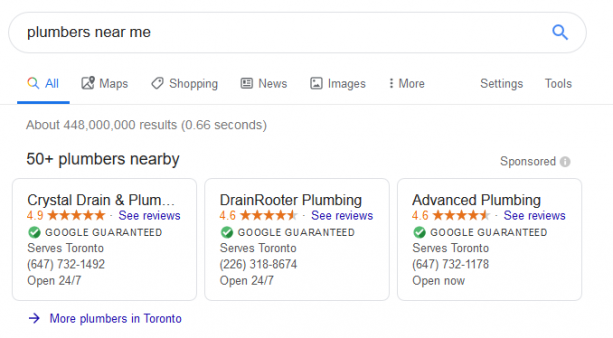
Local Service Ads offer businesses a unique opportunity to advertise themselves reliability. Unlike Google's Search Ads, Service Ads are a convenient way to advertise services at a fixed cost-per-lead, removing the element of risk that comes with bid-based advertising.
As an additional measure, Google records all calls received via Local Service Ads to ensure that you aren’t billed for non-qualified leads.
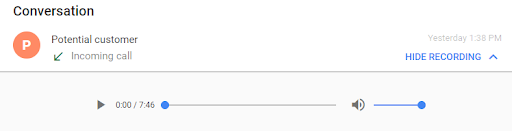
Are Google’s Local Service Ads Right for My Business?
A common misconception regarding Local Service Ads is that businesses can now put all their eggs in the Local Service Ads basket. Since Service Ads are guaranteed to give you a set amount of leads, companies can rely entirely on this one form of advertising to generate leads.
The reality, however, is that while this is a quick-fix solution, generating leads using Local Service Ads alone is not a viable business strategy.
Am I Eligible to Run Service Ads?
Businesses that operate within the service industry should be aware of how local service ads work, regardless of whether or not the service ads are available for their specific trade.
Local Service Ads in the United States is a good indicator of what is to come for the Canadian market. Local Service Ads in Canada is currently still being beta tested, with only 4 eligible service categories. Across the border, however, there are a whopping 24 different eligible service categories available for Local Service Ads.
The table below lists the industries currently eligible for Service Ads in Canada, as well as eligible industries in the States.
LSA Industries - Canada
- Locksmith
- Plumber
- HVAC (heating or air conditioning)
- Electrician
- Appliance repair services
- Carpet cleaning services
- Cleaning services
- Electricians
- Garage door services
- HVAC (heating or air conditioning)
- Junk removal services
- Lawn care services
- Locksmiths
- Movers
- Pest control services
- Plumbers
- Roofers
- Tree services
- Water damage services
- Window cleaning services
- Window repair services
LSA Industries - US
- Locksmith
- Plumber
- HVAC (heating or air conditioning)
- Electrician
- Appliance Repair Services
- Carpet Cleaning Services
- Cleaning Services
- Estate Lawyer Services
- Financial Planning Services
- Garage Door Services
- Immigration Lawyer Services
- Junk Removal Services
- Lawn Care Services
- Movers
- Pest Control Services
- Pet Care Services
- Pet Grooming Services
- Photography Services
- Real Estate Services
- Roofers
- Tree Service Providers
- Tutoring Services
- Water Damage Services
- Window Cleaning Services
What is the Cost of Running Local Service Ads?
The cost-per-lead (CPL) for Local Service Ads varies based on three main factors; country, region, and vertical. In the States, CPL can range from lows of $5.00 to highs of $139.00, whereas CPL in Canada can vary between $12.00 and $30.00.
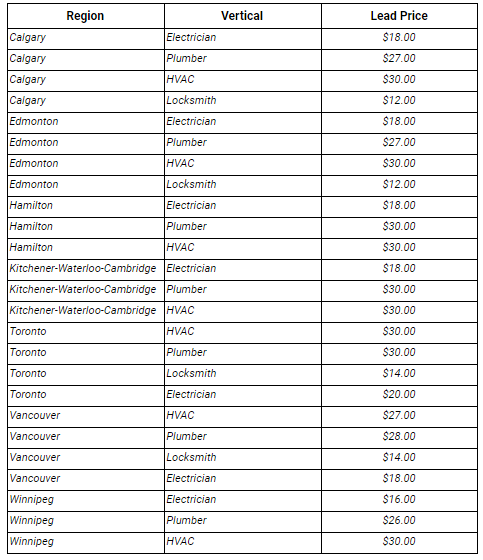
How Do I Setup Local Service Ads?
Let’s take a quick look at the steps required for getting you your very own Google Guaranteed Badge.
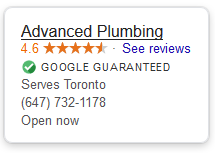
Step 1: Create Your Service Ads Profile
To create your Local Service Ads profile, you’ll need to have a Google Ads account. Using this same account shouldn’t be an issue, though it’s recommended to have a separate account for Local Service Ads to avoid any billing-related complications.
Creating a local service ads portfolio can be done by using the signup link here.
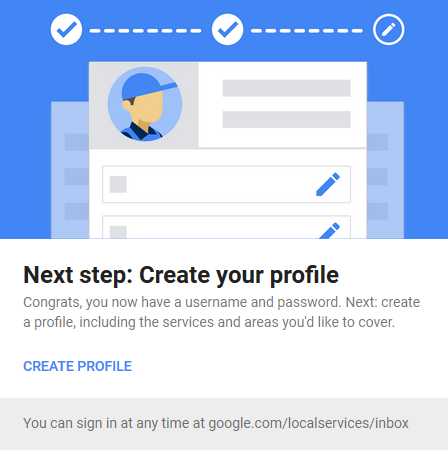
When creating your profile, it’s important to remember that accuracy is key. As you get further in the setup process, you will be asked repeatedly to input your business details, which is why it’s essential to be consistent throughout the process.
For the field, business name, be sure to refer to your certificate of liability insurance so that it matches your profile.
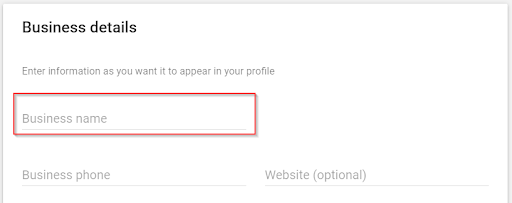
The profile creation process will take you through a series of questions about your business and services. These questions will reflect what customers see when your ad appears on Google.
Business Hours
Probably the most straightforward item on your profile. You will have the option to set your business hours -- this should be consistent with your real business hours, as well as the hours on your Google My Business Listing.
Ad Schedule
Ad schedule refers to the days and times your ads will be running. There are three options available:
- Option 1: All Day - Recommended for 24/7 and emergency services
- Option 2: Only during my business hours - Recommended for businesses without 24/7 support
- Option 3: Custom hours - Recommended for businesses that use call centres outside of business hours
Budget
Your weekly budget will determine the number of leads you receive. As guaranteed by Google, you only pay for leads related to your business or the services you offer.
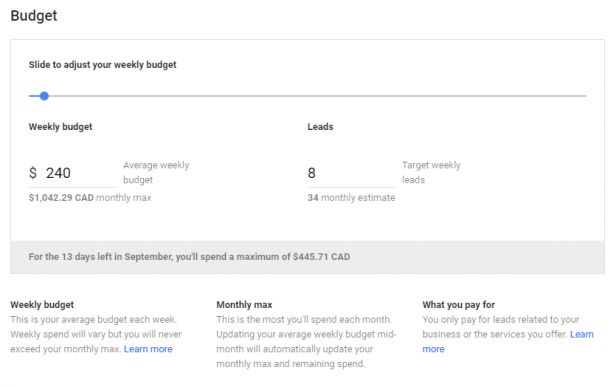
Business Bio
You will have the option to combine up to 6 different phrases to create your business bio.
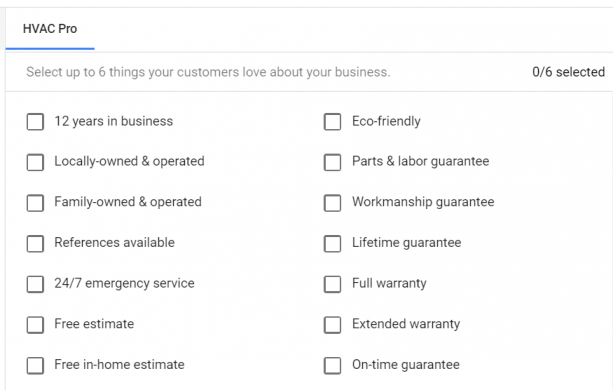
Job Types
The Job Types functionality allows businesses to specify the exact services they offer. This functionality further demonstrates the value of Local Service Ads, as it takes away the guessing and research required by customers.
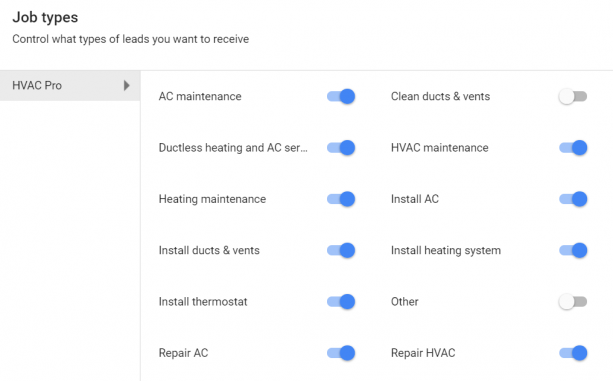
Photos
The option to add photos to a profile is also available, allowing businesses to diversify themselves from their competitors. Branding is necessary, even for Local Service Ads.
Services Areas
The final component of the profile is Service Areas, which is simply another term for geographical targeting. Service Areas can be selected based on postal code, allowing for niche targeting and experimentation.
Step 2: Prepare your Certificate of Liability Insurance
Now that your profile is set up, there are only two more steps to running Local Service Ads. Submitting your certificate of liability insurance is required to earn Google’s Guaranteed Badge, as Google reviews certificates internally.
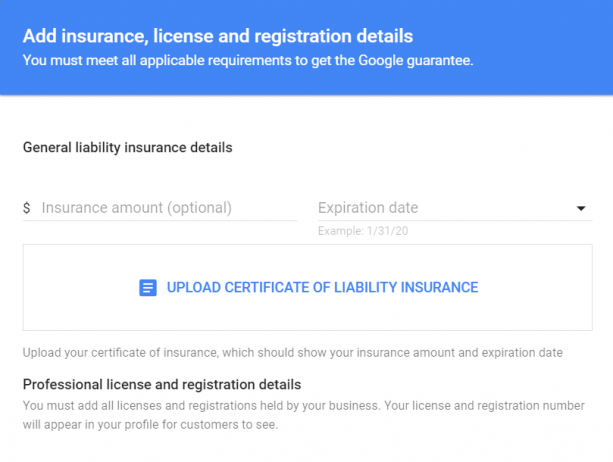
Step 3: Complete your Background Checks
The final step can be the most tedious one. Company owners and all field workers are required to complete background checks. This step is for assessing your business’ eligibility for the program. For Canadian Businesses, the three requirements are as follows:
Canadian Business Owner Package:
All owners of the business must submit a Business Owner Package. ISB will be sending a follow-up email to verify the identity of the submitter.
Canadian Business Entity Package:
The Business Entity Package must be submitted once by any individual business owner.
Canadian Field Worker Package:
All field workers must submit the Field Worker Package. An identity verification email will be sent to all field workers within 30 minutes of their application.
Once the certificate of liability insurance and all background checks are approved, you're good to go! Just toggle the switch on your Profile page, and your ads will go live based on your ad schedule.
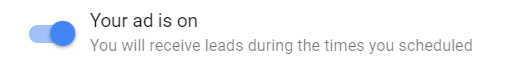
Managing Your Leads
Once calls start coming in, you’ll need to manage your leads. The LSA lead manager offers basic CRM functionalities, allowing owners to move their customers along the conversion funnel.
The Manage tab allows users to input customer details such as name, email, and other notes about the customer and job. From this page, you will also have the ability to mark customers as “Booked” or “Archived.”
Legitimate leads should be marked as “booked,” and then marked as “complete” once the job is done; whereas we recommend archiving invalid leads, along with noting down your reason for doing so.
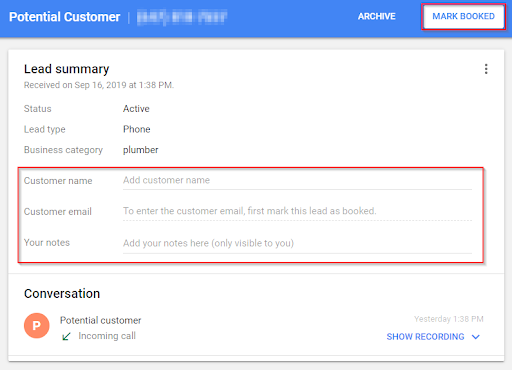
Asking for Reviews Through Local Service Ads
Once the leads start coming in, be sure to ask your customers for reviews by checking out the Reviews tab. Local Service Ads simplifies the review solicitation process, allowing owners to ask for reviews once the job is complete.

If you’d like to grow your company’s online presence, then we can streamline your outreach efforts and provide measurable results. We’re TechWyse, the full-service digital marketing solution for small businesses. To learn more, call us today at 866-208-3095 or contact us here.







