With so many people using search engines to find answers, hunt-down products, and to find local service-providers, you really are missing out if you've failed to set-up a website. The world of search engine optimization (SEO) has changed considerably in recent years with such dark days of keyword-stuffing and hidden content long gone. Instead, companies need to engage with potential customers by showing them where and who you are and keeping their attention once you have it.

Also on TechWyse
Top 10 Google SEO Tips from Matt Cutts
How To Gain Google's Trust Through Powerful SEO Tactics – 3 Tips You Should Know
These SEO tips are designed to help you build an effective online presence and bring your products and/or services to the thriving digital dimension. SEO is an ongoing process, the suggestions below are meant to set a stronger foundation for you to continue expanding. Don’t think of these steps as a set-up and leave order of business, but an online business card to continue enhancing.
1. Invest Time in Keyword Research
Keywords are, as the name implies, key to your online presence: get the right terms into your on-page content and your chances of being found are much higher. To make sure you're using the best keywords for your business, spend some time researching those related to your field (try WordTracker, which has a free version if you need to watch the coins). These will reveal the volume of keywords used and help to show you which one garners the highest rankings. You may also want to try Google's AdWords Keyword Planner too – it's free!
Decide to promote keyword with a lot of commerciality to your business and exactly describe what you sell. Don’t be tempted to go after phrases with the highest search volume. These will be very hard to rank for and might be too broad, which will result in disappointing places on SERPs. Also, think out of the box. Sometimes, you need to think of terms that aren't directly related to your company. Think about what your users may search and expand on the different varieties. Lastly, don't forget about long-tailed keywords that your users may be searching.

2. Creating a Website
First, you need to create a gorgeous, engaging, user and mobile-friendly website. Know how to build them yourself or are willing to learn? Great – give it a try.
Some great Website Building platforms are:
- Squarespace
- Wordpress (my favorite)
- Magento
- Tumblr
- Joomla
- Drupal
- virb
The platforms mentioned above are user friendly and relatively easy to set up. Websites like Squarespace are no brainers, but others might need basic or advanced knowledge with HTML and CSS.
If you don’t know where to start, call in a professional. Web developers can help you introduce yourself to the online world exactly as you want to – they'll take your ideas and needs, and tailor-make a website to achieve your specific goals. It's always worth paying a little extra to make sure you do this right: if you go out there with a poor, clunky, broken website, you'll struggle with the results. Here is my advice, if you don’t have the knowledge, time, or budget to research and build a website, postpone your business launch or start smaller (facebook business page, Etsy store, etc.).
3. Set up Google Analytics and Webmaster Tools
Tracking your performance is important. Connect your website to Google Webmaster Tools to maintain a healthy website. Also, install Google Analytics code to be able to analyze your website’s traffic and make improvement as you go. By tracking your performance, you can remove any unrelated keywords that aren't generating you leads. SEO takes patience and time. Therefore, you have to see what is working for your company and focus on that.
4. Focus on Users when Creating Content
You need to write all your web copy with the readers in mind – don't try to get higher rankings just by stuffing endless keywords into your text. Search engines are wiser than ever and you could find yourself penalized if you resort to such underhand tactics. Instead, try to enter the mindset of your customers: what are they looking for when they arrive at your site? Try to convert this answer into well-written, highly-readable copy that customers will benefit from.
Here are a few content pages you can create:
FAQ’s
- Frequently asked questions are so important for a user who needs immediate answers to questions that may be holding them back from a conversion. Provide comprehensive pages with answers that could alleviate the concern of your potential prospects. From this page, link to other pages to help your visitors find what they need fast.
About Us
- Give your users a quick overview of who you are and how qualified you are for their need. Don’t be hesitant to talk yourself up a bit or be transparent about your passion or skill. It is always good to include pictures and the history of your business. People feel more comfortable when they know who’s on the other side.
Services Pages
- What is it that you do? Depending on your expertise, you should create a page or section describing each of your services/products offered. Remember, visitors might not be familiar with your industry jargon. Explain about your services in a simple language and focus on the benefit of your product or service.
Blog
- Blogs are great for SEO because you can expand on the broad topics that relate to your business’ niche. This is also extra opportunity to expand on your internal link structure, external link building/partnerships, and lead generation. Every additional post/page on the website is an opportunity for additional organic visits. Keep writing and expanding and the potential in this will grow as well.
White papers/Case Studies, Research, etc.
- Be the professional in your niche. Show your prospects how knowledgeable you are and provide them with researches you did and case studies with insightful conclusions.
5. Proper Call to Action
Make sure that on every one of the above pages you do not forget to have a call to action. Always have it located above the fold or (depending on the content) where it makes the most sense on the page. Call to action is not just a Contact Us page, but also action buttons, links, and various incentive offers that might bring the client closer to you and might even convert.

6. Internal Link Structure
After you’ve created your website and began a blog, you have set yourself up for success. Now, you have a website with growth opportunity (continued post expansion). However, you must maintain a structure that shows search engines that your site has a page hierarchy. Link internally to pages on your own site to create a daisy-chain back to your most important pages. For example:
- All posts should link back to pages such as home, service pages, and even other blog posts.
- Link from your FAQ to various location on your website to expand the reading.
- Link from your home page to important sub-pages such as fresh posts, popular posts, service pages, knowledge base, and other pages with calls to action you want your prospects to visit and see.
7. Be Social (not SEO, but I thought it was still important to mention)
Social Media is the key to implementing your content online. Don’t publish your blog content and hope that organic traffic will be enough. Take advantage of the social opportunities you have. Often times, users are looking for eye catching content to read or share, rather than to actually socialize. We suggest starting with:
8. Page Load Speed Time
No one likes to wait for a web page to load. In fact every second has an impact on the rate of your page abandonment. According to a post on Kissmetrics, “47% of consumers expect a web page to load in two seconds or less.” Two seconds is a short amount of time! What can you do to make sure that your page is up to speed? Prioritize these Tasks:
- Compress your HTTP with a codec like Gzip
- Store your CSS / Javascript in external folders
- Use Proper Image files - PNG, JPG, etc. and make sure they are compressed too
You can use a service like GTmetrix to analyze your page speed performance.
9. Never Underestimate Tags
Page titles are massively important if you want to rank in the higher levels for one of your main keywords. Again, avoid stuffing them in – just use two or three words to let search engines know what users will find on the page (Max 72 characters). The Meta description itself doesn't affect your results, but you should add keywords and a brief, informative chunk of text to let readers know what you offer. If you've ever scanned a results page only to see links sitting atop confusing snippets of seemingly-random words, that's where your meta description would help.
If you use WordPress, Yoast can come in handy when helping out with your Title and Meta descriptions.
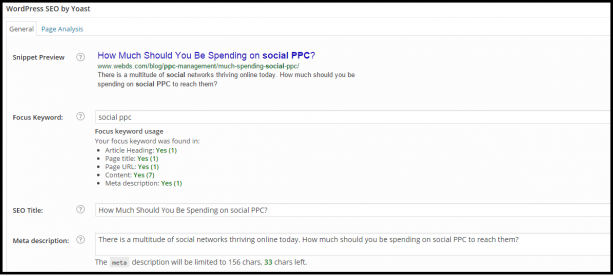
10. Off Page Content Distribution
Off Page content distribution is just as important as your own website content. Obviously you can gain traffic through the content on your website, so why put it somewhere else, right? You don’t want to give traffic away. Surprisingly, the effect is much different. By distributing content elsewhere, you give yourself mention opportunity outside of your website.
By posting content on another blog, you also expand your reach. Instead of cultivating your following solely on your site, you give yourself the chance to engage with the followers of someone else. Your reach has expanded!
Reach out to people in your niche that are distributing content that pertains to your audience. It never hurts to ask and often times, they will be more than excited to host another blogger, and appreciate the opportunity to connect. Not just blog posts, you can ask for ads opportunities, get interviewed, and/or provide some sort of valuable piece (eBook, your business badge) to show case your relationship with the hosting website.
11. Business Directory listing
First of all let me say that most business directory listings are free to use. It’s a no brainer to get yourself listed on a free service, but be selective here. More is not necessarily better. Pick and choose the top ones and then be satisfied. I suggest using a service like Yext to list all your directories with one simple name, address, and location sign up.
It’s also a great way to boost your organic traffic. Lots of users flock to business directories because they are a trustworthy source of information. Having your business listed on these types of directories can also improve your fidelity. In addition, having your name listed in the business directory can improve your credibility and brand.
12. Important Server Files:
Once you have gotten the handle of your website, it’s good to make sure you have some necessary files on your computer server.
Sitemap
Search engines find your site by going through your web page contents. They do this using automated script called crawlers, spiders, or robots. A sitemap is a file that organizes your websites contents in an easy to crawl file. Search engines, like Google, applaud a well-organized site! You can create a free site map on xml-sitemaps.com, place it on your root hosting folder, and then upload it to your Google Webmaster Tools account.
Robots.txt
Some of your website’s contents are not as important as others. Telling robots where to crawl is another great tactic because their visit to each website is limited by seconds. Robots.txt is a file that specifically tells spiders not to crawl its contents. This file saves search engines time by crawling only the necessary/important files in a site.
.htaccess
.htaccess is a configuration file that runs on the Apache web server software. This file allows your site to do fancy configurations such as a redirect, and even password protect a specific directory This handy file is for more advanced website SEO. You might need the help of a programmer to harness the full potential of this file.
13. Broken Links
Your first priority as far as broken links should be your own. Always keep track of your own links and repair or replace links that break on your site. You can find them with multiple software (free or paid), such as Xenu, to fix broken links immediately. This way, search engines will see that you have a well maintained website.
14. Trust and Authority Signals
Make sure your visitors get the right first impression and feel comfortable doing business with you. When purchasing your products, users should be continually reminded that they are safe. Give them recognizable signals/images that will reassure them that your site is safe for commerce and you are authoritative trusted business. We suggest:
- Offering multiple safe payment methods
- Showcasing reviews, testimonials, and customer service praise
- Personable, Social Brand, with a likable Brand story
- BBB accredited business seal or any other seals related to your business
- Merchant safe/approve
- Present your phone number and address, so visitors know you are real
For The Startup Businessman
These 14 steps can seem a bit daunting, but don’t feel like you have to get everything right all at once. Start with one task, and take on more as you become comfortable with the terrain. As a new entrepreneur, you have a lot of adjustments to make as you gain clients, mold your branding, and spread a reputation. Your website will be a huge factor in all of these areas, and continued SEO and performance enhancements will help you meet them with confidence.
One more piece of advice from us at Dynamic Search: “Fail and fail again, in order to succeed."
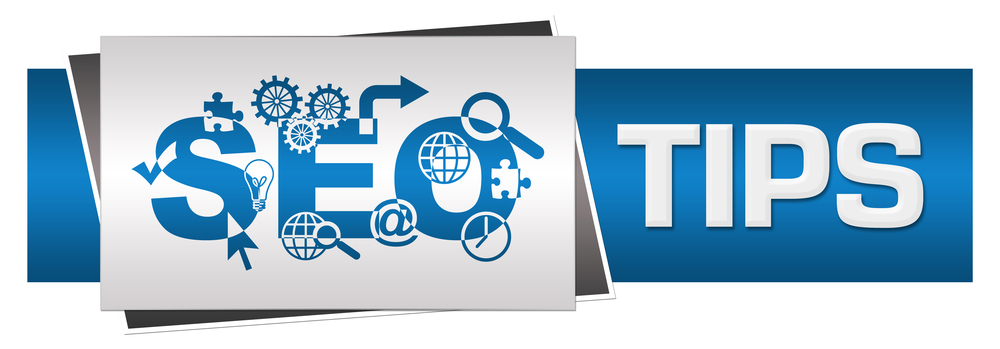





on
I agree. SEO Tips for a Better Online Presence with such a large number of individuals utilizing web search tools to discover answers, chase down items, and to discover neighborhood administration suppliers, you truly are passing up a great opportunity in the event that you’ve neglected to set-up a site.
on
i am a new blogger. i have read your post it will help me to increase traffic on my site
Regards
Jennifer
on
I’m interest to know what in order you could share to help us who are having dilemma with the Robots.TXT file.
on
Thanks for the informative post, Daniel. I’m interested to know what information you could share to help us who are having troubles with the Robots.TXT file. Many articles I read on it are vague or only give general tips. A concise guide to setting up the file properly could help a lot of us budding webmasters.
on
Thank you for these post and its really very informative to me.
Kelvin Holidays
on
No problem, Glad to share it.