Starting a business using WordPress is an excellent idea. However, it may be best to opt-in to self-host your WordPress website, as you have complete control regarding the creation of multiple sub-domains, branded e-mail accounts and installation of both free and premium plugins. There are over 40, 000 different plugins available at the official WordPress repository and probably as half as many plugins available outside of it. Choosing just the right plugins for your blog or a website can be a tedious task, which is why we’ve prepared a nifty list containing 10 essential WordPress plugins you can use to elevate and enhance your online business.
1. BackupBuddy
Hardware failures and server attacks are responsible for most customer and business data losses today. One of the best ways to secure your WordPress website is to set up a dependable backup system. BackupBuddy is a premium plugin which promises a quick and easy backup of your database, with additional options to create different backup profiles, restore part of or an entire backup directly from the dashboard, restore separate files or a number of backups, and schedule the process in advance.
2. CSS Hero
Not everyone who uses a WordPress website knows their way around CSS. Fortunately, there is a way to completely customize your business website without any actual knowledge of CSS. This is made possible by a plugin called CSS Hero, which allows users to design their own WordPress themes without a single line of code. It’s ideal for absolute beginners due to the useful “undo changes” feature. You don’t have to worry about losing any changes due to a WordPress upgrade, as all changes end up being saved on a separate stylesheet.
3. All In One Schema.org Rich Snippets
Rich snippets represent a special markup which can be added to your content in order to better describe it to the search engines. This markup can contain images, the number of reviews, star ratings, etc. They are often used to enhance the appearance of your posts and pages in the search engine results page and provide the users with information regarding the product or service you’re offering. Creating rich snippets is made easy using All In One Schema.org Rich Snippets, a plugin designed to create and provide search engines with specific information meant to be displayed as a rich snippet. One of the main reasons why you should use this plugin the fact that rich snippets can actually help your business website rank higher and experience better click-through rates.
[caption id="attachment_45185" align="aligncenter" width="580"]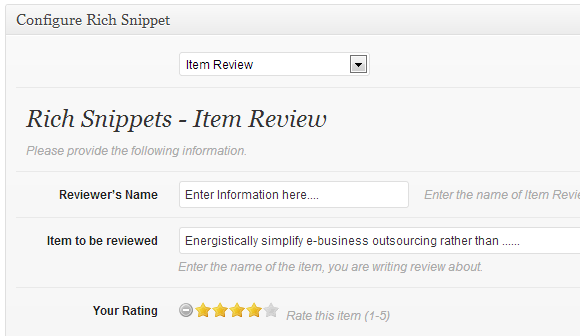 Image source: WordPress.org[/caption]
Image source: WordPress.org[/caption]
4. IFTTT
If you ever wanted to update your Facebook status directly from your WordPress website or have an automatic tweet every time you publish a new post, then IFTTT is a plugin for you. IFTTT stands for “if this then that” and although there are numerous plugins which have the same abilities, IFTTT makes this kind of work very simple and easy to perform with just a couple of clicks.
[caption id="attachment_45186" align="aligncenter" width="714"]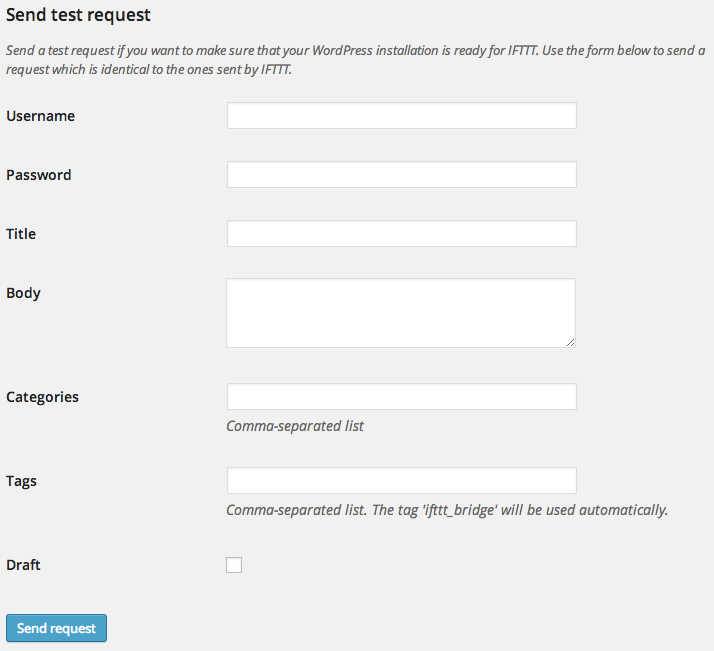 Image source: WordPress.org[/caption]
Image source: WordPress.org[/caption]
5. W3 Total Cache
Improving the performance of your WordPress website is achieved, among other ways, by caching the data so it loads faster. W3 Total Cache is a plugin that does exactly that. It caches all your pages and posts as static HTML and then serves it to the users. Cached data loads faster, which greatly reduces website loading times and improves the overall performance of your site. With a low loading time, your website has a better chance of being ranked high in the search engine results page. W3 Total Cache features browser, database, page and object caching, CDN integration and compression of CSS, JS and HTML files.
6. Wordfence Security
Keeping a website secure against hackers is extremely important for every website owner. Hacker and bot attack can lead to a data breach, corruption and loss, which can completely destroy any work you had saved on your website. Wordfence Security is a free plugin used to secure a WordPress website. It features a firewall, login security options, malware scanning and blocking, as well as live traffic monitoring which tracks users, bots, logins, logouts, 404 errors, two-factor authentication and more. Additionally, the malware blocking feature completely blocks any network which is deemed harmful to your WordPress website.
[caption id="attachment_45187" align="aligncenter" width="1200"]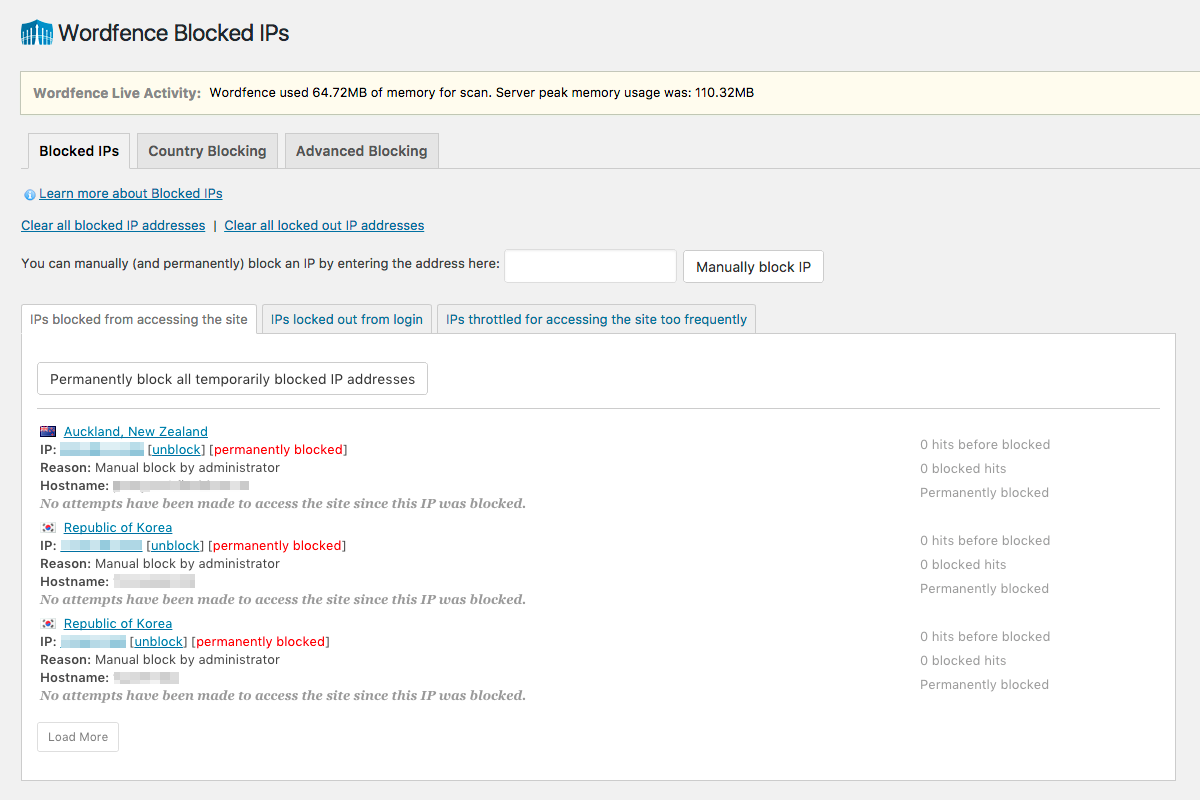 Image source: WordPress.org[/caption]
Image source: WordPress.org[/caption]
7. WordPress SEO By Yoast
SEO by Yoast is the most downloaded and tremendously respected plugins. It offers advanced page analysis and provides users with the options to add completely custom meta descriptions and use keyword tags. Furthermore, users are greeted with complete control over archives, author profiles, categories, page tags and custom post types, as well as options such as adding no index and no follow tags to a single page or a post, or the entire website. Open tags from Facebook and metadata from Twitter are seamlessly integrated into the HTML structure of your website, which makes the articles more user-friendly and indirectly boosts referral traffic and social presence.
[caption id="attachment_45188" align="aligncenter" width="940"]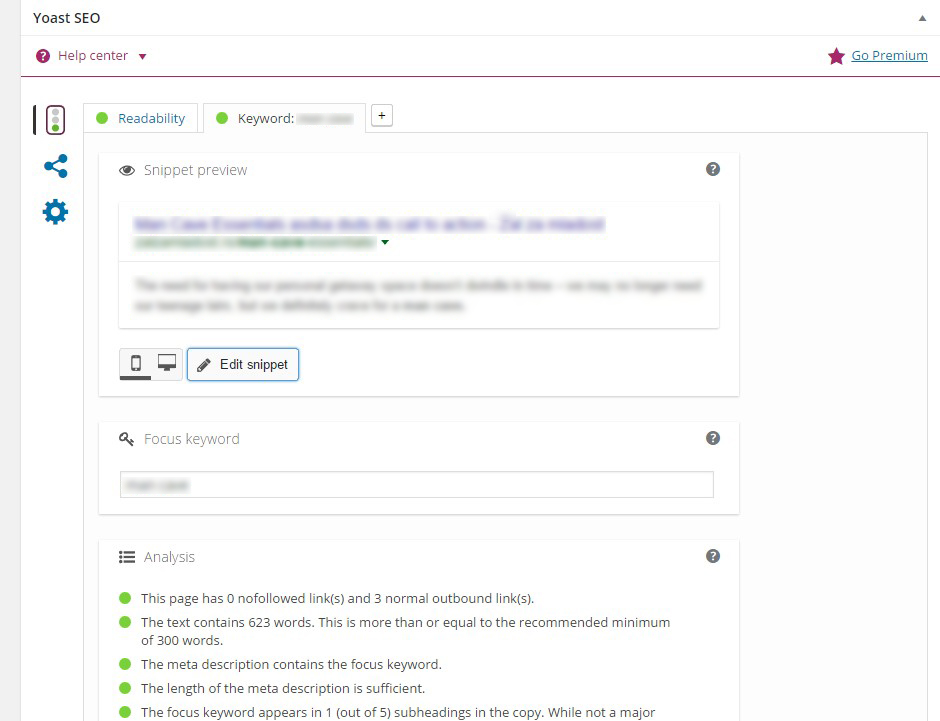 Image source: Screenshot[/caption]
Image source: Screenshot[/caption]
8. OptinMonster
Pop-ups are a vital part of any online marketing campaign, as they simplify the process of turning website visitors into email subscribers. Factors that influence how a pop-up will perform include colour, placement, keywords, style, typography, and so on. OptinMonster allows you to create attractive opt-in forms and various pop-ups and customize them completely in order to turn targeted customers into leads. Granted, you won’t experience an enormous surge of incoming traffic, however it will lead to an increase in overall lead generation.
9. Simple Sitemap
Google’s webmaster guides and suggestions highly recommend that every business owner, whether it’s a small blog or a large corporate website submit a sitemap of their site to webmaster tools. This practice allows the spiders to better index the pages and links on your website, which leads to a natural growth of organic traffic. The best plugin to use for this kind of work has to be Simple Sitemap. It’s intuitive and easy to use interface allows website owners to generate their XML sitemaps according to Google’s guidelines. In addition to creating XML sitemaps, Simple Sitemap also updates them automatically every time you make a new post or update some of the old posts or pages.
[caption id="attachment_45189" align="aligncenter" width="883"]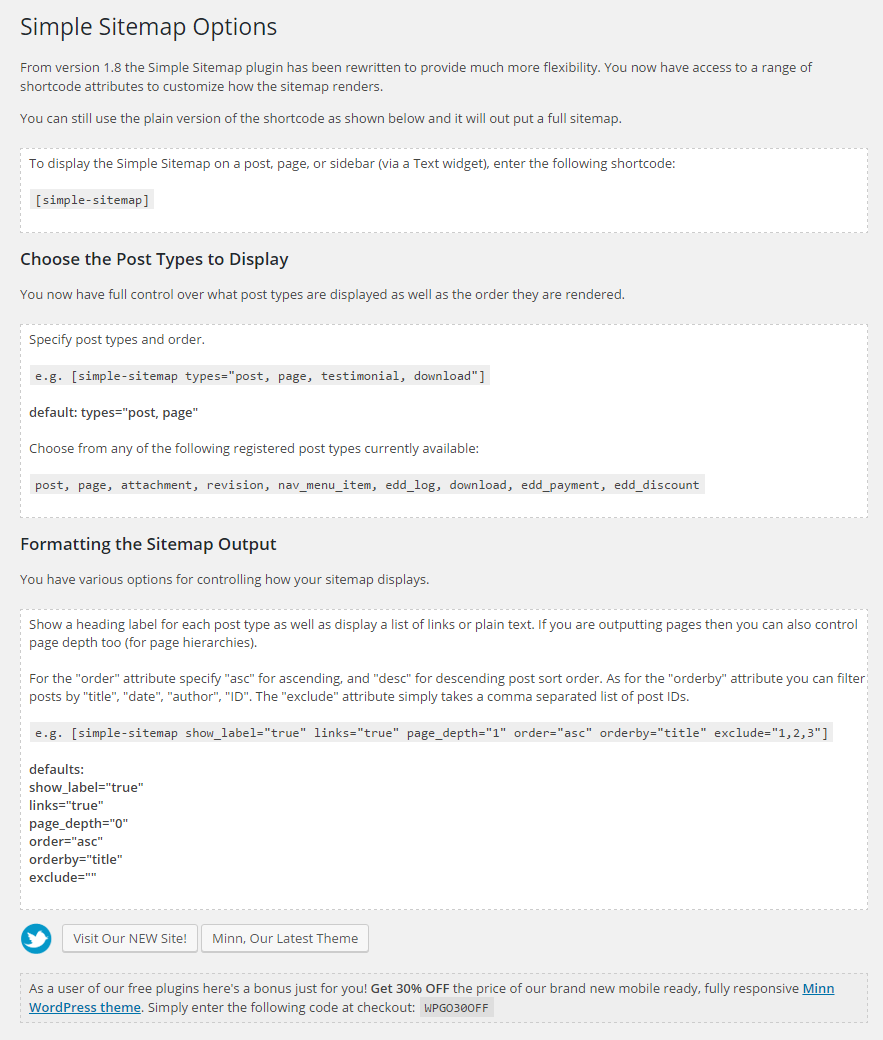 Image source: WordPress.org[/caption]
Image source: WordPress.org[/caption]
10. Woo Commerce
Woo Commerce is the quintessential e-commerce plugin. It works wonders for brand development, as it gives users the ability to establish a self-branded or affiliate-only website in order to market their products and services directly from the website itself. Whether it’s accepting payments using multiple methods, checkout processing, content generation, product reviews or article presentation, this plugin has it all. Other options that come with this plugin include offering discount coupons, free shipping, cash on delivery as well as Google Analytics and PayPal integration.
[caption id="attachment_45190" align="aligncenter" width="656"]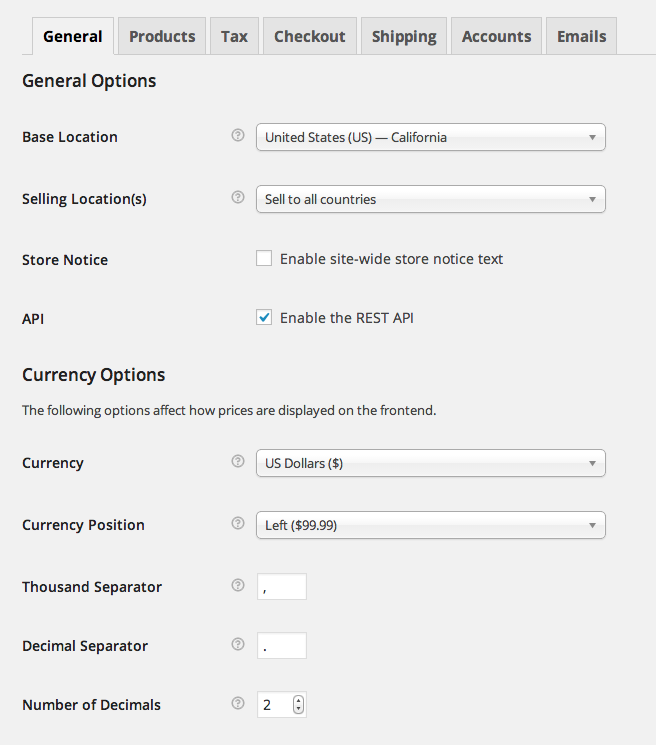 Image source: WordPress.org[/caption]
Image source: WordPress.org[/caption]
These are 10 feature-rich and powerful plugins every business owner should have installed on their WordPress website. Some are free, while others require a small monthly fee, but once you weight the pros and the cons you’ll realize that these fees are insignificant when compared to numerous benefits offered by these plugins. They provide all the basic features you might need to boost your business, improve SEO, optimize speed and toughen up the security in order to better market your products and services.
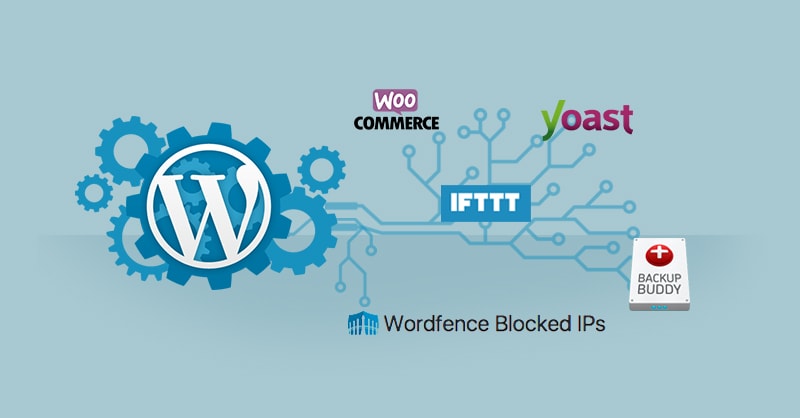





on
Great list of essential WordPress plugins. thanks for sharing this amazing plugin and I use most of the plugins all are essential and powerful tools to boost our website in this digital world to compete and rank higher on a search engine.
on
Great list of essential WordPress plugins. thanks for sharing this amazing plugin and I use most of the plugins all are essential and powerful tools to boost our website in this digital world to compete and rank higher on a search engine.