Content marketers have two problems. They need to create content faster than they already are, and they need to raise the quality level so that they can be “heard” above all of the other noise out there. Coming up with ideas, headlines, text, and visuals that will engage their target audiences more than anyone else’s is a daily challenge. Looking at a blank screen every morning, without an idea for a piece of content, is a huge waste of time and, if you are a freelancer, loss of money. When writers are stalled, clients are not happy.
Part of the problem may be the lack of tools that can get you going, keep you writing, and polish the end product so that it is publishing-ready.
Here, I have 10 tools you may not have in your box and can give you that added boost and keep you on track.
Getting a Great Idea for a Piece
1. Answer the Public
You can spend a lot of time on all sort of sites, including your competitors’, trying to get fresh ideas for a piece of writing – something unique and different, something with a “twist.” Taking someone else’s idea and re-furbishing it can be effective if you have the creativity to make it amazingly better. If not, you are just putting out a re-tread. Using a tool that will generate some fresh ideas may spark something.
While everyone else is using Portent and ContentIdeator (and those are good tools), you can use one that will generate great questions based on your keyword entries. You get the results in a visual wheel, divided by the questions “who, what, where, when, which, are, how” with topic ideas as answers to those questions.
The “seeker” is animated – it’s pretty cool. The tool is out of the UK, but you can choose other countries.
For each keyword or phrase, you will get at least 100 ideas that, when crafted into content, will answer questions your audience may have. There are other variations within the tool, which is extremely easy to use.
Headline Generators or Analyzers
Upworthy has some of the best headlines on the web. A few years ago, it conducted a research study to determine the importance of headlines to reader engagement.
What it found was this: out of every 10 people, 8 will read your headline.
But only 2 of that 8 will go on to read the piece. If the headline is unique and intriguing, however, you will get a far better response – as much a 500% increase in readership.
2. Content Ideator
The process is common – enter a keyword and get your titles – a large number of them. The one nice thing about this tool is that headlines are all relevant to the keyword you entered. Other title generators can get a bit “off the wall” with their suggestions. One warning: do not use the exact titles you get – lots of other people are using this tool too. Change it up a bit.
3. EMV Headline Analyzer

EMV stands for Emotional Marketing Value. This is really important because people do act on emotion. If you can trigger emotions with your headlines, you have a better chance that your piece will be read – at least scanned.
With this tool, you can enter a headline you have written and obtain an analysis of its emotional appeal – it is done by percentages, 100 being almost perfect (no one gets that) but anything above 50 being pretty good
4. Co-Schedule Headline Analyzer
Type in your title and get a score – again, anything above a C+ is pretty good. You will then get an analysis of the types of words you used, such as:
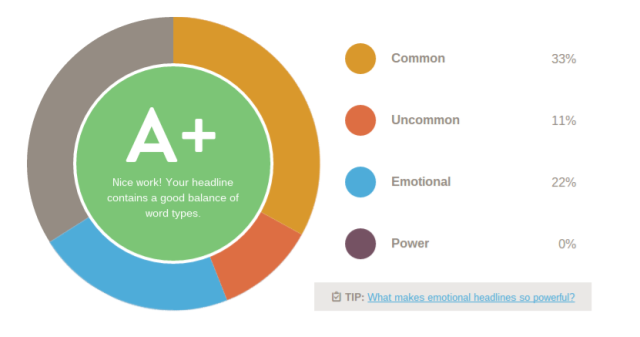
It’s good to have some common words, of course, but you are trying for those emotional and power words that will engage a reader right away. Here are some examples of power and emotional words that Co-Schedule recommends:

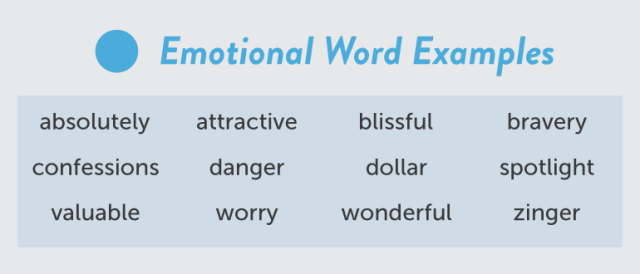
The Writing Itself
A lot of experts in their niches have the knowledge and the ideas for content. They don’t always have the writing skills. And those who have great academic writing skills often have difficulty simplifying their writing for marketing content. Here are three tools to help:
5. Hemingway Editor
If you’ve read anything by Hemingway, you know that his writing is simple and straightforward. This is the type of writing you need for your content too. This great tool will allow you to paste in a piece you have written and will “tear it apart,” but give you good suggestions for cleaning it up. Here’s a sample of what you get:

6. Writer
Take human error out of the equation. Working with a team of editors can leave you open to small mistakes that don’t reflect the quality of your business. This all-in-one tool perfects your writing structure, enhances your tone, and fixes any possible grammatical errors. It also has a built-in plagiarism checker to ensure you’re producing quality content perfect for your needs. Writer is free, compatible across all web browsers, and it’s AI-driven, so it’s ever-evolving.
7. Grammarly
Here’s a great all-in-one tool that will clean up your structural and mechanics errors pretty quickly. And it will let you know when you have moved into passive voice, which is not a good thing for marketing content. There’s an additional feature of checking for plagiarism which is a good thing, especially if you are re-purposing another piece of writing.
8. Smart Paper Help
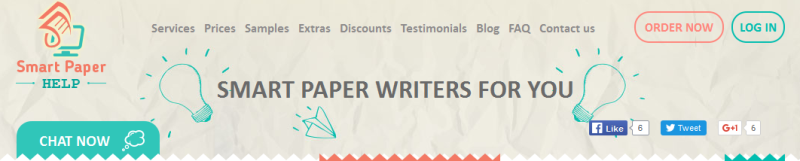
For those who are looking for content marketing experts who can create copy or edit, proofread any that you have already written, you can use this tool. This is a great solution if you have run out of time or just struggle with your own writing. There are a number of content marketers that have hired writers to help with content, however, it's important to note that these have a cost associated with them.
Research
It’s inevitable. There will be times when the content you produce will require facts and data. Of course, you can often find what you are looking for in other content that is out there, by a simple google search. Here are a couple of other options.
9. Google Docs Research Tool
Even if you are already using Google Docs, you may not know about this research tool that is built in. Just go to “Tools – Research” and this is what pops up:
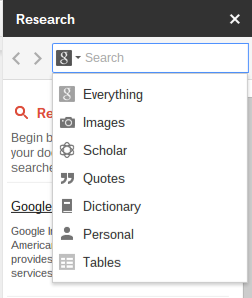
Type in a keyword or phrase in the search bar and you'll be able to find great content related to the topic you're looking at. It’s a big time saver and can help you find valuable content that can be utilized as inspiration or reference.
10. Pocket
This is a place to store your research articles for later reference, but it is much more too. Once you have dropped some articles or posts into Pocket, it will analyze the type of information you are looking for, search the web, and add more articles for you – articles that you didn’t have to go search for.
Visuals
You may discover that you don’t need a designer to create those visuals you want – images, animation, infographics, even engaging interactive stuff. There a just a huge number of tools now to create your own visuals, and you should check them out.
11. Canva
People love Canva because it is versatile and so easy to use – very little learning curve required to create amazing visuals.
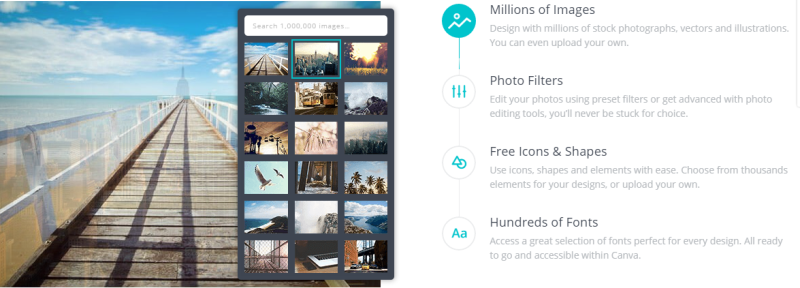
If you want surveys, memes, slides, animations, interaction, etc., check out the tools you can now use – DIY has really come to creation of visuals.
These 10 tools barely scratch the surface of all that is out there for content marketers to create exceptional pieces for their reading and viewing audiences. Do some searching and looking for yourself, but if you begin with these 10, you have a great start.

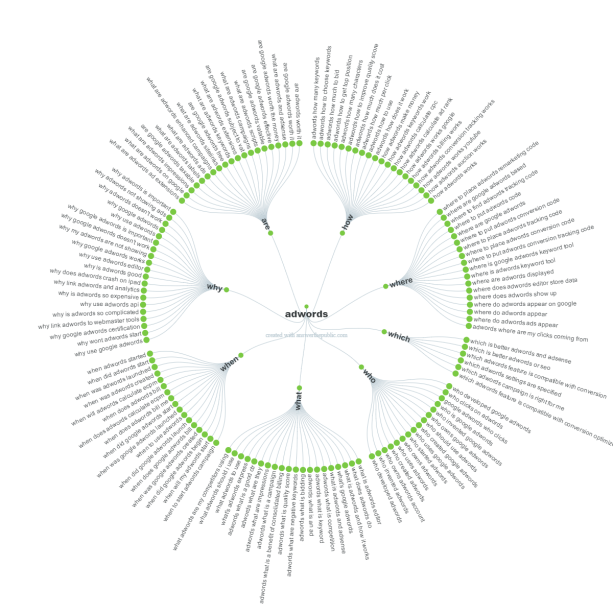

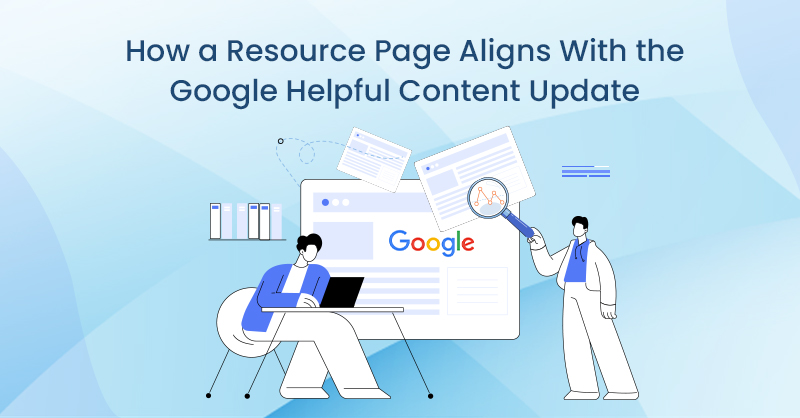



on
Thank you Julie for sharing. Content writing helps in digital marketing
on
Thank your for sharing
on
Thank you for sharing, nice content. Will definately try the content
on
Thanks, looking forward to trying out some of the tools you mentioned.
on
Hi Jullie,
Fantastic Article!
Wanted to share that I use this tool The Free Readability Test http://www.webpagefx.com/tools/read-able/ to get a kincaid score and to also use word count section. Pretty good if you already see something published and do not want to copy/paste to Microsoft word to get word count. It helps me plan out my outline and strategy!
on
Thanks Julie. It was great going through this blog post. Will make sure to try out some of the tools you recommended
on
Great list, I already use Grammarly and Canva but will look to use a couple of the tools listed here. Even the most creative of us need some help at times!
on
Nice list, Julie!
Google Docs is my #1 tool, I enjoy almost everything in my work with it. CoSchedule and Canva are my favorites too. Besides, I use Storify to engage my writing with social media and Unplag as my top plagiarism checker for keeping my content 100% original.
Thanks for writing this post, I will explore some new tools from your list.
P.S. It would be nice if you could correct your typo in the word “Hemingway” 🙂
on
Thanks for catching that Matt! 🙂 I’ve made the edit to the typo.