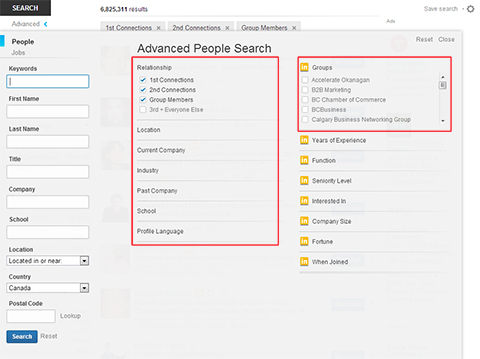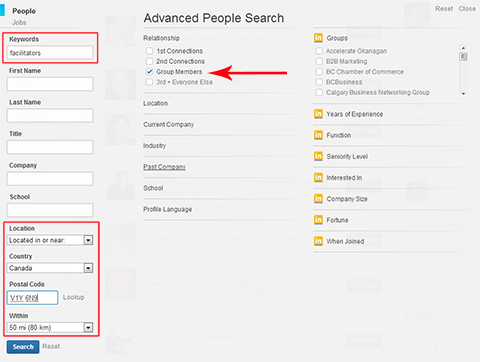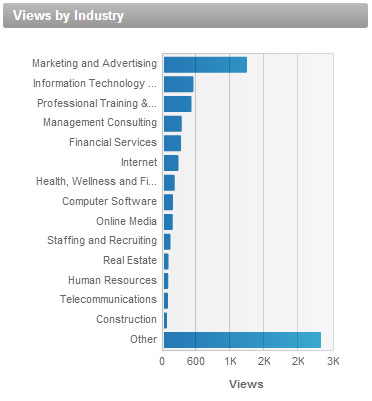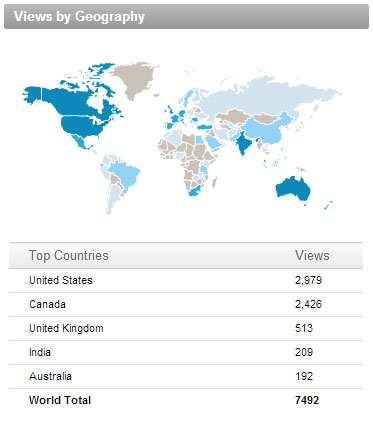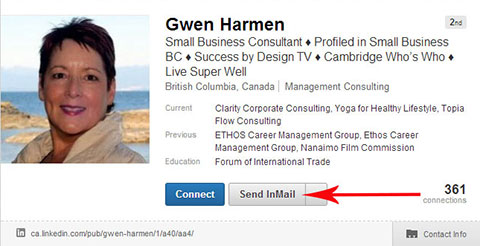In this digital age, LinkedIn has emerged as an effective marketing tool for businesses. LinkedIn provides a great networking service and allows you to use some of their best tools for free. If you are a business owner, you should leverage these tools for the good of your business.

However, there are certain incredible facilities that LinkedIn doesn't offer for free. Adopting these features can prove to be rewarding for your business. In fact, there are many benefits for your business by implementing some paid LinkedIn strategies.
Also on TechWyse:
Optimize Your Linkedin Profile For SEO
LinkedIn In Comparison to Twitter and Facebook for Business
Here are the 2 key paid LinkedIn strategies to adopt:
- Upgrade to LinkedIn Premium account
- Use LinkedIn Paid advertisements
Let's have a look at the benefits of employing each of these strategies, one by one.
Benefits of Upgrading to a Premium Account in LinkedIn
1. Narrow Down Your Searches Using the Advanced Search
When making a search on LinkedIn, the Advanced Search option can be access by all members of LinkedIn. It comprises various fields, like company, location, and keywords to help you with you search. In the right portion of Advanced Search, you can find the Premium fields, which are important because they let you narrow down your searches to a greater extent.
The ability of narrowing down searches is extremely beneficial for specific industries, as they have unique target audiences. For example, biotech companies can benefit from a Premium LinkedIn account to find prospective customers, based on their industry or interest. They can even use the Premium advanced search to locate competitors within a specific location. This way, you can see who may be following your competitors and learn from them.
All members are given very basic search options, where as for Premium account users, there is a wide section in the advanced search that free accounts cannot access. Premium members have additional search filters, such as seniority, years of experience, company size, and job function. Certain search filters are only available to a specific type of Premium account.
For instance, you may wish to look for facilitators in your locality, with whom you are not connected already, but you are sharing a group with them. To do the search, you simply need to type the word “facilitator” in the Keyword field, choose the country, enter the postal or ZIP code, select within 80 km, and then finally go to Relationships and select Group Members under it.
Another important aspect of Advanced Search is the ability to save searches. Not only will this feature remember your search, but it will send you notices per week or per month if new profiles join your network. Also, you can scan the new profiles using the Saved Search Tab by simply clicking the number beneath New.
Free members can only save up to 3 searches, whereas Premium members can save 7. For Premium members, 500 profiles show up in search results, while for free members, it's only the standard 100 profiles.
2. Know Who has Viewed Your Profile
The page "Who's Viewed Your Profile" makes a great source of prospective connections. In this page, you can find the names of people who recently viewed your profile. For free members, LinkedIn shows only the last 5 people to view their profile. Premium members, on the other hand, can access the entire list of people who have viewed their profile in the last 90 days.
This list can help you find strategic alliances, potential clients, and targeted prospects. You can then connect with them or send a message to them.
The “Who’s Viewed Your Profile” page offers you two extra advantages – the sections of Views by Geography and Views by Industry. Views by Industry would let you know the top industries from which people have looked at your profile. If an industry appearing at the top isn't one of the industries your company is marketing to currently, consider prospecting into that industry.
You would get a similar insight with Views by Geography, since it will show you the location of which users are viewing your profile from. You may consider extending your services to the countries showing up at the top of the list. If you are already servicing that area, consider targeting more advertisements in that area to generate leads.
3. Direct Messages Using InMail
InMail allows you to message another LinkedIn member directly, with whom you are not connected already. You may wish to send an InMail to a person you want to connect with, but before sending a connect request on LinkedIn, you want to make sure that he/she is open to connect with you on the network.
Sending an InMail heightens your success chances considerably, as their open rate is much greater than that of email. They also have 7% lead conversion rate, which is quite a good figure. InMail gives you a good opportunity of connecting and talking to the top decision-makers directly.
The feature is also accompanied by a guaranteed response rate of 7 days. If the member you have contacted does not contact you in the next 7 days, you would be credited with another InMail from LinkedIn, irrespective of the member contacting you after 7 days.
Although all types of members can buy InMails, Premium members get several benefits exclusively. If you are Premium member, you would get a number of InMails for free every month. (The number is based on the type of Premium membership you purchase.) It is possible to accumulate the InMail credits you have from several months with a Premium account. However, the credits will expire after a duration of 90 days. As a Premium account holder, LinkedIn also lets you buy about 10 more InMails than the number allowed by your account type.
Benefits of Using LinkedIn Paid Ads
- LinkedIn's PPC ad program is comparatively new. This implies that the platform has fewer number of advertisers competing for audience attention. So, your advertisements have greater chances of getting noticed.
- With LinkedIn PPC ads, you can target specific industries, job functions, job titles, company sizes, and more. In other words, you can target people with more likelihood of needing your products and services.
- With LinkedIn ads, it is possible to target people more narrowly, who might be needing your products. This is truly beneficial when compared to Google, which has an extremely crowded and much costly PPC scenario.
- Although LinkedIn ads cost money, they can make an effective lead generation tool for your business. If your content is able to connect to your target customers, there are increased chances of those views getting converted into sales.
Now that you know the valuable benefits of adopting these paid LinkedIn strategies for your business, go ahead and plan how you can optimize Premium accounts. With the right tactics applied, LinkedIn would make sure that your marketing dollars spent on these paid strategies fetch impressive returns.