LinkedIn is the world's most extensive professional network. Business owners have used this platform to connect and form relationships with like-minded people. The platform now has over 645 million members worldwide due to its strong community; making it the best place to collaborate and outsource clients.
If you're a business owner, using LinkedIn properly will help you leverage your marketing strategy, reach out to a broader audience, and generate more sales. The question is, how can you optimize your LinkedIn content to the fullest?
Making LinkedIn posts is a big deal. Without the correct strategy, you can't deliver your messages to the public. Your LinkedIn post should be engaging, and content such as explainer videos is excellent in capturing the audience's attention.
In this article, you'll learn the 13 of the best LinkedIn marketing tools to help you create compelling content, schedule posts, generate leads, and measure results with tools like LinkedIn post scheduler.
LinkedIn Tools to Find Useful Content
Buzzsumo
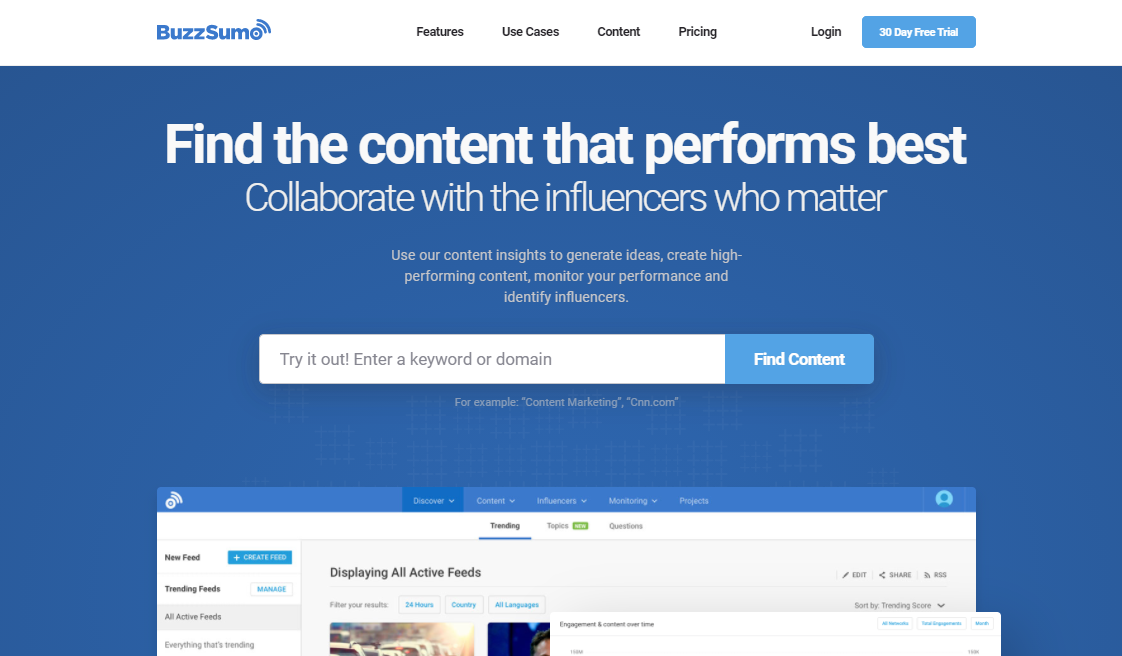
Image via Buzzsumo
If you're looking for a top-notch content research tool, Buzzsumo is the ideal choice. With this platform, you can search for trending topics that gain attention in public. The tool allows you to filter and find the most sought keywords on the internet. Moreover, it's helpful to find influencers on different social platforms to help you get your word out.
Many marketers have used Buzzsumo to improve their marketing tactic, especially for creating high-performance content. The data points give you insights to make posts that garner likes, shares, and votes.
Features:
- Buzzsumo allows you to curate content, filter and find keywords, as well as analyze your competitors' content.
- You can identify and discover social media influencers.
- The platform will help you analyze content engagement and social reports.
Social Animal
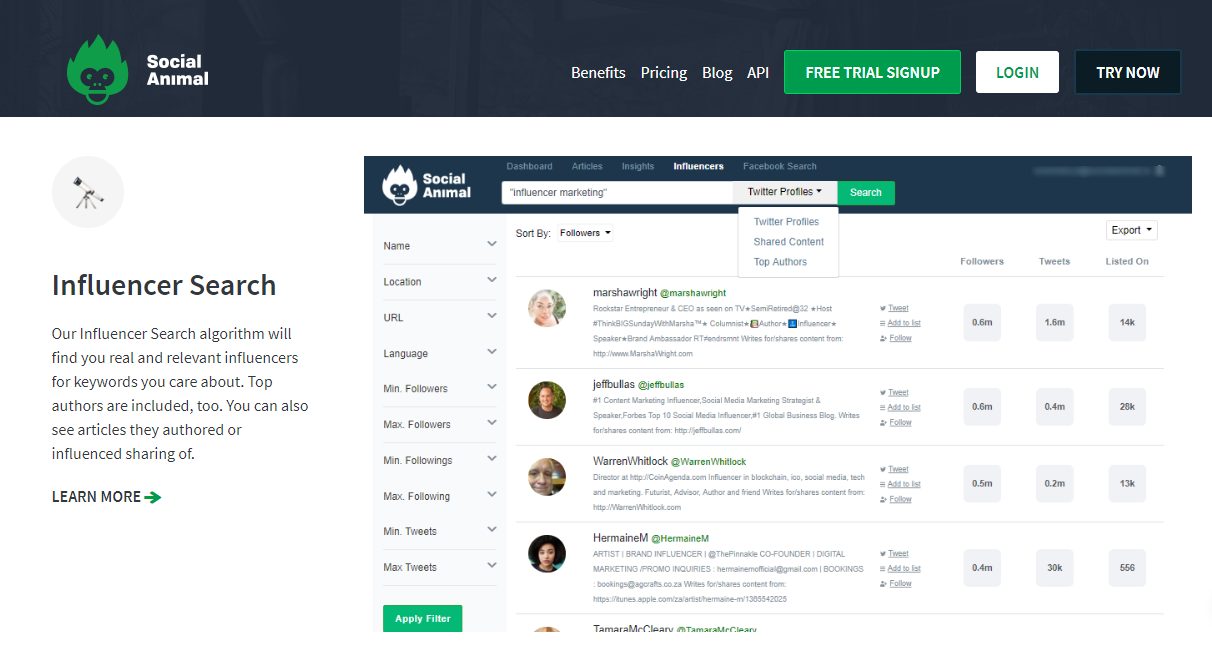
Image via Social Animal
With a half-price lower than Buzzsumo, Social Animal gives you the ability to analyze content and get helpful insights to improve your marketing efforts. Using this platform allows you to quickly send out well-performed content to your LinkedIn post, or use it to create original content on your own.
Features:
- Similar to Buzzsumo, this tool will help you discover useful content as well as hot keywords worldwide.
- The audience targeting is effective for finding the right content for the right target market.
- You can use the editorial calendar to schedule your content immediately.
LinkedIn Tools to Create Visual Content
Canva
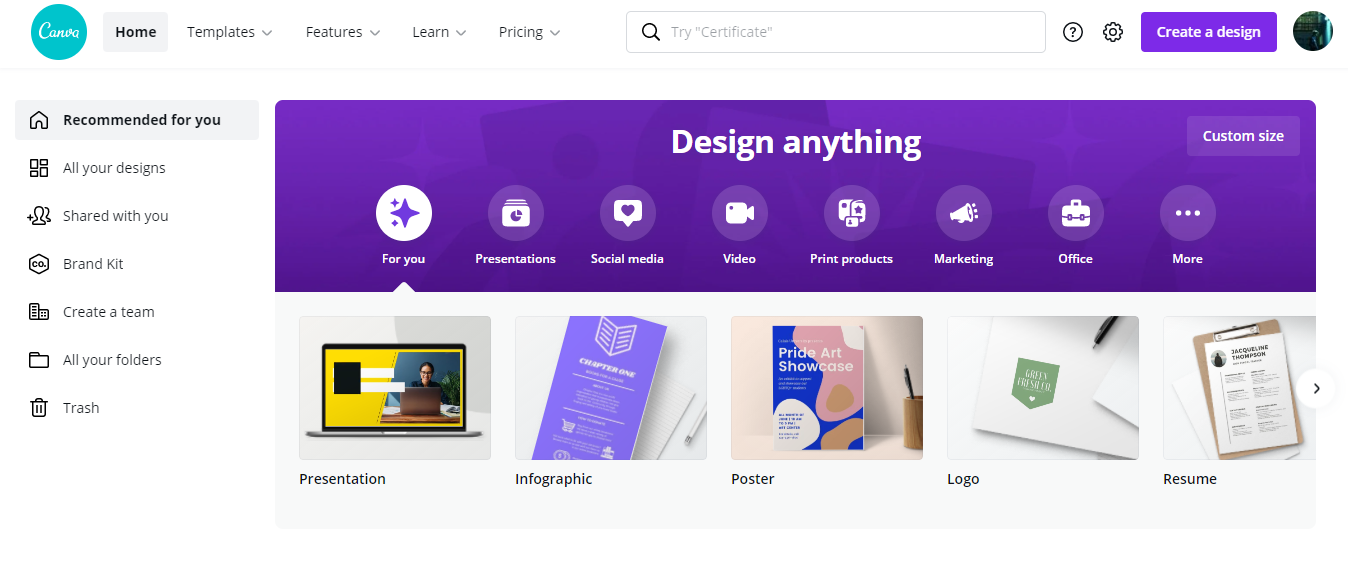
Image via Canva
Canva is the go-to design tool that works best for every social platform. The tool helps you create graphics, posters, bulletins, presentations, and many more. You can use Canva even if you're a novice designer. This platform allows users with various backgrounds to make engaging visual content easily.
This is a perfect LinkedIn marketing tool if you need some attractive posts. Canva's templates let you be creative without putting in much effort. Also, there are over 420,000 free templates that you can use for different content purposes.
Features:
- Canva has a massive library, and you can use 420,000+ free templates and 75+ million premium stock photos, videos, and audios.
- The collaboration mode allows you to connect and work together with colleagues and clients remotely.
- Canva's dashboard is easy to use - no need for experts to create visual content on this platform.
Stencil
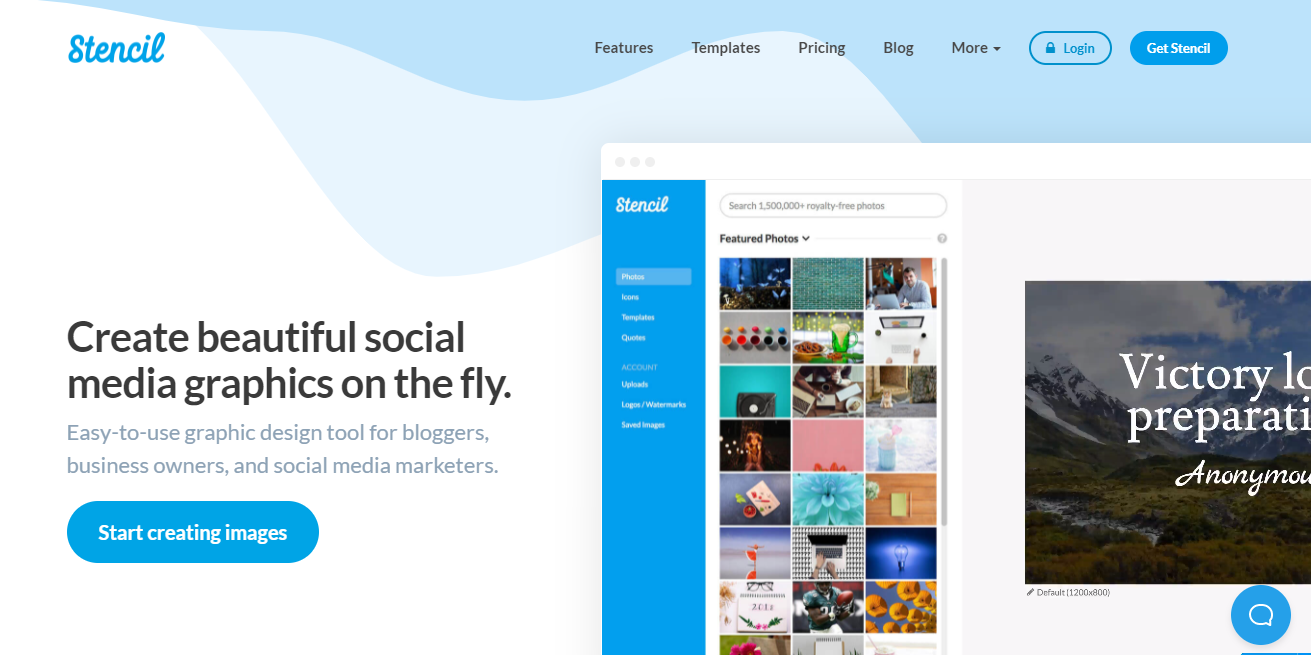
Image via Stencil
Stencil is a convenient online tool you can use to make visual content like featured images and images for LinkedIn posts. Marketers can instantly publish a post on social media right after creating images on this platform. It also has a scheduling feature for the content you create so you won't forget to post it.
Features:
- You have access to 5,000,000 royalty-free stock images to help you create beautiful posts.
- Thousands of fonts are useful in bringing out the best personality in each of your images, and you’re able to upload your original fonts.
- The free templates and brand logos are accessible for you when creating content for different clients.
Snappa
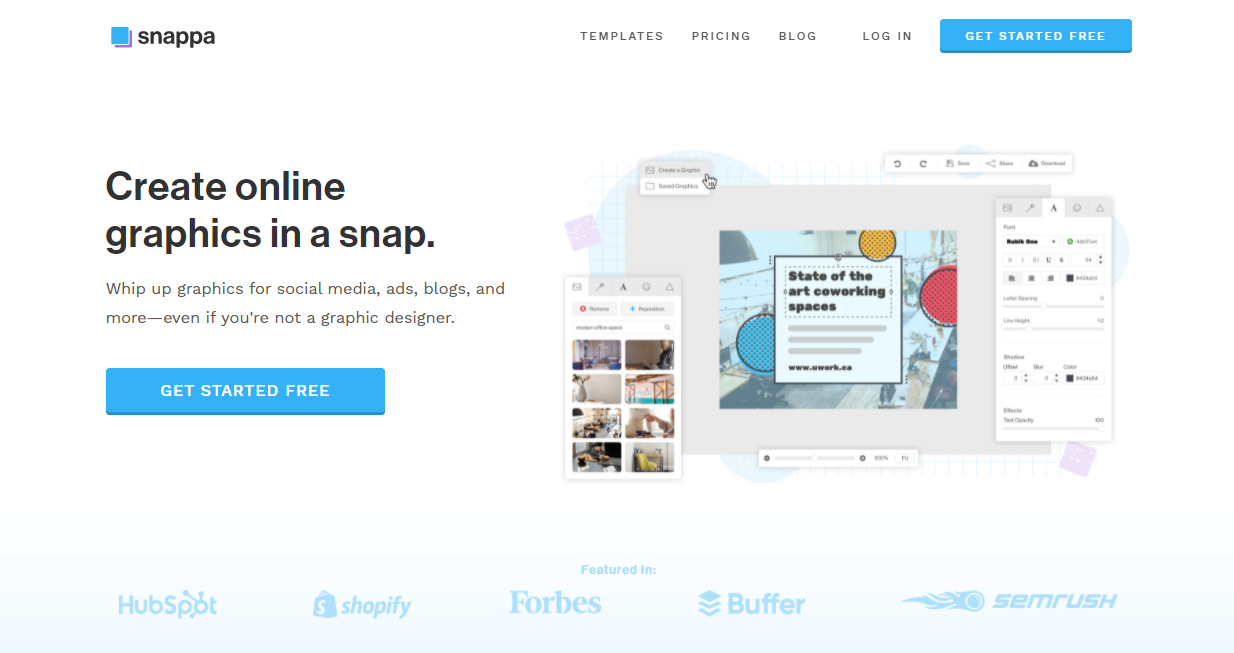
Image via Snappa
Canva and Snappa both have similar dashboard and editing features. For instance, background removal features. The drag-and-drop feature will help you navigate the tool seamlessly. You can quickly learn to use Snappa and make beautiful images for your LinkedIn posts.
Snappa has over 3,000,000+ stock photos and 100,000+ graphics and elements to help you design seamlessly. The updated fonts and free templates also make your work less painful because you don't make everything from scratch.
Features:
- Snappa has a massive library that you can access anytime.
- The editing process is easy and feasible for beginners (no need for video training to use this tool).
- You can schedule and share your images on social platforms, like LinkedIn, in an instant.
LinkedIn Tools to Connect and Find Prospects
Dux-Soup
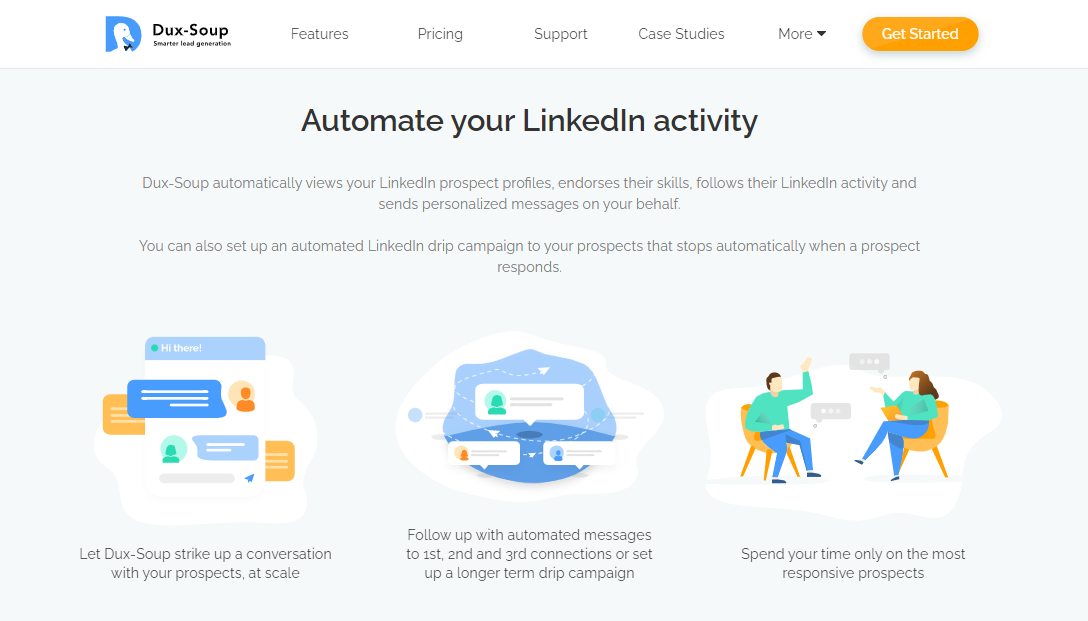
Image via Dux-Soup
Dux-Soup should be on your list of LinkedIn's best tools when it comes to collecting new prospects and leads. You can build a profile to improve your marketing campaigns with this platform. Dux-Soup allows you to connect and form a relationship with clients and leads in a short time.
With Dux-Soup, you're able to visit even thousands of your leads' LinkedIn profiles in a single click. You'll automatically view your leads’ profiles and send them personalized messages directly. Moreover, the tool allows you to keep clients' data and enhance post reach.
Features:
- You can add the extension to instantly view and scan prospect profiles as well as download the results.
- The drip campaign has its automation check to stop whenever a prospect responds.
- Dux-Soup provides the ability to segment potential leads and create your sales pipeline.
Crystal
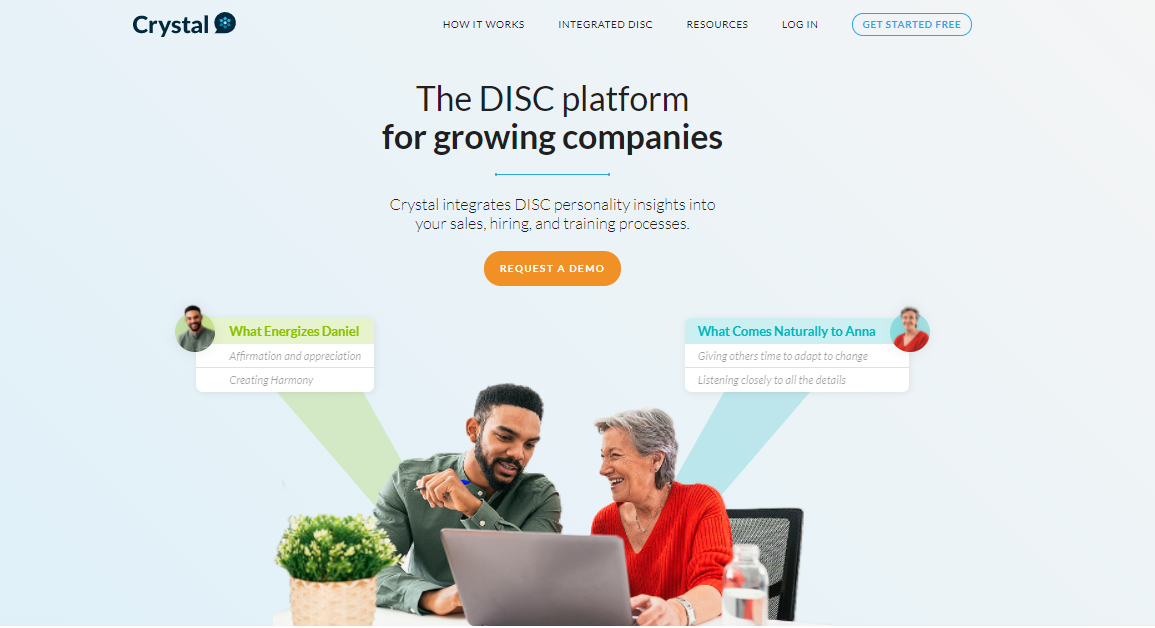
Image via Crystal
With Crystal, you're able to scan millions of LinkedIn profiles and get an insight that fits your core business. This target audience checking is a great tool when you're looking for leads and co-workers with the desired personality.
Communicating with prospects has never been easier with Crystal as you can improve your social selling based on their personality. Crystal will help you become a better communicator, especially in persuading prospects to join your bandwagon.
Features:
- Crystal has a built-in personality test that allows you to see which communication style works best for you.
- The insights help you manage the way you communicate with prospects in order to meet their likeness.
- Also, this platform provides helpful information and recommends compelling messaging styles for cold outreach.
LeadFuze
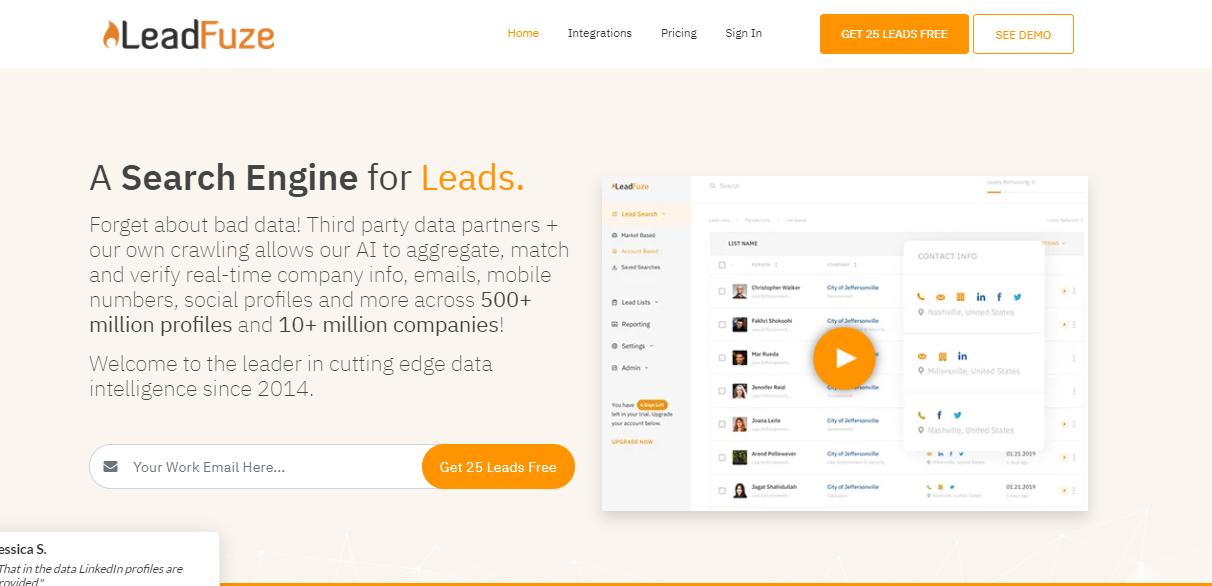
Image via LeadFuze
LeadFuze helps you make prospect lists and target audiences with a quick search. This platform allows you to send personalized cold emails to your clients, making it easier to reach out to your audience without creating the template from scratch.
It's one of the best marketing lead-generation tools for LinkedIn. You're able to scan and check more than 200 million LinkedIn profiles easily. That gives you a higher chance of finding the right prospects to approach.
Features:
- LeadFuze provides advanced search where you can discover prospects in a different area of business.
- Moreover, you can view LinkedIn profiles and unlock essential information about your prospects.
- You're able to export and import leads data as well as make leads segmentation to reach the right target market.
LinkedIn Sales Navigator
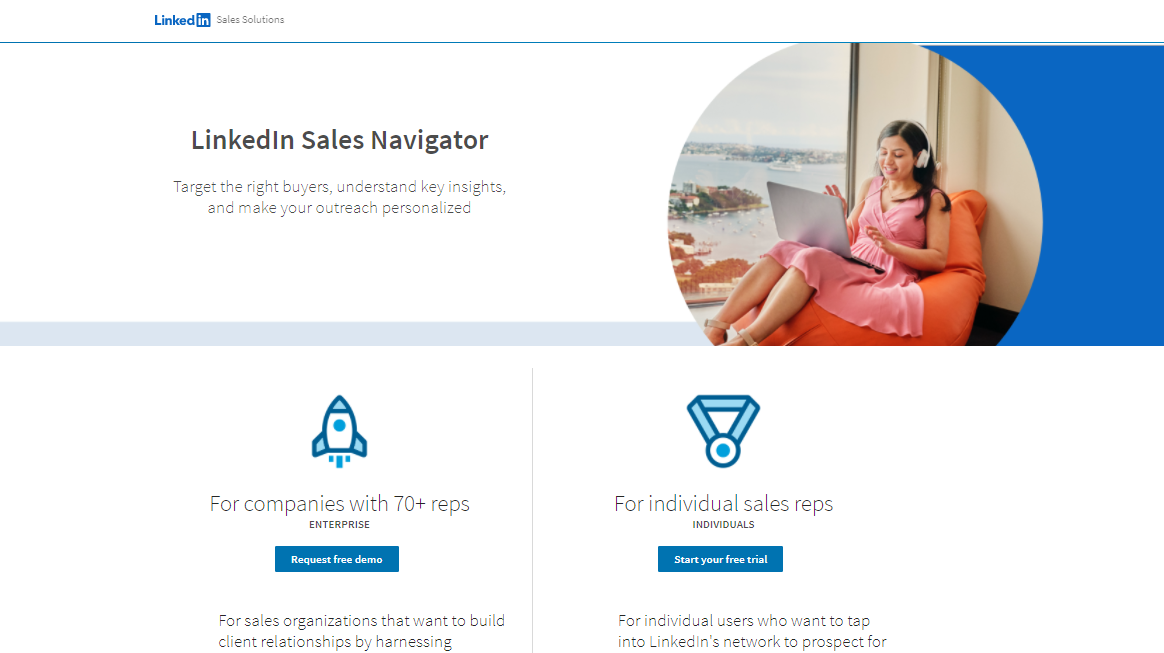
Image via LinkedIn Sales Navigator
If you're looking for a way to better prospect clients, LinkedIn Sales Navigator is a handy tool for that purpose. It improves your sales performance by providing an advanced algorithm to find the right prospect for you.
You can check real-time sales counts on your dashboard as well as receive data on who is interested in your business through the last viewed section. LinkedIn Sales Navigator is the right tool to start measuring your sales data automatically.
Features:
- You can build a cordial relationship with your prospects and maintain communication with them through this checking tool.
- LinkedIn Sales Navigator gives you sales insights in real-time, allowing you to make a quick decision for the next marketing campaign.
Discover.ly
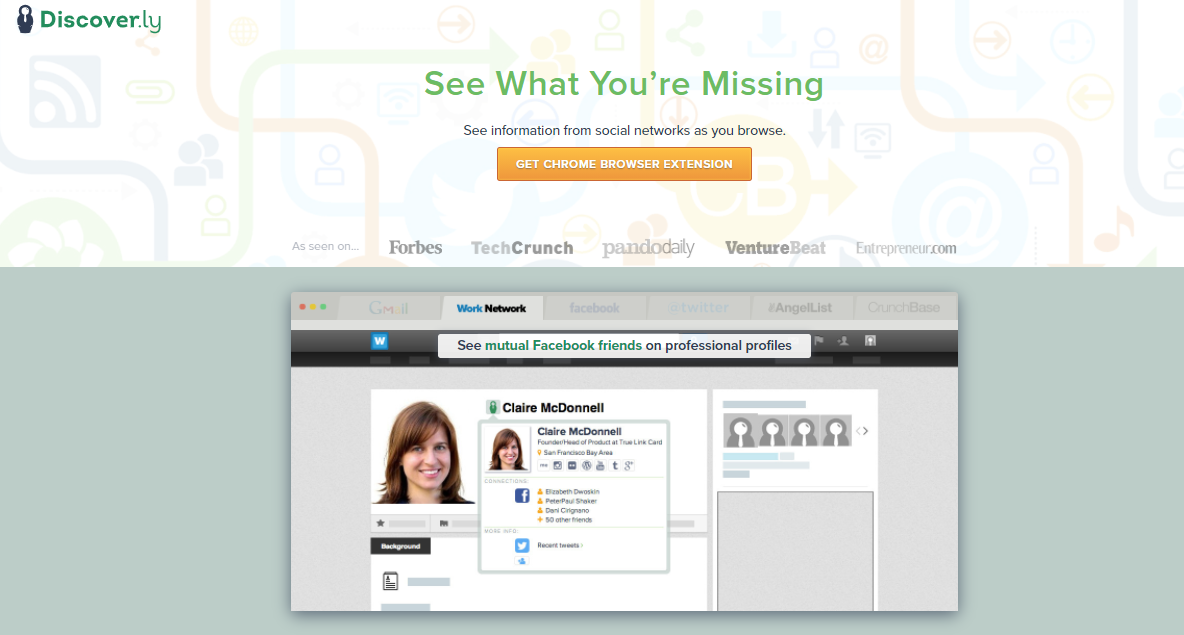
Image via Discover.ly
Discover.ly helps you stay active on other social media platforms while visiting LinkedIn. Sometimes, you may find urgent information related to new prospects that don't appear in your push notifications. This is where Discover.ly comes in handy. It keeps you updated with current information on other social profiles.
This tool works like a Google Chrome extension, where you can instantly notice if new information is updated. With Discover.ly, you won't miss any chance that may come from your potential clients.
Features:
- Simply put the extension on your web browser to keep you updated with information on other social media profiles.
- Discover.ly helps you find useful information while you're away from one app when visiting LinkedIn.
LinkedIn Tools to Schedule and Measure Posts
Hootsuite
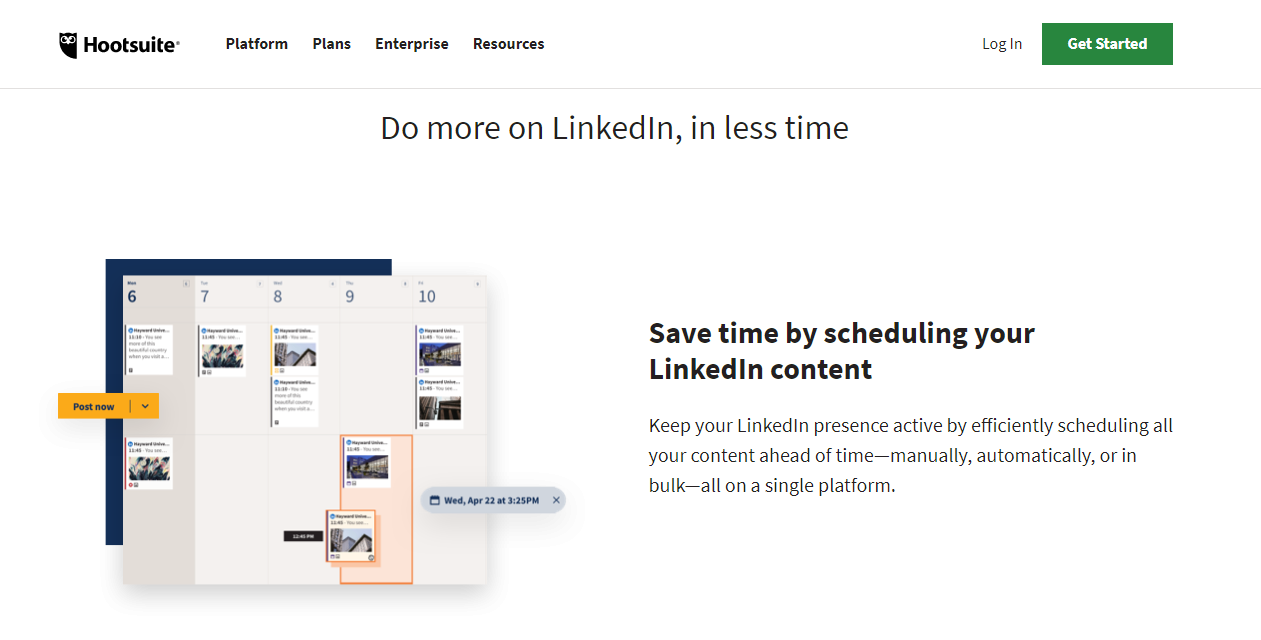
Image via Hootsuite
This social media management tool helps you schedule posts on LinkedIn, allowing you to work on other important projects. Hootsuite provides an insightful dashboard where you can view, manage, and navigate your social data in real-time. Therefore, you don't need to check every social profile separately to reply to comments and engage with your audience.
With Hootsuite, you can build and maintain your relationship with your prospects immediately. This will save you a lot of time in sending personalized messages to each of your leads.
Features:
- Scheduling and posting content on different social media platforms has never been easier with Hootsuite.
- This tool allows you to discover social media influencers seamlessly.
- You're able to analyze content engagement as well as receiving its social reports
- Moreover, you can measure each of your post's metrics in real-time.
Buffer
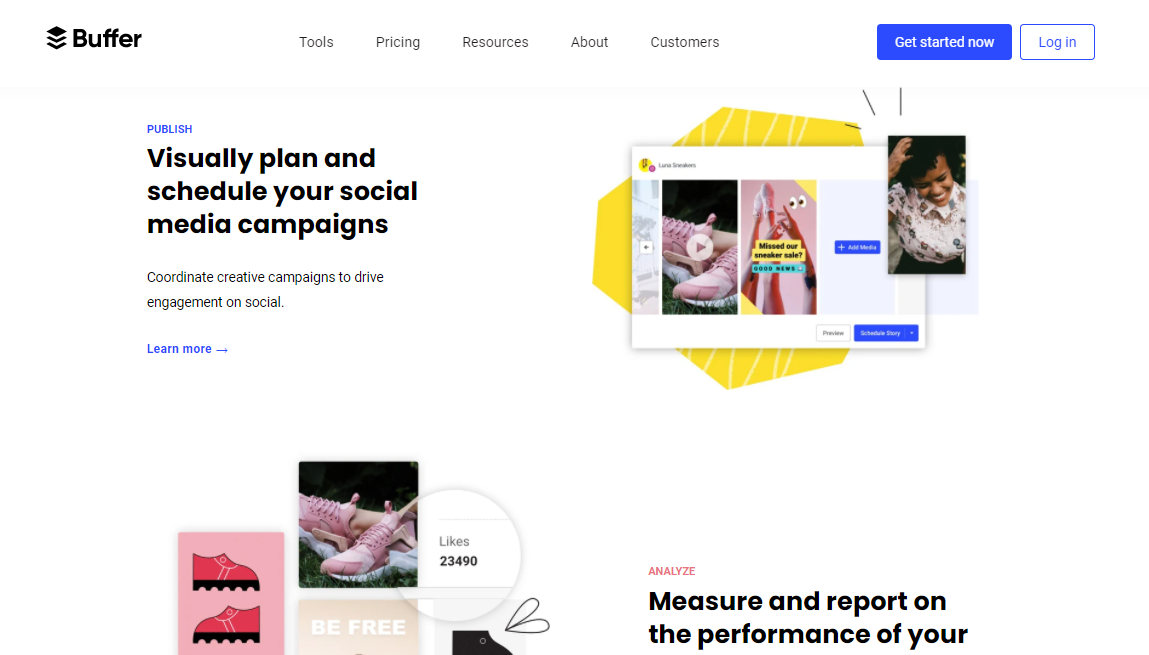
Image via Buffer
Buffer allows you to schedule content across different social media platforms and revises your content before posting it. You can also preview your post before publishing, allowing you to make some edits. Buffer helps you target the right hashtags for your content in order to boost its rank on the internet.
Buffer's interface is excellent. You don't need to learn how to navigate the platform as you can instantly use Buffer to schedule your post to LinkedIn.
Features:
- You can use a content calendar to better schedule your posts on platforms like LinkedIn and Instagram.
- Hootsuite allows you to analyze social content and download the report in an instant.
- The content metrics help you decide whether your current marketing strategy works out and enable you to make a decision for the next campaign.
Sprout Social
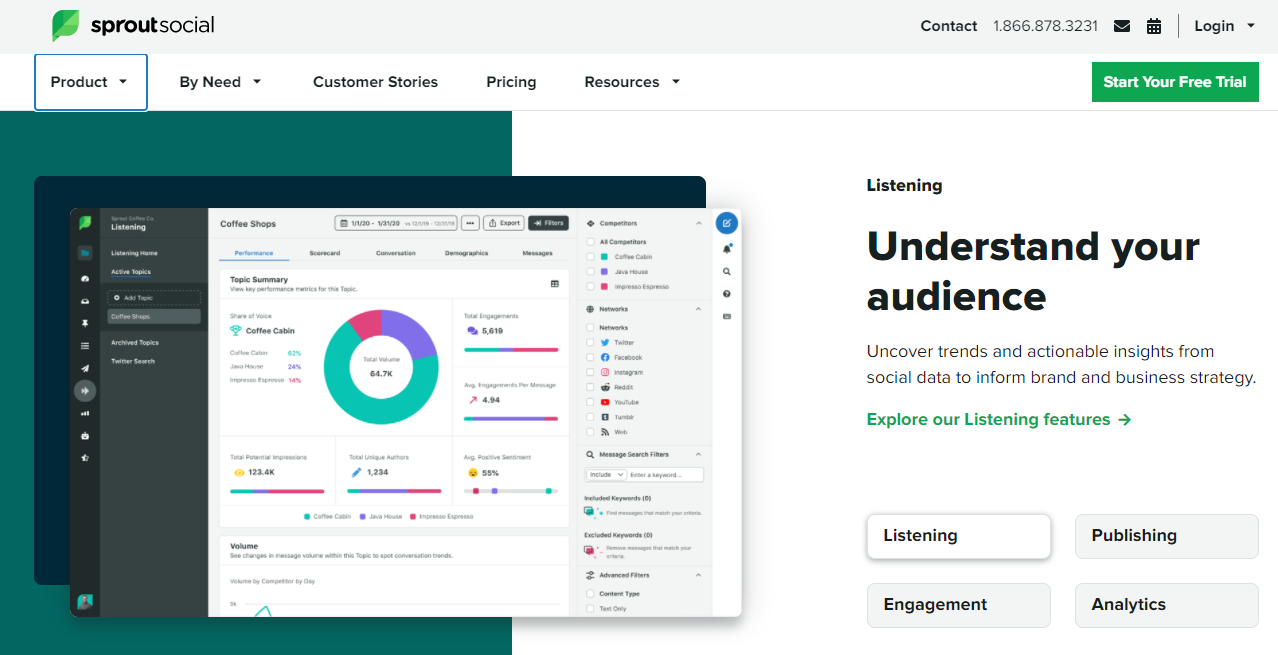
Image via Sprout Social
Sprout Social is a social media management tool that helps you manage content creation like scheduling on multiple social platforms. It also helps you analyze the metric of each post to measure success.
With Sprout Social, managing many social media accounts is easy. You're able to post content on LinkedIn, Instagram, Facebook, and other social networks simultaneously. This makes your marketing efforts hassle-free.
Features:
- Check and analyze your competitor content with Sprout Social. This feature helps you make content that stands out and garners attention.
- Monitor your content engagement analysis in real-time.
- Schedule and share content across social media platforms at your fingertips.
Conclusion
LinkedIn is one of the most used social media platforms worldwide, especially for professionals. If you're a marketer, business owner, or freelancer looking for a way to connect and build a relationship with each other; LinkedIn is an ideal platform for that purpose.
With its solid community, LinkedIn has become a great marketing tool to find prospects. The LinkedIn user demographic also makes it easier for marketers to generate leads. Through compelling and attractive posts, prospects can put their interest in your brands.
Use these 13 best LinkedIn marketing tools to deliver your content and reach a wider audience. You'll be surprised at how massive prospects you can get from a single post. Good luck!





