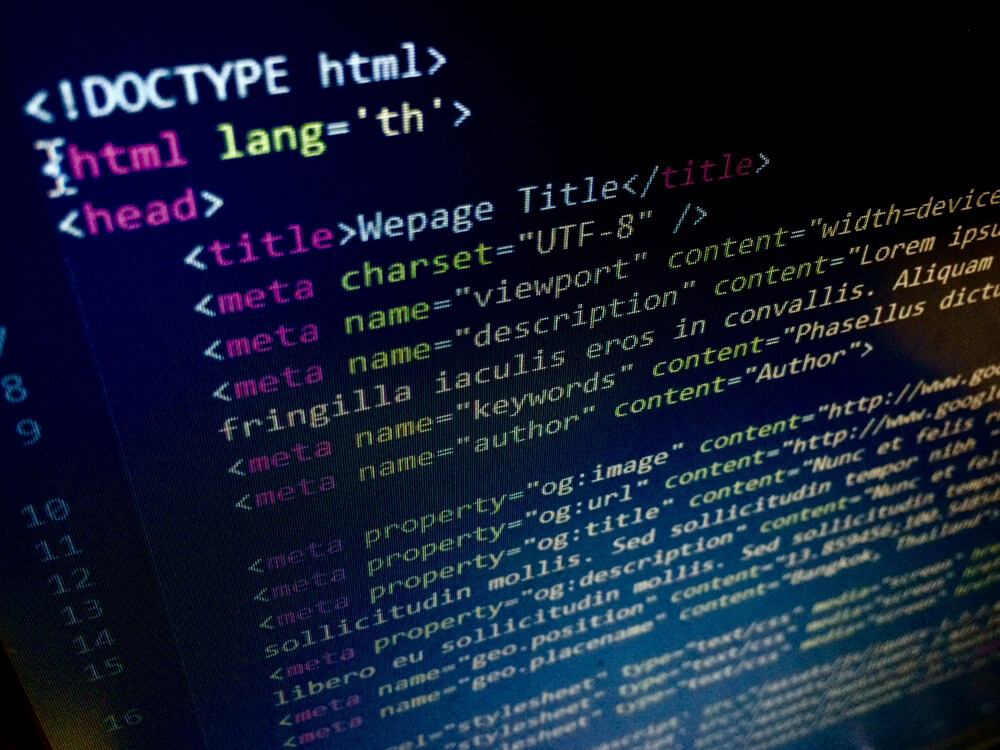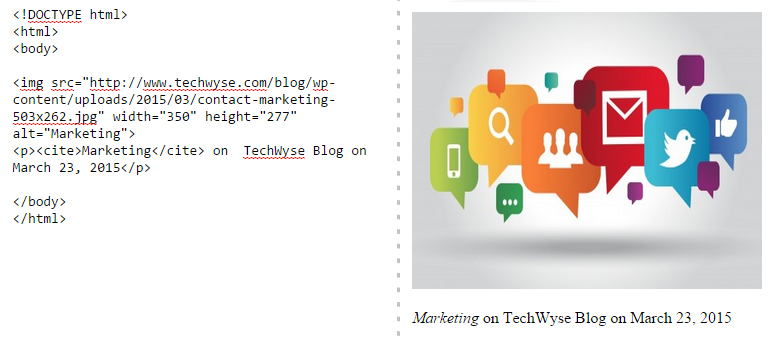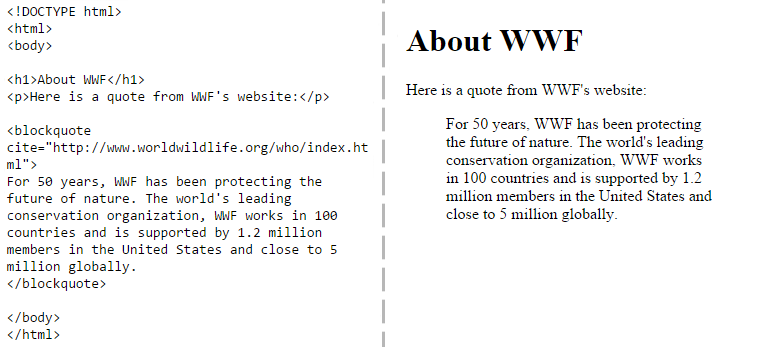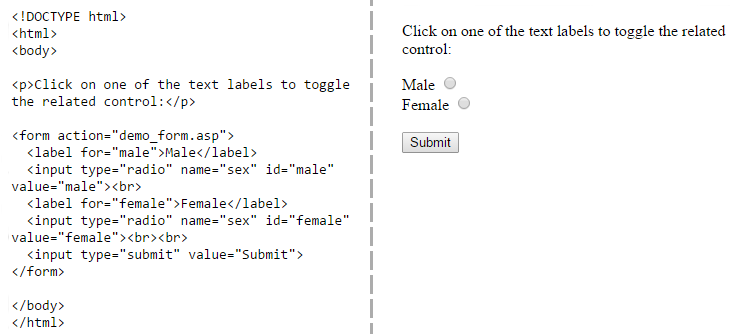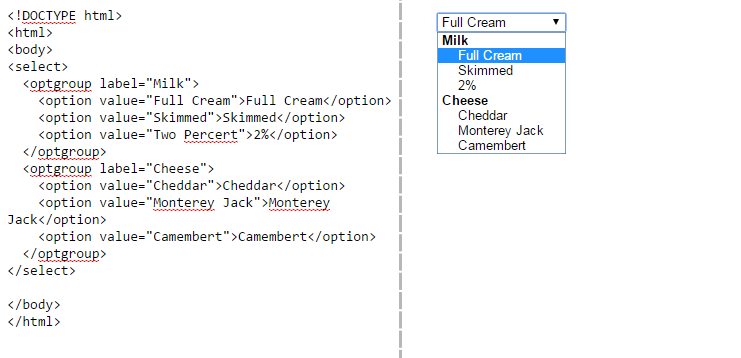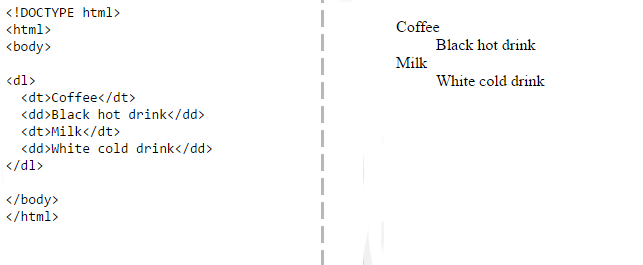Having a great, well-designed, and customized website is essential for your business. Understanding of the languages used for creating and designing websites can help create a powerful and impactful website. There are many scripting languages used to write up the website. HTML is one of the most important text formatting language that is used to create web documents. This Hypertext Mark-up Language consists of a set of HTML tags. The best content writers, bloggers, and web publishers have complete control over HTML.
Even though it is one of the most widely used web scripting language, there are still many aspects of it which are not really used to full effect. An example is the HTML tag feature. HTML tags are used to define different parts of a web document. These tags consist of keywords, text, or content that are surrounded by angle brackets, where the opening tag has the tagword enclosed in a pair of brackets. The closing tag has a slash in front of the tagword, as shown below.
Also on TechWyse
How Often Should One Change their Website?
10 Extremely Creative And Cool Website Layout Designs
Although there are many tags that are being used, there are often a few powerful tags that become neglected. Sometimes, these rarely used tags are the ones that can really enhance the power and functionality of your website. Knowing these tags can increase the efficiency of your website. This is the reason why more people who have set up a blog of their own, including college students are learning HTML coding increasingly.
1. The <cite> Tag
If you want to increase the authenticity of your web content, you would need to cite the sources of information used. The cite tag can be used to do this. If your website is showcasing a lot of original and well-resourced content, it would be a great add-on. All you need to do is to mention the source within the elements of the tag:
<cite> text </cite>
An example of the way this tag is used and the output seen is as follows. This cite tag is used within another tag such as the paragraph tag.
Here is an example:
2. The <blockquote> Tag
A blockquote is an extension to the cite tag. The <blockquote> tag is used for referring to quotations in the text. By using this tag, you can quote specific texts or paragraphs. These texts are then formatted to be indented or within some sort of quotation. This type of tag is often used for highlighting long portions of text, separately from the main text. You can also use it to quote specific articles, people, or studies. You can always use CSS to spice these features up. Blockquote and cite tags are often used together to quote and cite sources in text.
The following lines are quoted from WWF.
The web page shows the usual features: the indicators that this text is for the body of the page <body> and the header is indicated H1, which will display the text as headlines. Each line is enclosed within paragraph<p> tag to signify that it is one paragraph. This is followed by the blockquote<blockquote>tag. The end of the text is indicated by the closing element of the </body> tag and the </html> tag.
The result seen on the webpage is:
3. The <label> Tag
Another underused tag is the <label> tag. This is a form element and is almost always forgotten when creating a form. Label tags add to the style and also provides clickability for the associated element. This tag is used for indicating which fields are to be made visible on the form and which fields are to be clicked.
For example, when using the given form elements for this form fill out (choosing your gender). The form is given in the paragraph tag. The tag <form> specifies that a form is going to be used for carrying out the actions. The <label> tag indicates the fields to be clicked (male or female) and the <input>tag indicates the value which each field will take.
The form displayed on the webpage is as follows:
4. The <optgroup> Tag
This is another tag that makes it possible to add definitions between groups of options in a form/drop down list. You can increase user experience and efficiency through this tag.
For example, you have created a grocery list and you want to create spacing between the different sets of options within the list. To organize everything for easier viewing, you can sort your food under certain food categories, say milk and cheese. The <select> tag is used to create a drop down list with options for each category. The <optgroup> label Milk shows the two <option> values available: full cream or skimmed. The <optgroup> label Cheese shows the option values for different kinds of cheeses. Thus, the <optgroup> tag places related options together. If you do not use the optgroup tag, all the choices would appear together, making it quite vague.
The output will show a pull down menu with milk and cheese and the options under it. Here is how it would look:
5. The <definition> Tag
On its own, you may think that the definition tag isn't necessary. However, when you combine it with the definition list<dl>tag and its children tags <dd> and <dt>, they can be very powerful. Definition lists can be used to list items with multiple parts and thus keeps related information together both in terms of code, as well as usage. It simplifies complex things and allows you to link images together with titles and texts. In fact this handy tag can also be used for creating contact lists and dictionaries.
Each definition list <dl>will contain at least one definition term <dt> and one definition description <dd>. The code and output is as shown below. Suppose you want to define Coffee and Milk, you create definition terms coffee and milk and enclose them within the tag elements for DT tag e.g. <dt> coffee </dt>. Then, give their description in the angle braces for the <dd>hashtag so you can have the item and definition shown in the left hand side:
6. The <abbr> Tag
This tag provides huge benefits for both the website designer and the reader. However, it isn’t being used as often as it should. It helps you to write your content concisely and use short expressions in place of long ones. The <abbr> is used to define abbreviated tags.
When you enclose an element with this tag, the full form of the word will show up when the visitor hovers over the text. In a way, this helps to keep your content short and simple.
For example, the abbreviation of Doctor to Dr. or difficult sounding words, which can be reduced to abbreviations can be tagged with this.
<abbrtitle="Doctor">Dr.</abbr>
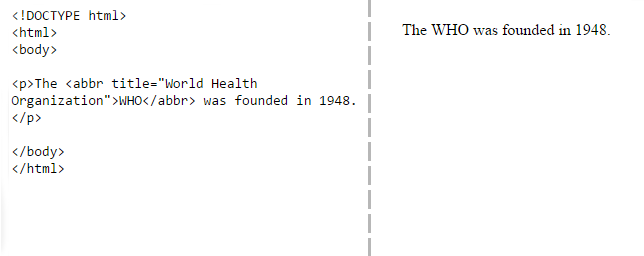
You may not be an expert in HTML, but it’s important to stay informed and understand some of the basic HTML that can help enhance your website. Sometimes, it may be easier to just write your content with no formatting, but HTML helps to keep everything clean and look the same on different mediums.