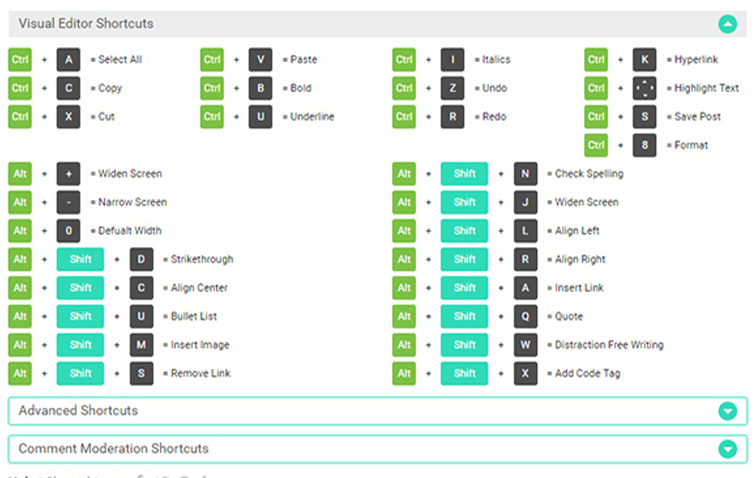Help Tour
Check out this video tour to learn more about the benefits of our WordPress Keyboard Shortcuts extension for Google Chrome. We explain why we created this extension and how to install it in your browser. Most importantly, you'll learn how to get the most out of this tool in your WordPress account.
Take a Tour WordPress Keyboard Shortcuts: Google Chrome Extension
Our WordPress Keyboard Shortcuts extension for Google Chrome helps you take advantage of the tools and technology offered by this publishing platform, while also saving your time. Take a tour through this extension to see all the visual editor shortcuts, advanced shortcuts, and comment moderation shortcuts that will be available through your browser.