If you sell products or services online, you know few things are more important than Google Analytics (GA) user data.
Whether it’s for your SEO strategy, your PPC campaigns, or even the social or email marketing that drives traffic to your website, GA is usually the most important tool marketer’s have. That’s both because it’s a quality tool that also happens to be free.
Well, as you may have heard, the version of Google Analytics you know and (possibly) love is going away on Canada Day in July of 2023 (July 1st, for you non-Canadians.)
The current version of Google Analytics is known as Universal Analytics. And it’s being replaced by GA4, i.e. Google Analytics 4.
What’s important is that, for many businesses, switching to GA4 improves the score of your Google Ads, as Google wants everyone to switch over to GA4 before the deadline.
If you employ an internet marketing agency, this change will likely be entirely handled for you by your agency (depending upon what you hire them for).
However, it’s still essential to know what is changing, as this isn’t just a simple update to GA. There’s going to be a pretty steep learning curve for everyone. It’s not an exaggeration to say that Google Analytics will never be the same.
Measuring Sessions vs. Measuring Interactions
Since it was first introduced in 2005, Google Analytics has always given you user data based on “sessions.” A session is merely the time spent by a user on your website. The session ends after a certain amount of time or when a user deletes a cookie from their browser.
For many reasons, this approach doesn’t work anymore. And you could argue it was always flawed.
I won’t go into detail, but it took the introduction of Google Tag Manager (GTM) in 2012 to fix many of the original issues with GA’s session-based tracking. Prior to GMT, for example, the bounce rate in Analytics was horribly inaccurate, as was Time-on-Site.

Unfortunately, many businesses didn’t adopt GTM until years afterwards. Some still haven’t adopted it. If you’re on that list, reach out to us so we can help you get GTM set up on your website.
GA4 is entirely interaction-based rather than session-based. A user used to have to take some kind of action to trigger a session’s start. Before GTM existed, certain basic actions on the site weren’t even tracked within Google Analytics.
In GA4, all interactions with the website are tracked by default, so you can track conversions and micro-conversions without a complicated setup.
What Behaviour is Tracked by Default in GA4
GA4 tracks the following by default:
- Loading the website (including visiting the website)
- Clicking on the website (links, form submissions, ad clicks, file downloads, playing videos)
- Reaching the end of a webpage
- Searching the website
- Playing a video on the website
- The progression of watching a video on the website
- Finishing a video on the website
- App interactions (such as changing screens and app crashes)
Prior to GA4, most of these events had to be configured, and some of them couldn’t be tracked well.
However, certain events will still need to be configured:
- Ad impressions
- Logins
- Purchases and refunds
- Searches and highlighting of individual webpage content
- Sign-ups
- Shares
- Virtual currency events
- Other specific events related to eCommerce and online gaming.
For many businesses (except eCommerce businesses), the basic setup should be enough. With GA4, you’ll have a better idea of what your visitors are doing than you would with a basic GA setup.
Everything Looks Different
The switch's biggest hurdle may be the layout and the jargon. Your favourite reports will be in new places with new names or, in some cases, may no longer exist. So you and your team will have to train on the interface to best utilize all the great data.
As usual, Google has free guides for their new product. If you work with an agency, the agency should handle all this for you, so you shouldn’t have to worry.
Switching to GA4
If you already have a Google Analytics account, you can make the switch to GA4 right now. Google has provided a Setup Wizard to guide you through the process:
- Once in Google Analytics, click the cog in the bottom left corner (the Admin menu)
- You will have to select the correct account if you have more than one account. And if you have more than one property, you must ensure you’ve selected the correct property.
- Under “Property,” click the “GA4 Setup Assistant.” It is currently the first option under “Property,” but you can also use CTRL-F to find it.
- The first option is “I want to create a new Google Analytics 4 property,” which you want. Click “Get Started.”

And then it gets a little complicated for some. The next step depends upon your setup and whether or not you are using Google Tag Manager.
If you have GTM set up, you can use the existing tags, and you’re good to go—unless you have a particularly customized GTM setup, and then there could be some complications.
However, if you’re not using GTM or have a CMS/website that doesn’t support javascript tags, it gets complicated, and you should consult your developer.
If you’re not sure what to do, give us a call. TechWyse’s experts can assist you in the transition.
Better to Switch Now Than Last Minute
For most businesses, this change is mandatory. There will be no data collection for Universal Analytics properties as of July 1, 2023. So you will either have to switch over to GA4 or find another Analytics platform. And one reason GA is so popular is that it’s free. The alternatives are not.
So switch now, or as soon as you can, so that you and your team can get used to the new interface.
While learning to work with this new interface may seem inconvenient, the results will be worth it. GA4 will offer better tracking and analytics, providing more accurate data that will benefit your business.
As Google changes and adapts, it can be tough to keep up with the curve, but there are obvious benefits to doing so.
If you want to learn more about what GA4 can do for you, or want help setting up and using your account, reach out to a TechWyse expert today or give us a call at 1 (866) 208.3095.



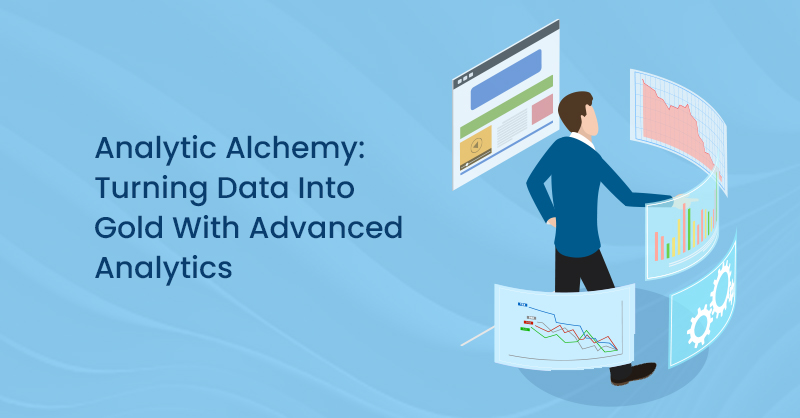



on
Nice Article!
As you mentioned the positive points of GA4. Google has permanently changed the Google Analytics features. But I still love to use Universal Analytics.
What do you think?