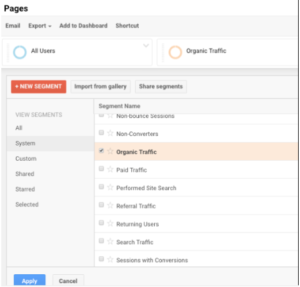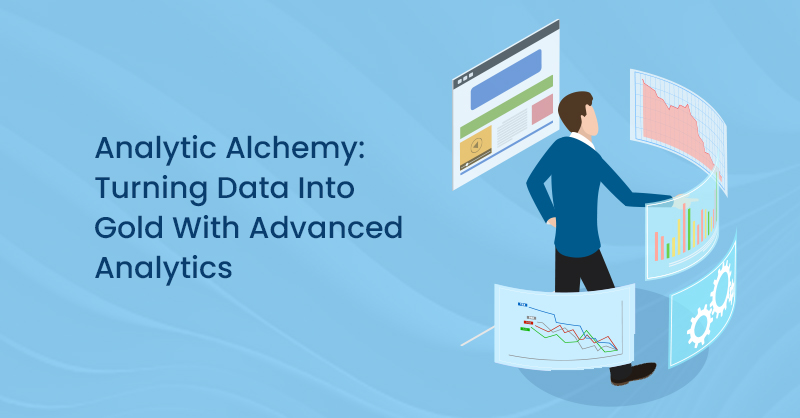If you’re reading this article, you’re probably already using Google Analytics (GA) to help you gather data to assist you in making better business decisions. Though everyone’s goals and objectives are different, analytics data can be invaluable in providing insight regarding the type of customers that visit and engage with your site, as well as their journey from start to finish. It's safe to say that the commonality would include increasing qualified traffic through various sources and increasing conversions via phone call, forms or sales through a checkout cart.
The beauty with GA is that you can break down traffic into various categories known as advanced segments. GA segmentation allows you to group visitors depending on the characteristics they may share. GA collects this data through cookies on browsers and/or sites they visit, how long they stay on a site, their screen size, and their specific page views. The good news is, GA already has segments laid out for you in order to capture certain data. It also allows you to customize your segmented traffic into different categories that can be further segmented into sub-categories or groups.
What Segments Should You Have?
The type of business you have will determine the type of advanced segments you will create and pay attention to. For example, you may want to A/B test two landing pages to see which performs better, including figuring out which of the two pages visitors tend to click on more often. You can compare whether various site pages are performing better with this data. Perhaps you want to find out the behaviour pattern, demographics or age group, what device they are using and what country or the city they are located in. All this can be captured by creating advanced segments within GA.
GA has an awesome comparison feature that allows you to compare data. You can, for example, use this feature to compare whether mobile devices convert better than desktops, perhaps because it loads faster. Depending on the demographics, they might be using mobile devices more than desktops to visit your site. Consumers often look for the most efficient way to buy a product or service; filling a form or adding items to a cart needs to be immediate and effortless. As a result, creating a page that has a responsive design is critical to ensure leads turn into conversions.
The question is, where in the GA dashboard do you create the segmentation filters? We’ve got you covered.
First, you need to go to the advanced segments menu located in the reporting area at the top left of the page. There you will see the advanced segment selection box.
When segmenting data for the purpose of A/B testing, it’s best to use behavioural data. This kind of data can provide better context as to how consumers behave on your page by providing engagement data for your pages. Below is a breakdown of groups that you can create that can provide more detailed insights to the various groups.
Customer Journey of Your Most Valuable
Traffic Source
This can vary in the customer journey, and knowing where your customers come from can be valuable information when assisting them throughout their journey.
-Social Media: Facebook, Instagram, Twitter, Pinterest etc.
-Google search engine,
-Display Advertising,
-Direct Traffic,
-Email and Newsletter.
Paid Search Visitor Type
This can generate massive potential value and help with your business analysis:
-Paid Traffic: Google, Bing, Facebook
-Organic Traffic: Google SEO
-Brand Name Keywords
-Keywords with specific keywords included
Type of Visits
-New visitor
-Returning
-Current client/customer or new client/customer
-Type of device used: mobile, desktop, iPad, type of browser
Location
Markets can be broken down into towns, cities, countries etc.
-local
-national
-global/international
A custom report is a great way to review this.
Content Viewed
-entrance or landing page
-service or product page
-e-commerce cart checkout completion
Landing Page
This data can be valuable, as it’ll help you determine how your website visitors behave. Customers can come to your landing pages with their own expectations as to what they’re looking to buy. The landing page group can pinpoint the point of entry for your customers to give you a clearer picture on where they are on their buyer journey. Information like bounce rate, pages per visit, and conversion rate can paint a picture as to how well your landing pages are performing.
Action Taken
-form filled out
-downloaded a pdf
-completed a checkout
Demographics
In setting up this advanced segment, you will have to create custom variables to capture customer data. They, therefore, would provide their age, gender, business type, business sector, business size, and business role.
To do so, you have to set up custom variables on GA via Google Cookie. These variables will trigger when customers fill out a form with their profile details and browsing information, as well as undergoing a search or making a purchase (product or service).
You should be aware that Google can penalize you for adding personal information to cookies without a consumer’s consent. This can include collecting email addresses, or unique visitor personal details.
Engagement
-Less < or greater > than
The engagement group can be very handy if you are looking to test whether a page is performing well or not. The group can provide customizable data specific to your needs. For example, if you are looking to analyze how well the engagement on your website is, you can filter the data so that only metrics greater or less than what you want to analyze will appear.
Technology Platform
-mobile
-desktop
-browser and version
-screen resolution
You can set up the segments that allow you to compare behavioural traffic and website performance year over year or month over month. With a responsive design, you may find a difference in desktop popularity compared to the following year, an increase in the use of mobile to surf your website. The insight thus is valuable in allowing the business owner to focus on making sure the mobile version is conversion friendly.
So, there you go. Setting up GA will not only provide great insight into your web traffic it can assist in making the best and most accurate business decisions for you. Good luck and happy (advanced) segmenting!
For more information on how you can use Google Analytics to take your business to the next level, call TechWyse Internet Marketing at 866.208.3095 or contact us here.