For many Internet users, Facebook is practically the default social network given its immensely huge number of account holders. There is so much more to Facebook, though, than just exchanging posts and pics. With Facebook Live, you can live stream various types of content to engage with your audience and create greater brand recognition.
How to Use Facebook Live
Of course, you have to know how to use Facebook Live in order to take full advantage of it. By following this brief tutorial and tinkering with the system, you’ll be able to confidently stream your first video in no time.
To begin, log into your Facebook account on your mobile device. Click the pencil and paper icon to begin writing a new post. On the message screen, click on the “live” icon, shown in the image below.
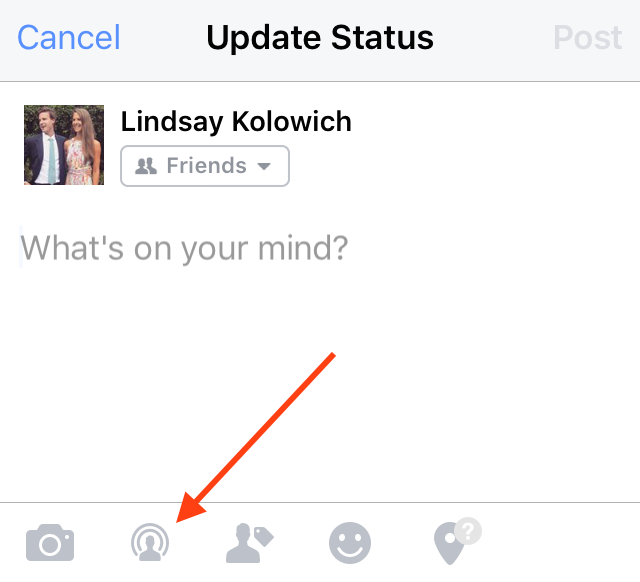
Photo credit: Facebook
If this is your first Facebook Live streaming video, you’ll be asked permission for the social network to access your camera and microphone. You’ll also be asked to choose your privacy settings. While you can make the stream private or public, it goes without saying that you should select the latter since you want as much exposure as possible.
There is also an “only me” selection, which you can select to grant access to no one but yourself. Select this option if you’re filming a trial run and want to see how the results turn out. To access the “only me” icon, click on “more” to reveal additional options.
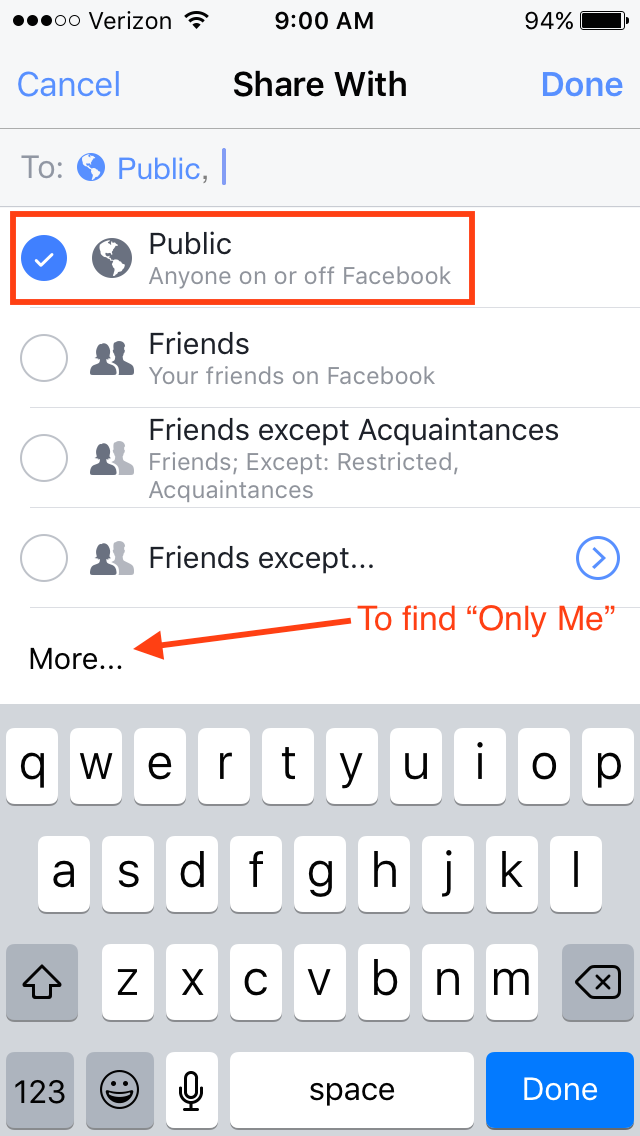
Photo credit: Facebook
You’ll also have other options, such as including a description and adjusting camera settings. Once you’re ready, click “go live.”
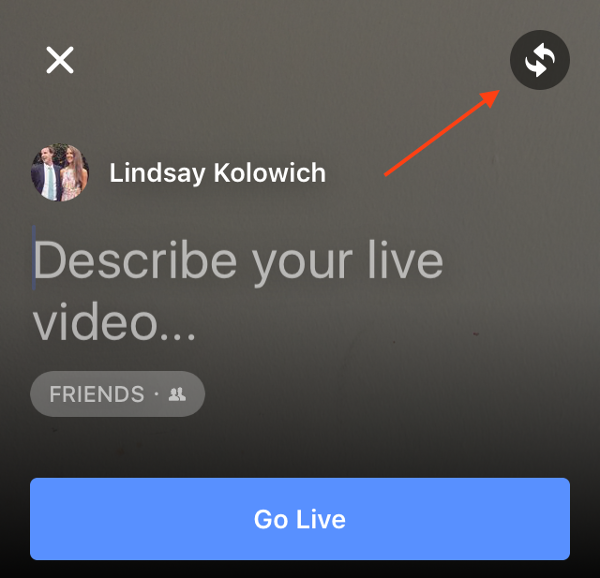
Photo credit: Facebook
Alright, now that you know how to use Facebook Live, it’s time to consider the different types of content you can create.
1. Behind-the-Scenes Look
Your audience just might appreciate your products and services even more if they saw the behind the scenes making of those products and services. You can create a video where you take viewers on a virtual tour of the office. Treat them to a look at what goes on during an office meeting. This can include interviews with staff members.
The Locomotive company GE did just that by launching a five-day live streaming event using the hashtag #DRONEWEEK. For five days, the company took its viewers on a virtual field trip of the company’s facilities and assembly plants.
Drones were also used to give audiences an aerial view of the company’s inner workings.
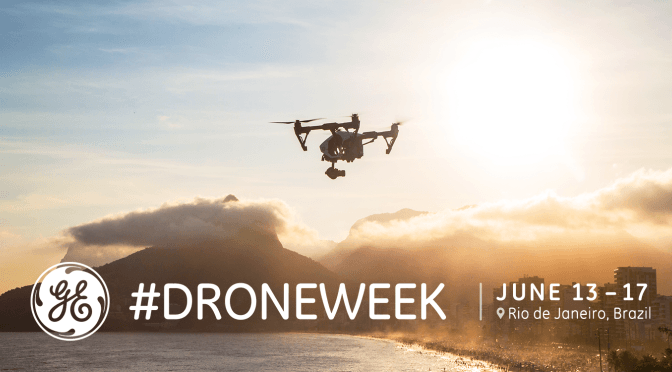
Photo credit: The Drone Girl
2. Discuss Trending Topics
You can use Facebook Live to create your own podcast where you discuss current trending topics within your industry. You can do this solo or even invite guests for open forum discussions. For the latter, you can even bring on a guest with an opposing view for a debate. Debates are effective because viewers are usually more inclined to take sides and share their own point of view.
Mark Zuckerberg led by example, using Facebook Live to host an interview with US president Barack Obama. The two discussed current trends in politics.

You can also discuss an issue that is trending at the moment and find a way to weave it into an industry-related discussion. As of the date of this post, Pokémon Go is a globally huge trend.
How can you merge this into your discussion? If you were hosting a health and fitness podcast, for instance, you could discuss how the mobile game can be used to motivate children to get out and exercise.
3. Make an Announcement
Live Streaming can be used to make a major announcement, such as the arrival of a new company product. This can include a full length discussion while showcasing and demonstrating the product.
This is what Taco Bell did when announcing the release of a new menu item. The fast food chain live streamed a mock press conference during the launch of the all new biscuit taco. The release also coincided with Mexico's Cinco de Mayo festival to help garner even more hype. As part of the promotion, select stores also gave away the new menu item for free.
The mock press conference consisted of two young millennials, the demographic that makes up a great deal of Taco Bell’s customer base. The segment was even given a name: Taco Bell News to Know. They presented the news in a funny and playful way, encouraging viewers to ditch their usual breakfast foods in favor of the new Biscuit Taco.

Photo credit: Mobile Commerce Daily
4. Build a Suspense Video
Create suspense that leaves the audience guessing about what’s going to happen next. This is great because it attracts comments and predictions from the viewers. Here is an example from Fox News broadcaster Jason Carr.
During a live stream, he rode in the back of a Cadillac but did not disclose his destination, leaving the audience curious and excited to learn where he was headed. He also used the moment to answer viewer questions as they poured in. The stream ends when Carr reaches the destination, his new station.

What can you do to create the same degree of suspense within your industry?
5. Promote Your Event
Have an upcoming conference? Obviously, you need to heavily promote your event. A live broadcast several days before is a great way to build hype. There’s all sorts of content you can create. This includes a behind-the-scenes look, which was discussed earlier.
You can also host multiple livestream sessions in the form of a vlog and promote it as your “event planning journey.” Vlog day 1, for example can be a trip to the conference venue. Vlog day 2, can be an interview with the guest speaker. The final vlog day can be a “see you there” video.
You can also stream the event itself, so those unable to attend don’t miss out. This is what Tough Mudder did during one of its annual endurance obstacle events.

Photo credit: Tough Mudder
6. Tutorial Video
Makeup videos are one of the most popular tutorial videos on YouTube. Just think of personalities like Michelle Phan. The cosmetic company Benefit executed this to perfection. It held a live stream where it introduced a number of new products and took a live poll asking which item the audience would like to see a demonstration of. The item with the most votes was the one they did a tutorial on.

You can follow suit by creating your own channel of live tutorials for your given industry. If you’re in the business of health and fitness, for instance, then don’t just create a video giving out spoken advice. You should actually demonstrate the advice.
If you’re recommending a certain exercise, then actually perform the movement. If you’re advocating for a specific supplement, then show the bottle and even consume it yourself while the camera is rolling. The bottom line: rather than just explaining in words, lead by example and show people what you mean through an actual demonstration.
7. OMG Videos
This one requires a bit of creative thinking and planning, but it can really pay off. Live stream a video where you do something that’s just plain outrageous that will really prompt viewers to tune-in out of sheer curiosity. Of course, it has to be something industry-related, which requires some creativity on your end.
Take a page out of Buzzfeed’s book. It live streamed a segment where two staff members placed rubber bands over a watermelon until it exploded. The stream generated over 800,000 views with tons of people writing comments.
The suspense mounted throughout the video, as they added more elastics with no definite idea of when the melon would finally burst. The two on-screen people did a great job of keeping the whole segment fun with a good mix of lighthearted banter and entertaining small talk -- they even gave the watermelon a name.

Photo credit: Tube Filter
If you provide the right content, your followers will naturally tune in. Live streaming is the new way of social media promotion, and many companies are already taking advantage of Facebook Live. It’s time for you to do the same.






on
Thank you for the information! This is a really interesting topic. Personally, I want to try the OMG video. Combining this kind of approach to promoting your business must really require creativity and courage. I say courage because it’s hard to guess how the viewers will react to your idea. The thought of people making fun of you and finding your idea boring instead is kinda scary for weak people like me. Well, for now, maybe I’ll try the other ones from the list.