Attracting LinkedIn followers comes with challenges. Namely, LinkedIn Company Pages are not as popular as Facebook pages and company pages haven’t been around as long. But this doesn’t mean there aren’t ways to boost the number of followers your company has, you just might need to dig a little deeper and uncover some less obvious strategies, but I have good new for you: I’ve spent considerable time creating this guide that will increase your followers in no time!
NOTE: Please make sure that you’re logged-in to LinkedIn before using this guide as it contains a lot of links that will require you to be logged-in and if you don’t have a LinkedIn business page to get started click here.
Also on TechWyse:
LinkedIn Advertising for B2B Marketers
LinkedIn In Comparison to Twitter and Facebook for Business
15 Strategies to Boost Your Company’s Followers on LinkedIn
1.) Install the LinkedIn Follow Button on Your Website
This is a no-brainer. Having a LinkedIn follow button gives people an easy way to follow you on LinkedIn. Follow this link for complete instructions to grab the code and install the LinkedIn follow button.
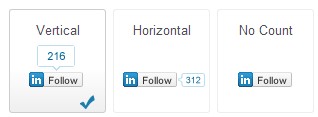
2.) Learn About LinkedIn's Publishing Tools
You'll need quality content, but there are a still options available to you.
3.) Join LinkedIn Groups or Create Your Own
LinkedIn groups are a great way to share your company’s content with a wider audience. Posting to LinkedIn Groups is easy. Simply click the share button on your content and select post to groups. See screenshot below. Many group members elect to have updates sent directly to their inbox; this is a fantastic way to get exposure and boost the number of followers for your company.
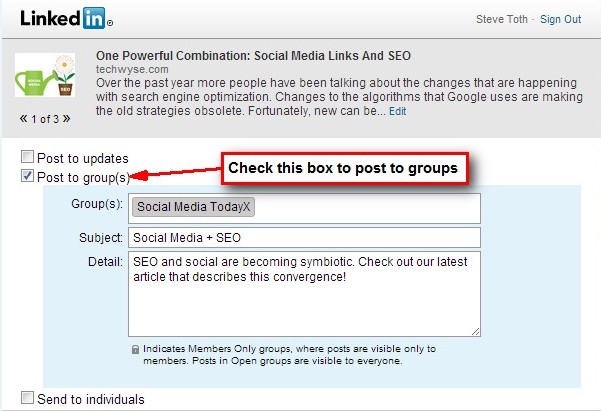
To find groups relevant to you click here.
A word of caution about groups: make sure the content you're posting is relevant to the group. If it's not, you run the risk of being moderated and if you're moderated twice you may be banned from the group.
4.) Share Your Content
Are you producing content? You should be! Without it you’re going to have a tough time attracting people to follow your page. This doesn’t mean writing a blog every day, but it does mean posting regular updates and sharing interesting relevant articles with your audience.
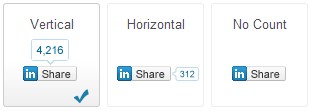
What’s more, make it easy to share by Installing LinkedIn share buttons on your blog posts.
5.) Post Job Openings
Every time we post a job opening on LinkedIn we notice that our numbers surge. Makes sense right? Applicants want to demonstrate their interest in the company and stay abreast of your company’s updates in the future. Follow this link to get started with posting a job on LinkedIn.
6.) Cross-Promote on Your Other Social Media Pages
There's no harm in asking your Facebook Fans or Twitter Followers to follow you on LinkedIn. Give them the link, add an enticing call-to-action and you’re done!

7.) Ensure Your Staff is on LinkedIn and Get Them to Follow
This seems so obvious, but you’d be surprised how often you'll find people within the company not following. Sure, they may not use LinkedIn as often, but that’s no excuse for them not to be following you. You can do this by sending out an email or mandating it at a staff meeting.
You’d be surprised, but there are a lot of LinkedIn hold-outs. The benefit of having everyone on the platform is that it accurately depicts the size of your company and a link to your company’s page will appear right on their profile.
8.) Get Your Staff and Co-Workers to Share Your Updates
Let’s say you’re in a 40 person company with an average of 200 LinkedIn connections per employee. If every one of your colleagues shares an update, that exposes your company to 8000 people! This of course assumes that everyone checks their feed. See tip #4 for how to install share buttons on your blog.
9.) Fill Out Your Company Profile From A to Z
LinkedIn actually gives you a lot of options for filling out your company profile. You can add products and services, create an eye-catching profile and banner photos and all the employees in the company will be automatically connected. Posting updates and sharing content will play a big part in this because updates are featured very prominently on your company page; so make sure you’re active.

10.) Designate Multiple Admins on Your Company Page
Having multiple admins means that there will be more people who are able to share updates on behalf of your company. Encourage these newly minted Admins to share articles they find (so long as they’re relevant to your industry). Huddle your team together, provide some examples of great content to share, then monitor the page to make sure updates are in-line with your brand.
To learn how to become a company Admin click here. And to learn how to add new Admins click here.
11.) Add a LinkedIn Company Profile Widget to Your Blog
In case you already haven’t noticed, LinkedIn has tons of cool widgets covering everything from follow buttons to share buttons. There’s also a company profile widget you can add to your blog.

12.) Add a Follow Company Link on Your Email Signature
Did you know that LinkedIn has their very own email signature builder? You didn’t? Well you know now! This tool allows you to build a custom email signature for a variety of email clients. At first glance there isn’t an option to add a follow button, but you do get one field for a website. So instead of adding your website, you have the option to paste in your company’s LinkedIn Company Page URL. Do that and change the anchor text to follow XYZ company and you’re all set.
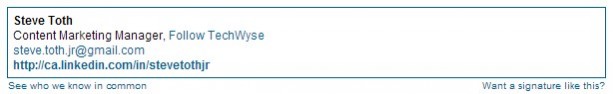
If you’re handy with HTML you can always create a custom email signature, too.
13.) Create a Follow Campaign with LinkedIn Ads
This might not be a tip for the budget-conscious, but companies like HP have had success with using LinkedIn ads to drive followers. See first-hand how HP drove followers using LinkedIn ads.
If you have the budget and you feel this is worth trying, get started by visiting LinkedIn's Targeted Advertising page.

14.) Ask People to Follow on Your Company Newsletter
Have a company newsletter? You’re in luck, a newsletter is the perfect place to include a call-to-action that will entice people to follow your company on LinkedIn.
15.) Analyze Your LinkedIn Business Page Insights
LinkedIn Page Insights give you valuable data about how your company is trending. It will give you stats like Page Views, Unique Visitors, Page Clicks and post engagement. But it doesn’t end there. LinkedIn gives you tons of valuable data about visitor demographics including visitor seniority, industry, function, region, company size and more.
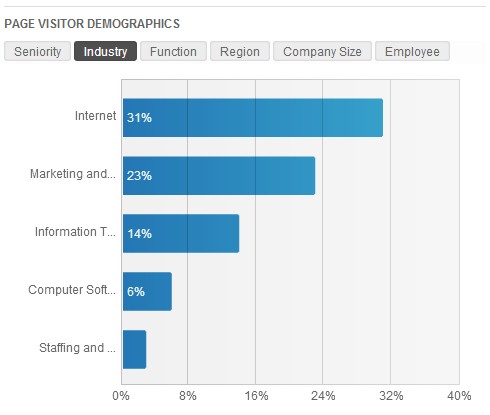
The metrics I’ve listed are just the beginning. If you’re an admin, navigate to your company’s page and click “page insights” or “follow insights” to gain access.
In Conclusion
I’ve gone to great lengths to research and accumulate all the links that will help you gain followers. One last tip I’d like to include is to be creative with your company’s page. Get your designer(s) to create great banners. Have your writer(s) spend time crafty witty and original copy to help you stand out. Offer exclusively updates for LinkedIn. That way if people already follow you on Twitter or Facebook they’ll have a reason to follow you on LinkedIn as well. Lastly, and this is the toughest thing: create a great product and/or service. Start with that and the rest will follow (no pun intended).
More followers = increased visibility and when you have visibility you will:
-
Attract top-quality talent
-
Attract new business
-
Improve company perception
-
Build your brand
And so much more. I hope this guide serves you well, and please feel free to share it on LinkedIn!
Here's a list of all the links included in this post:
- Create a Linkedin Company page
- Get on LinkedIn Today
- Install the LinkedIn follow button
- Install the LinkedIn share button
- Add groups relevant to your interests
- Post a job on LinkedIn
- Create a company profile blog widget
- Create a custom LinkedIn email signature
- Create a Targeted LinkedIn Ad
P.S. This guide was inspired by an email thread that went around my company on exactly this topic. I’ve gathered the best suggestions and added a few of my own. So this guide doesn’t only contain my own tips, but also the suggestions of some very bright people at my company TechWyse.
Please feel free to connect with me on social media @strategyinventr or leave a comment below!







on
Great Post . Thank you for sharing best information about social media profile followers increase and share more information in World.
on
greate post
on
These are great insights. It certainly is difficult to get followers especially when you are a late starter on linkedin. Posting interesting content doesn’t seem to matter much these days. Your post doesn’t stay for more than a few seconds on your connection’s page since everybody keeps posting random stuff and your post gets lost in them. But since there’s no shortcut, all we can do is keep posting and keep trying…
on
Thank you for sharing these helpful tips, But I’ve a problem when I join any group or comment to a post, it appears as my personal profile who joined or commented not my company page, I don’t know how to appear as my company page not my personal profile. Please help me as possible to fix it as I wanna get more followers for my company page. Thank you in advance 🙂
on
Do you know how to inventory our followers on our LI Company Page so we know who is and who isnt. I know we can scroll the records but that is tedious. Is there even a way to search them? Does an individuals profile show they follow you?
on
What can LinkedIn be useful for, for say a blogger? I run a few different blogs and forums but I am unsure if LinkedIn is right for me.
on
@Vanessa: Thank you.
Gary
on
Excellent article! I’ve implemented all of your points, but was unable to follow through with #2, getting my company’s content featured on LinkedIn Today. When I e-mailed publisher@linkedin.com, their automated reply stated “we no longer add new publishers as news sources within LinkedIn Today”. They mention an Influencer Program, but add that it is by invitation only. I was very disappointed, as LinkedIn Today seemed like a great way to get my content out there.
on
Thanks, I’ve updated that section to include LinkedIn’s SlideShare that showcases their publisher tools.
on
Steve – Great post, thank you for putting the time and attention into your post. Can you elaborate on point #3. I try to Share one of my LinkedIn posts (or updates), but I don’t get the checkbox to post it to the groups in which I’m a member. Is there a limit on the number of groups?
PS – I originally found your post via a share on Google+.
on
@Gary, you should get that checkbox when you are sharing an article from a website. It might depend on the type of share button that site is using but for the most part you should get that option.
on
This a very helpful and informative guide. Thank you for all the effort you put in to post this. As you said, LinkedIn is still fairly new so I never really considered the value it might have yet. Building up followers to attract top talent sounds like a great plan.
on
You’re very welcome!
on
Linked in can be compared to facebook for official purposes. It just seems hard that recruitment can be sourced through it. I had thought it was just for networking but who knew.
on
Great article! Successful LinkedIn marketing seems to have eluded the majority of users. Your tips and suggestions are very helpful and much appreciated. Thanks!
on
You’re welcome. I hope you find these tips easy to implement!
on
Simple and easy to understand points. Worth implementing for every company.
on
Thanks Beniston. That was the idea, make all the steps very simple!