LinkedIn is the world’s largest professional network with 756 million members in more than 200 countries and territories worldwide. It continues to grow day by day, with 4 out of 5 members having the power to influence business decisions for any given company. It provides marketers the ability to target a professional audience by their profile-based data (i.e. company details, demographics, education, job experience, and member interests). This allows them to get in front of the eyes of key decision-makers, solidifying LinkedIn as the ideal platform for B2B companies to discover business opportunities and advertise commercial products and services.
Types of LinkedIn Ads
Once you have created a Campaign Manager account on the platform, you’ll have the ability to run Sponsored Content, Message Ads, Dynamic Ads, and Text Ads. Depending on the advertising goals of your campaign and the audience you’re targeting, a certain ad format may be more suitable.
Sponsored Content
Also known as “Native Ads”, Sponsored Content appears directly in the targeted users’ LinkedIn feed whether they are scrolling on mobile or desktop. These posts are labeled as “Promoted” on the top left to set them apart from organic content. The creatives used can be in the form of a single image ad, video ad, or carousel ad.
Message Ads
Have you ever received a message in your LinkedIn inbox that looks like an advertisement? Chances are, they were Sponsored Message ads, or formerly called “Sponsored InMail”. These Message Ads allow you to engage with your prospects by sending direct messages with a targeted message and Call to Action.
Dynamic Ads
Perhaps the most sophisticated ad type on the list, Dynamic Ads let you automatically personalize your creative content to your audience by featuring each professional’s LinkedIn profile data (i.e. photo, company name, job title, etc). There are 3 formats: Follower Ads, Spotlight Ads, and Job Ads.
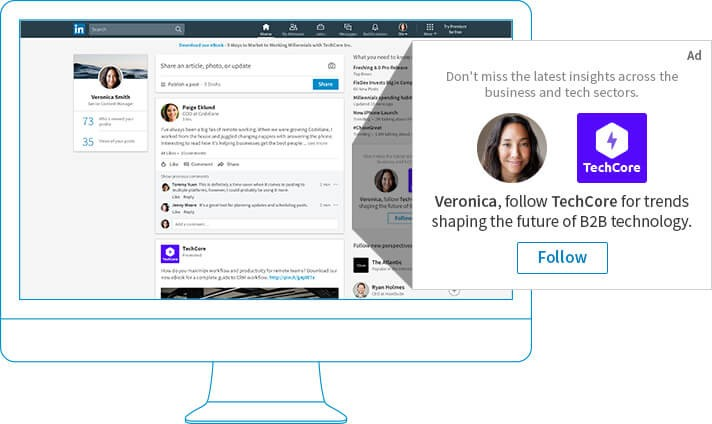
- Follower Ads: These ads allow you to expand your audience by attracting more users to follow your company’s LinkedIn Page.
- Spotlight Ads: These ads help drive traffic to your website or landing page by featuring your product or service, or even any event registrations and newsletter.
- Jobs Ads: These ads are personalized to promote job opportunities at your company to qualified LinkedIn members who would be relevant candidates for the opening.
Text Ads
LinkedIn Text Ads are simple pay-per-click or cost-per-impression (CPM) ads that show up along the top as banner ads and on the right-hand panel of LinkedIn’s desktop feed. They can drive traffic to your website or landing page and generate leads.
Things to Consider
Campaign Objective
LinkedIn uses objective-based advertising to help build campaigns around specific goals. The campaign objective options available are divided into 3 categories: Awareness, Consideration, and Conversion. Awareness is for Brand Awareness campaigns to get more impressions. Consideration is split between Website visits, Engagement (drive clicks through actions such as likes and comments), and Video views. Lastly, the Conversion objective includes Lead generation (get leads using pre-filled forms with LinkedIn member information), Website conversions, and Job applicants.
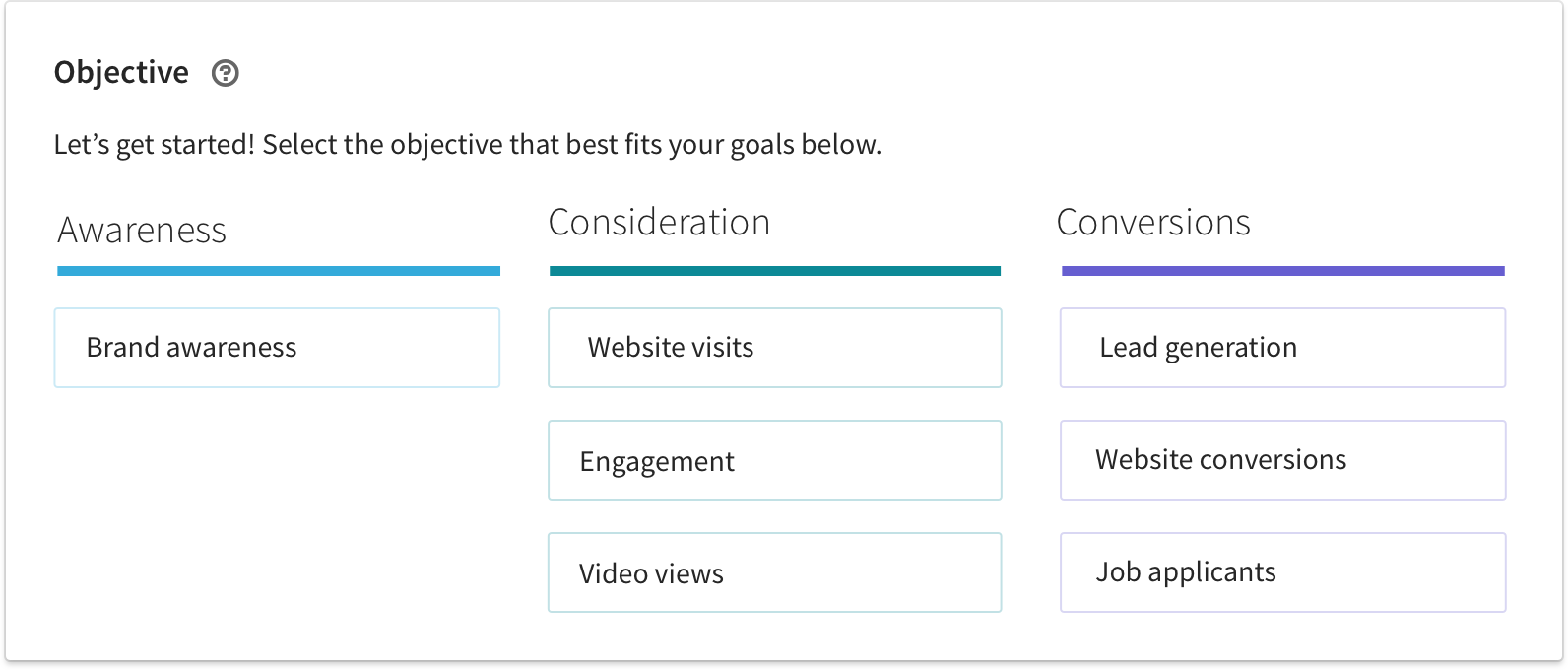
Target Audience
LinkedIn provides more than 20 different audience attribute categories to help you target the right audience for your campaigns. These include Company size, Company name, Member interest, Skills, Job title, Job seniority, and more. The platform will also show you forecasted results based on the attributes you have selected, including the estimated target audience size, the projected range of Click-Through Rates, and the expected number of Leads where applicable.
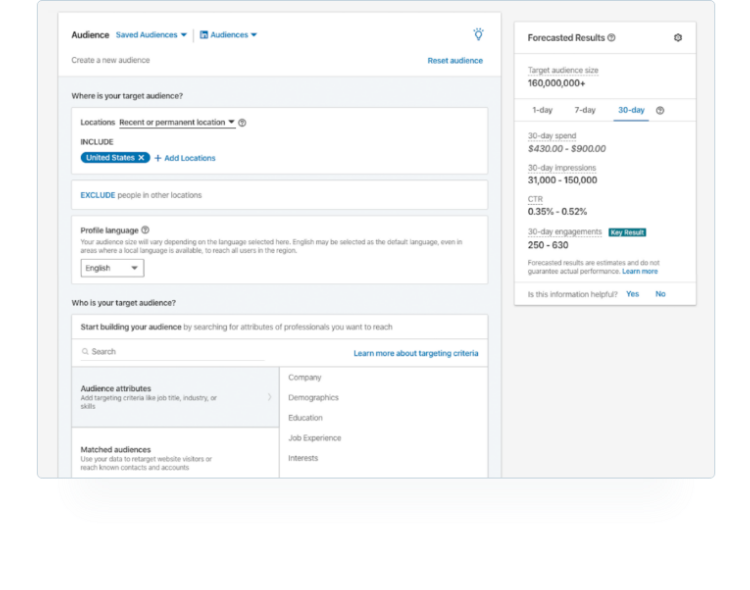
Campaign Budget & Schedule
As for all paid ads on an auction system for bidding, you’ll need to set a budget and schedule for your campaign. In addition, you can clarify a suggested bid, daily budget, or total budget for the duration the campaign is active. The Campaign Manager will automatically suggest a range based on the current competing bids for your target audience. It’s also important to note that all advertising on this platform functions on a second-price auction system where if you win the bid, you will only pay the minimum required to beat the next highest bidder.
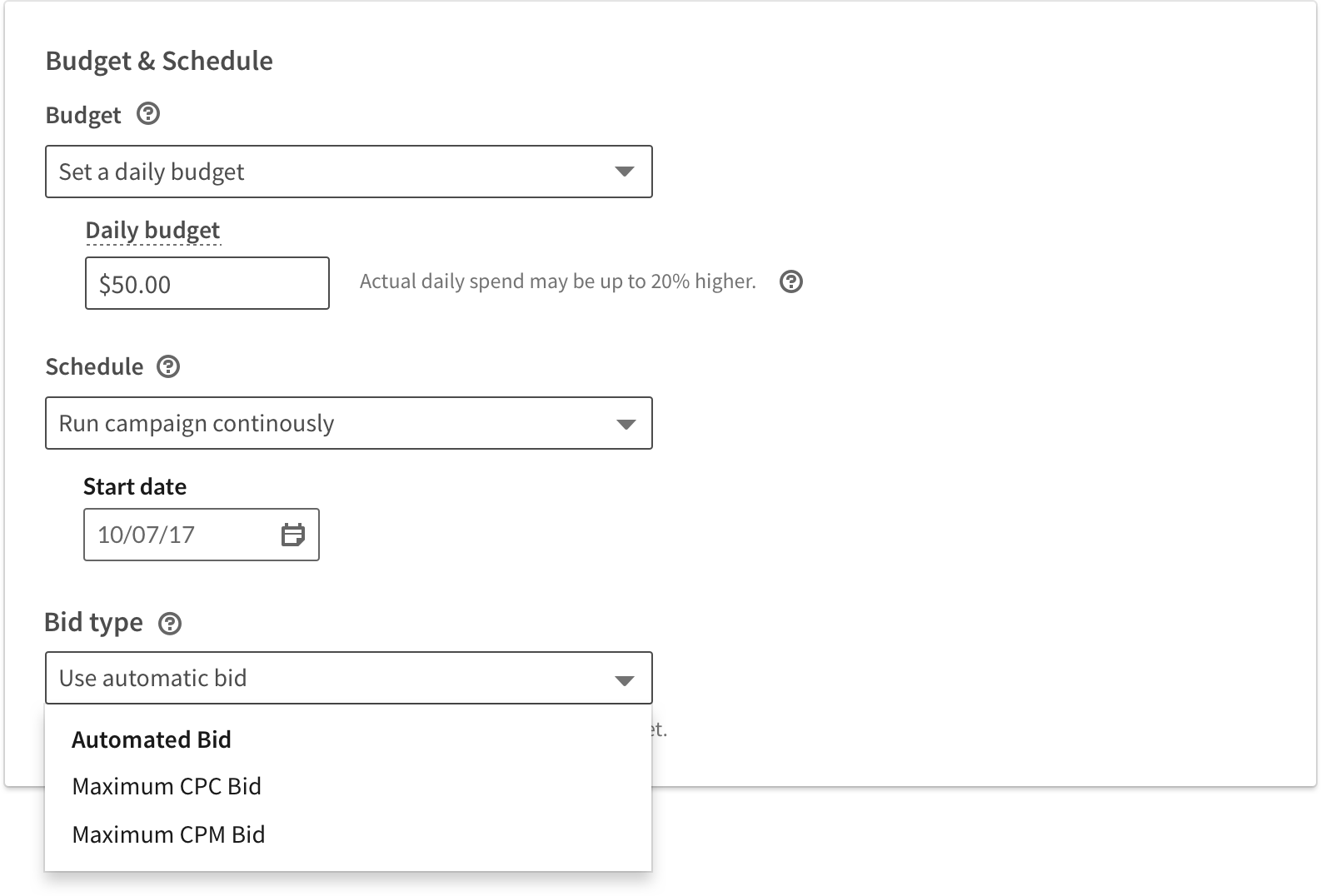
Key Takeaway
Like all platforms, once your ads are live, don’t forget to monitor and analyze all important metrics to continually keep your campaign optimized. You may need to do some A/B Testing to find the optimal combination of options including targeting, ad copy, and creatives to generate the best performance. If you want to promote commercial products and services, why not give LinkedIn Ads a try? If you want to learn more about how this platform could work for you, don’t hesitate to contact the team of experts at TechWyse. We can help you figure out what strategy would fit your B2B business’ needs.





