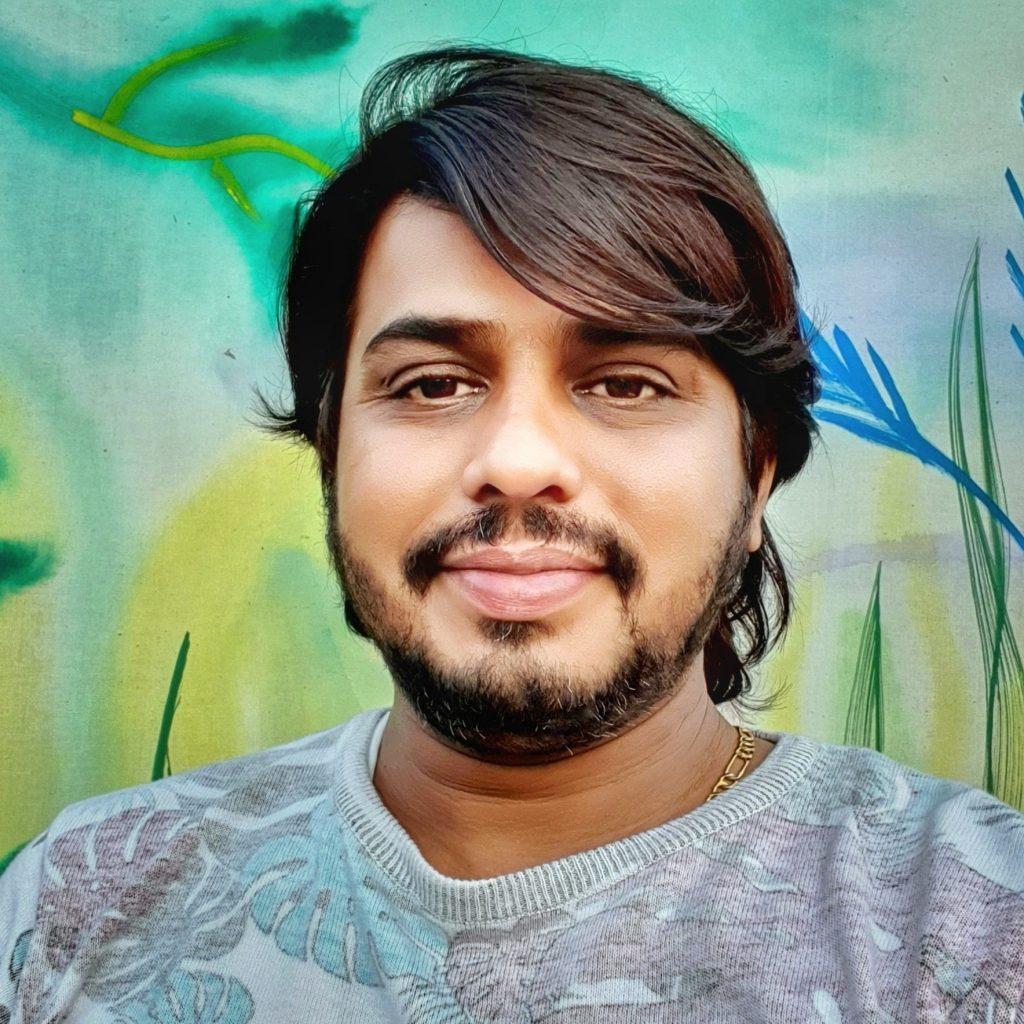What is Local SEO?
If you are Googling ‘what is local SEO’, I am sure you already have an understanding of what SEO is. SEO (Search Engine Optimization) helps you rank your business at the top of search engines. Local SEO is when a person is searching for ‘XYZ near me’ on google. For example, if I search for restaurants near me, I will get a whole list from Google suggesting places to eat nearby.
These are all local businesses and not giants who already rank at the top of search engines. You don’t necessarily need to have a website to rank high locally, but it sure does help. Ranking for your local SEO is a lot easier compared to ranking no.1 on SERPs.
Why is Local SEO Important?
Local SEO helps you beat all the big players who have plenty of resources to invest in digital marketing. With the help of local SEO, you can make direct sales and improve your business’s ROI in the long run.
Let’s take a look at some statistics:
- 72% of customers who searched for a local business visit a store within 5 miles of their current location.
- 61% of mobile searchers are more likely to contact a local business if they have a mobile-friendly site.
- 88% of customers trust online reviews as equally as they trust personal recommendations.
- 86% of people look up the location of a business on Google Maps.
- 78% of location-based mobile searches result in an offline purchase.
- 18% of location-based mobile searches result in a sale within one day.
Tips to Rank Higher Locally in 2021:
Let’s take a look at the ways you can rank higher using Local SEO in 2021:
- Create a Google My Business Account
- Get Reviews About Your Business
- Optimize for Voice Search
- Use Subcategories in GMB
- Use Schema Markup
- Keep Your NAP Details Accurate and up to Date
- Build Business Listing in Local and Niche Directories
- Conduct Competitors Gap Analysis
Create a Google My Business Account
Creating a Google My Business account is as simple as creating a Gmail account. You just have to follow a few steps and you are good to go.
- Create a My Business account and verify your ownership.
- Provide information like your Logo, working hours, location, and phone number.
- Mention your services, product images, and product details.
- Ask your customers and clients to leave reviews.
- Always reply to reviews, even if they are negative.
- Publish posts on your Google dashboard about offers, new product announcements, and events.
Get Reviews About Your Business
Once your My Business account is up and running, you can send the link to your business to customers and ask for reviews. These reviews not only help you rank better on Google, but they also help with offline sales. In 2020 BrightLocal did a survey that revealed that 85% of customers believe in online reviews as much as personal recommendations.
Optimize for Voice Search
How many times have you used Siri or OK Google to search the web? Plenty of times right? According to statistics, Voice search is the next big thing.
It was estimated by ComScore that 50% of all searches will be voice searches by the year 2020.
The thing about voice searches is that people tend to use long-tailed keywords as compared to regular searches. In this case, you’ll have to consider adjusting your content to make it compatible with long-tailed keywords.
Use Subcategories in GMB
Subcategories in Google are positioned so that the search engines can easily find businesses. The different categories help the search engine direct a consumer to your website when a certain keyword is typed in.
Making a subcategory or editing it is easy, just follow a few steps and you are good to go.
- Sign in to your Google My Business Account.
- Select ‘Info’ in the left column of your account.
- Select the edit option (usually has a pencil icon) directly under your business name.
The choice of your subcategory and main category will put you on the map since Google my Business is directly tied to Google maps. There are over 2000 categories to choose from.
It’s best to be as specific as you can be about the subcategory.
If your business sells pizza but you also deliver and provide takeouts, make sure that your category is “pizza delivery” & “pizza takeout” and not just “delivery restaurant” or “takeout restaurant”.
Use Schema Markup
“Schema markup is a code (semantic vocabulary) that you put on your website, with the purpose of helping the search engines return more informative results for users. Schema markup allows you to create enhanced descriptions that appear in search results, just like in the screenshot below.” (Source: Adrian Cojocariu).
Basically, when you use schema markup on your pages, you are subcategorizing those pages for search engines. Then Google can understand whether the page is about a city or an event in the city. Schema markup is added in the site’s HTML which will simplify your page’s information for all major search engines and provide a richer and more informative search result.
Keep Your NAP Details Accurate and Up to Date
NAP is simply an acronym for Name, Address, and Phone number. As we know, Google places value on updated information on sites. To optimize your local search, Google will need up-to-date information about the business so that potential customers can contact you.
Google scans all local online listings/directories, to make sure all the information is up-to-date and that it matches. Make sure all your listings have the same information. Incorrect information or incomplete information can cause your website to be ranked lower on Google.
There are a few ways you can make this information easily available:
- Make your NAP information easily available on your website and make sure the information is text and not an image. Google can then scan the information.
- Claim your Google My Business Account and make sure to add the correct information.
- Keep a record of all your listings, so it’s easy to update new information.
- Various tools are available on Google site operators to correct incorrect listings.
NAP can be a critical part of your online business journey, as it provides your customers important information about your business.
Build Business Listing in Local and Niche Directories
What are online listings?
Remember the big fat yellow pages book we used to have back in the day that listed every business in our city? Well, online listings are exactly the same - it’s just available online and not in print. Online listings (unlike the print version) also help to put your business on the map. It builds SEO and brings more traffic to your website or online store.
It’s highly recommended to publish your business listings in as many directories as possible, this increases visibility on search engines and maximizes SEO.
Make sure to always provide the below information on all your listings:
- Business name and logo;
- Physical address;
- Hours of operation;
- Parking availability;
- Business Description;
- Types of services or products offered;
- Photos of the business.
Below are the best online business directories:
- Yelp
- Google+ Local
- Bing local
- Yahoo! Local
- Foursquare
Conduct A Competitor Gap Analysis
Gap analysis (also known as keyword research), are keywords that your competition ranks for and you don’t. Conducting a Gap analysis can assist you to find new keywords that you might have been missing out on.
A few points you might want to consider while analyzing sites:
- The keyword should be worthy, i.e high in volume, related to your business, and easy to convert.
- The keywords should be the ones that you know you will better rank for.
- It’s best to compare two or more competitors.
Ranking your business locally can seem overwhelming in the beginning but it’s not as difficult as it seems to be. Just a few steps and regular updates can make your business rank much higher on SERPs. Make sure to remain consistent with your NAP and keep it regularly updated on all listings.