Sometimes with AdWords, you can’t see the forest through the trees. There are so many amazing features out there, but they’re just hiding from you… until now!
Over the past year, I've been using AdWords constantly and their features have really changed the game for online marketing. There are many different features and options on AdWords that provide great value and benefits for businesses. You might have found these yourself, but if you haven’t, I’ll walk you through them right now!
Also on TechWyse
Google AdWords Express: Pros and Cons
How to Reduce Cost per Conversion in Google AdWords with Filters
1. Power Hour
First up, we have ‘Ad Scheduling’. With this feature, you can set when your adverts are going to be shown throughout the day and crucially, you can adjust your bids depending on what time it is.
This is great for businesses that are familiar the time of day or week that have more traffic or searchers looking for your services or products.
Are you selling sports gear? Then you might want to consider increasing your bids by X% at the weekends to drive those sales. Does your audience come alive after 7 pm? No worries, you could up your bids during the evenings and reduce them during your customers' working hours.
Adjusting your bids based on the time of day or week can help you spend your money more sensibly. In fact, at my company Lexoo, we’ve managed to reduce our average cost per click by 29.78% at weekends whilst maintaining the same ad position by using this tactic. This means that our average cost per click has dropped from $5.55 to $3.90!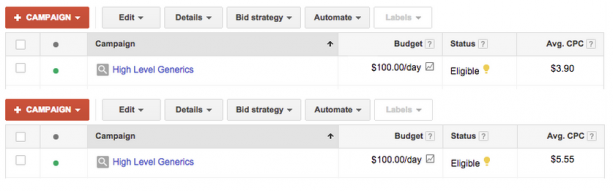
So, how do you find ‘Ad Scheduling’ in your account? It’s controlled at a campaign level, so click into your desired campaign.
Once you’re in, hit ‘Settings’, then select the ‘Ad Schedule’ tab. From there, you can set when your ads will show and your bid adjustments as you like. It should look something like this: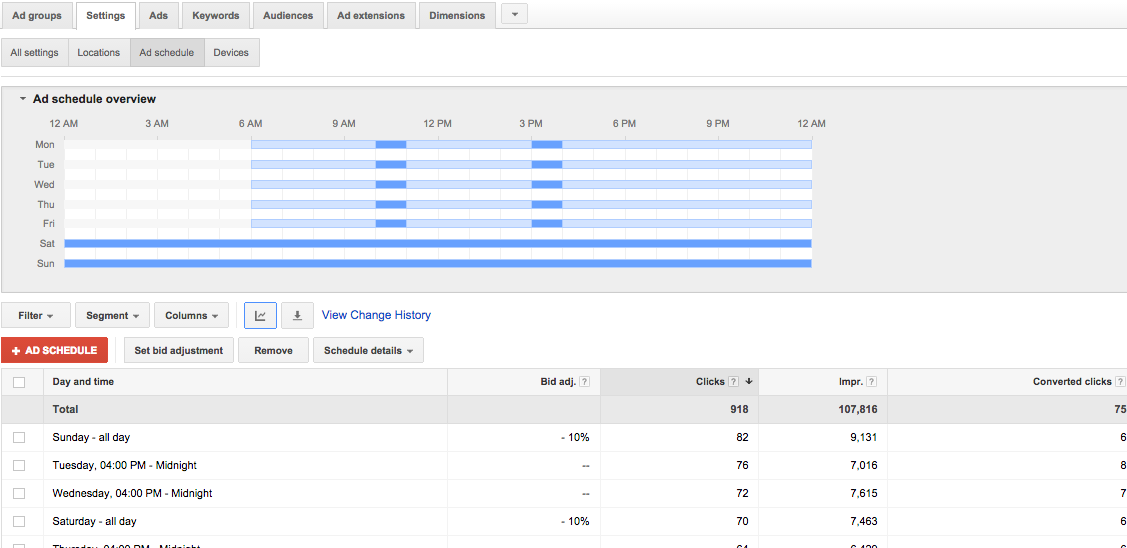
2. If you’re not First, You’re last!
So you’re getting conversions, which is fantastic! However, do you know which position your ad was in when your customers decide to convert? Or what devices people are using to buy your stuff?
If you do, then good for you! If not, read on.
Once again, select a campaign of your choice, click on ‘Settings’, then tap ‘Devices’. Once you’re there, hit ‘Segment’ and finally ‘Top vs. Other’. You should have some enlightening results like these:
You're probably thinking, so what? Doesn’t matter now that I’ve spent the money! Actually, it does.
This information can show you valuable information about your advertising and campaigns. It can tell you that you only get conversions when your ad is showing in certain positions.
Based on the information, you may want to adjust your bidding strategy so you’re always in spot 1. We actually managed to reduce our CPA (Cost per acquisition) by $29.25 in just under two weeks using this technique.
Alternatively, it could show that position doesn’t matter and that your ad stands out well enough whatever the position is. In which case, you might want to dial down your bids and stretch that budget even further.
On a side note, this is a good opportunity to check whether you are getting any conversions from mobile phones. If not, it's time to think whether your site is optimized for mobile devices. With the rise of moving from desktop to mobile, it's important for businesses to stay ahead of the game with these new trends.
3. Search Terms Exposed
What do you do when you’re getting hundreds of clicks on your ads, but no sales or form submissions through your site? One thing you could do is check what people are actually searching for when they’re seeing your ads.
It's quite easy to find out the information in your Google AdWords. First, choose a campaign and click on to the ‘Keywords’ tab. Next click on the ‘Details’ button and click ‘All’. There we have it, a list of the exact terms people are searching for when they see your ads.
If you notice that your ads are being clicked by people that aren't actually interested in your product, you may need to reconsider adjusting your keywords. When using a broad match, it’s likely that this will be the case. Broad match keywords can be great to research what people are searching for in a particular area, but once you’ve done this research it’s time to kill them. They’re probably costing you a lot of money.
In most cases, you'd look to move towards broad match modifier keywords. These give you all the good bits of a broad match, like including close variations of your keyword, but less of the bits that waste your money. For more info on match types, this is a really awesome post.
4. Match Type Magic
You might be thinking "I’ve got to go through and change all of my broad matches to broad match modifiers manually, that’ll take ages!"
Well thankfully, I have a trick for that too. It’s a little harder, but it will definitely make it more convenient to change your keywords.
If you have destination URLs set at the keyword level, check that you've upgraded them to Google's new, shiny final URLs, otherwise you'll get an error message. If you're unsure of how, check this page out and it'll guide you through the process.
Next, click into your campaign, go to the ‘Keywords’ tab, then select the keywords that you’d like to change from broad match to broad match modifier by clicking the relevant checkboxes.
Now, click ‘Edit’ and then ‘Change keyword text’. Leave the action as ‘Find and replace’, and click on ‘Find text’. In the text box, hit the spacebar once. Then, in the ‘Replace with’ text box hit the spacebar once again and enter the ‘+’ symbol. Hit ‘Preview changes’ and you should see this: 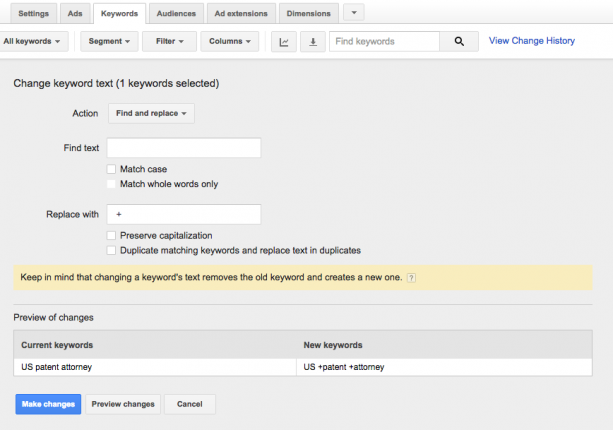
If that all looks okay, hit ‘Make changes’.
We’re almost there, just one more step. Click ‘Edit’ then ‘Change keyword text’ again, then change the action to ‘Append text’. Following this, put a ‘+’ in the text box and click ‘Before existing text’. Finally preview changes and if every has been done correctly, hit ‘Make changes.’
Congratulations, now all your broad matches are broad match modifiers! This will hopefully save you a few dollars!
5. Get Your Placement Right
My final tip is for those of you advertising on the Google Display Network. Whatever your product is, you’ve probably got a target market in mind. To make sure that your display ads are being placed on the kind of sites that your audience is on, you can tinker with the ‘site category options’.
This will let you choose whether or not your ads will show on sites that contain profanity or rough language, sexually suggestive images, death, and tragedy etc.
The settings can be adjusted at an ad group or a campaign level. Click into either and then hit the ‘Display network’ tab. From there click the small ‘Placements’ button. If you scroll right to the bottom, there should be an area called ‘Site category options’. Hit the red ‘Options’ button and you’ll end up on a page looking like this: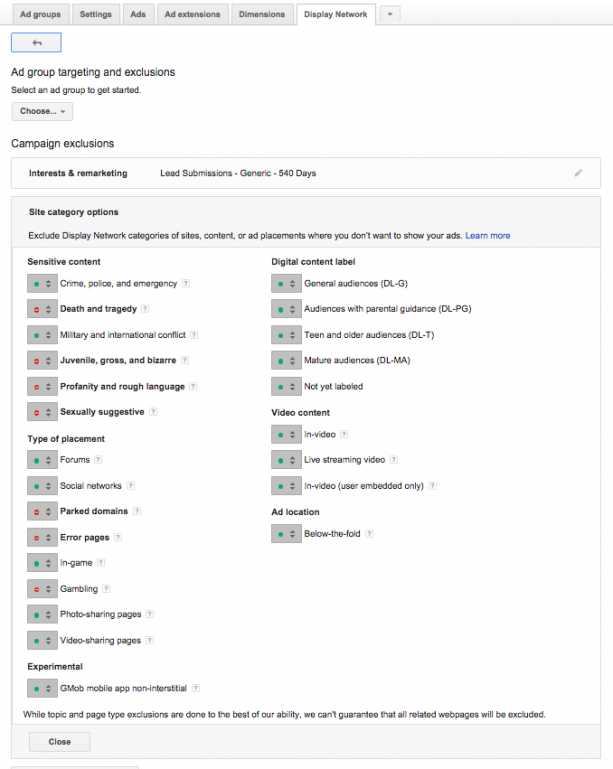 Once you're in, simply adjust the settings to your liking.
Once you're in, simply adjust the settings to your liking.
Conclusion
The overall lesson from this post is: don't pay for an audience you don't want! If you are lucky enough to have located your ideal audience, make sure you get in front of as many of them as you can.
Of course, there are plenty of other techniques out there, but hopefully these should get you thinking about how to get the biggest bang for your buck.
If they've worked for you, or if you'd like to hear more, get in touch. I'd love to hear from you!
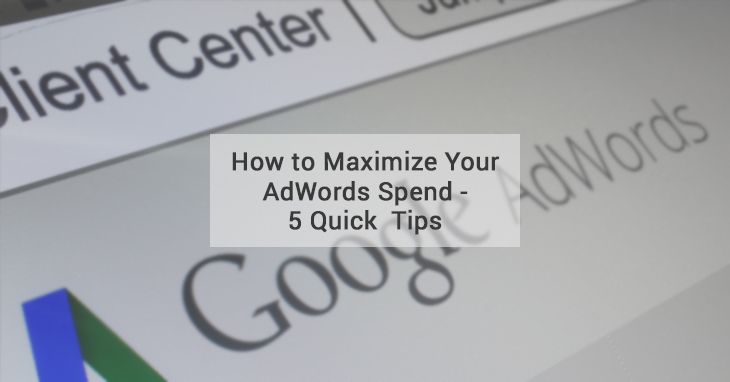
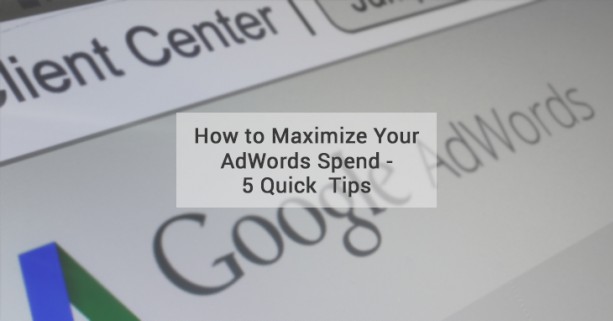
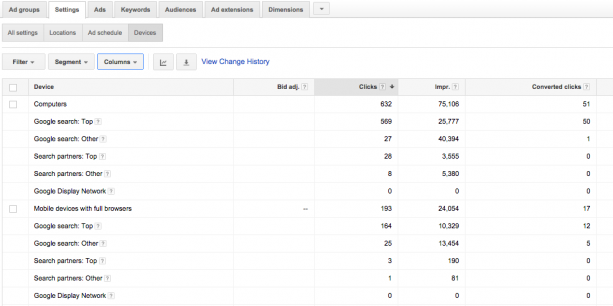
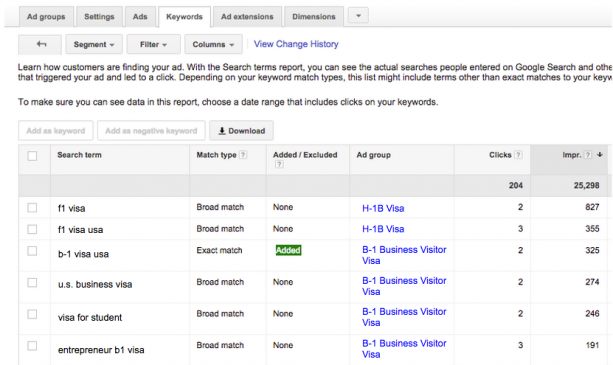





on
I think your best point is about timing. Whether it’s when people are searching for things or when they are most likely to be on social media, timing is everything in getting interactions. Thank goodness for the people who make the timing charts for us.
on
So true Emma!
Using ad scheduling can not only save you lots of money, but also make sure you get the right audience.
There are plenty of other timing based tricks you can use too, especially with automation rules. Maybe I’ll go through that in another post.
Cheers,
Curran
on
Thanks! This will really help me. It’s crazy the amount of thought that goes into tactics like these, but now that it’s been explained easily, adwords feels so much easier!
on
Hi Pamela,
Great to hear that my tips have helped! Let me know which one you find the most useful.
If you need any other advice, feel free to contact me on twitter @CurranDye
Cheers,
Curran