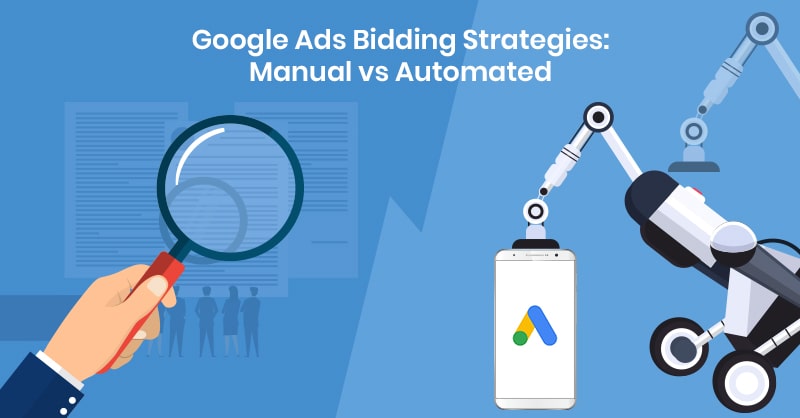PPC analysts are, at times, confused about picking a bidding strategy best-suited for their campaigns. We seldom back off from using automated strategies, because of unknown algorithms in action or because we have less control over the outcomes when choosing automated bidding.
So does automated bidding bring better results? Yes, but it does depend on how well you use it.
Let's play a game.
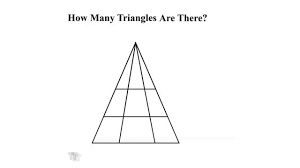
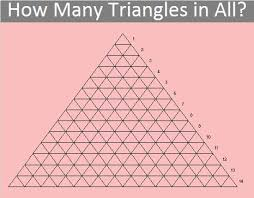
Well, no, but a machine can. This is why we would choose automated bidding. When you have more volume of data than what a human can process, we depend on automated bidding.
Keep in mind that automated bidding works best when paired with the appropriate attribution model for your business vertical.
What is a bidding strategy?
Google Ads use different bidding strategies to decide on the CPC (Cost Per Click) of each keyword. The bidding strategy helps us to have better control of the keywords and how they are spent. The strategy is chosen by analyzing the nature of your campaign and your goal, such as clicks, impressions, conversions or maintaining your position on the SERP.
How do you set different bidding strategies?
Step 1: Select the campaign where you wish to implement the bidding strategy.
Step 2: Click the settings option on the left side of the campaign.
Step 3: Click on the bidding option.
Step 4: By default, one of the bidding strategies will be available. Click on “Change Bidding strategy.” Then, click on the drop-down to select the strategy.
Step 5: Give conditions (such as Max CPC bid, ROAS or impression share to target) if necessary.
Step 6: Save the changes.
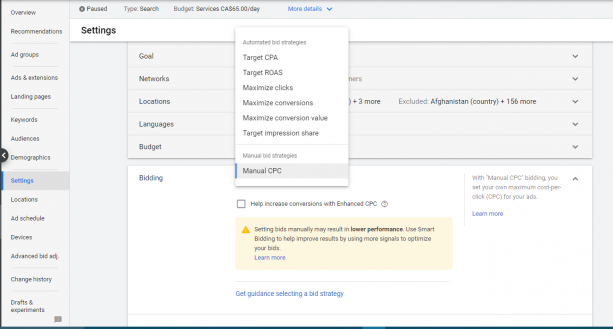
Alternatively, You can also click on “Get guidance selecting a bid strategy.” Where Google will ask you to choose what your campaign “wants to focus on?”
And, you can choose from the options given below by Google:
- Conversion value
- Clicks
- Impression share
- Conversions
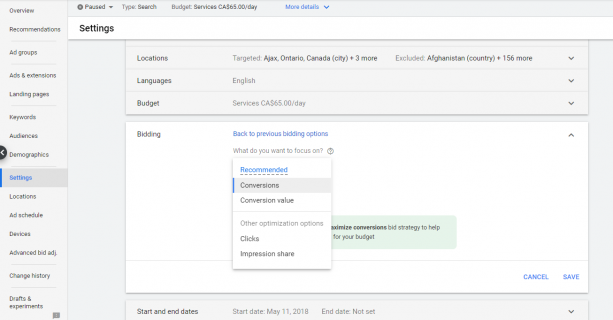
Different Bidding strategies:
There are 2 types of bidding strategies: Manual & Automated.
| Manual Bidding | Automated Bidding |
|---|---|
| Lets you set keyword bids for each keyword | Keyword bids will be set by Google |
| You can view the Max CPC bid of each keyword in the campaign | You can’t see the Max CPC bids of the keyword |
| You have more control on the keyword spend | You have no control over the keyword spend |
| Used when the budget is sparse | Used when you have more budget |
| The campaign spend will be lower | The campaign will tend to spend higher |
| You can’t set goal for the campaign | You can set goal for your campaign |
| Doesn't have much relationship with the attribution model used. | Results are highly dependent on the attribution model used. |
1. Manual Bidding :
Manual bidding lets you set individual keyword bids as per your preference. Manual bidding is of 2 types: manual CPC and enhanced CPC (E-CPC)
Manual CPC
Manual CPC helps the users to set keyword bids as per his preference and the keyword relevance.
When to use Manual CPC?
- When your campaign is limited by budget
- When your keywords are costly (i.e. Max CPC is high)
We don’t recommend going ahead with automated bidding when you have less budget. Automated bidding tends to raise the max CPC bids of keywords based on the competition. And finally, you might end up spending all your budget for a few clicks upon using automated bidding.
- When your campaign has only a small budget, and the keywords are costly, it is advised to set keyword bids manually.
- It helps you focus more on the converting keyword by raising the keyword bid.
Imagine you have 2 converting keywords A & B within a campaign, which is limited by budget. Both the keywords need $10 to be shown on the top page. Keyword A brings in more conversion at a lower CPL compared to that of B.In this case; we will treat both the keywords differently. $10 will be invested in keyword A & we will bid lower on the keyword B.
Enhanced CPC or (E-CPC):
This is a combination of manual and automated bidding. Here you can set bids manually while using optimization to obtain your goal. You can choose a goal upon using E-CPC.
Goal 1: Optimize for conversions: The keyword bids will be adjusted to bring in more conversions.
Goal 2: Optimize for conversion value: The keyword bids will be adjusted to bring in more revenue.
When to use Enhanced CPC?
- When your campaigns are not limited by budget.
- When your campaign has a specific goal to achieve, such as optimize for conversions or conversion value. At the same time, when you need to have control over how much you spend on each keyword.
How to implement Enhanced CPC?
Step 1: Select the campaign where you wish to implement the bidding strategy.
Step 2: Click the settings option on the left side within the campaign.
Step 3: Click on the manual bidding option.
Step 4: Click on the checkbox adjacent to “Help increase conversions with Enhanced CPC”
Step 5: Choose the goal as per your preference.
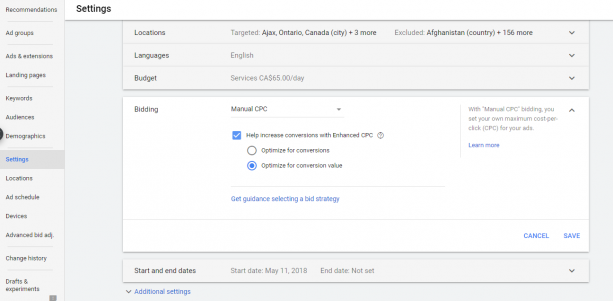
The difference which sets apart the E-CPC and automated bidding is that you can view the max CPC bid of each keyword and change the bids of each keyword.
2. Automated bidding
Automated bidding does the heavy lifting for us by adjusting the keyword bids based on your input (settings), goal and the historical performance of your campaign.
Automated Bidding Strategies
Target Impression Share
Target impression share is best suited for search campaigns where you just want phone and form leads.
Target impressions let you control where in the SERP you want your ads to be shown and for how long. This is one of the bidding strategies wherein we have more control & can optimize the settings for more attaining our goal.
The target impression share allows you to adjust the following factors:
- Where ads are to be shown in SERP
- Percent (%) impression share you wish to target
- Maximum CPC bid limit
1. Where ads are to be shown in SERP:
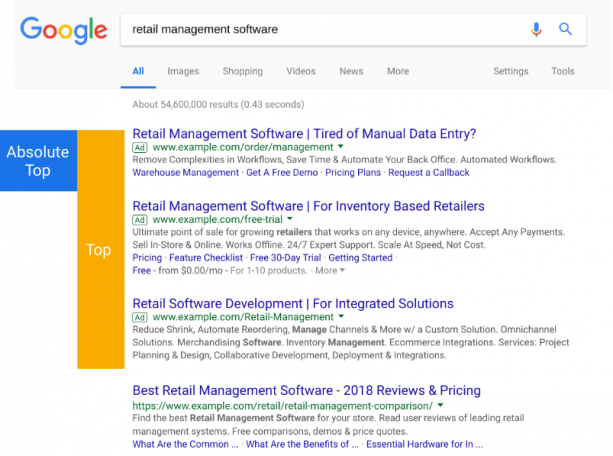
There are 3 options to choose from for target impression share:
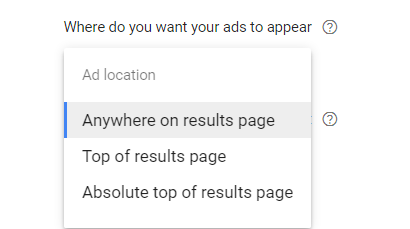
1. Absolute Top page - This means you prefer your ads to be shown at the no.1 position of the SERP.
When to use absolute top page?
- For branded campaigns to ensure you are always on the #1 position for your branded keywords.
- When you wish to improve your absolute top page impression share.
- When you face high competition from your competitors bidding on your branded terms.
- You can also use this bidding strategy to overthrow your competitors, but you will have to spend more to get your ads placed over them. You can choose a smaller % share to target so that your ads will be shown above the competitors seldom.
2. Top of results page - If you choose this, your ads will be shown anywhere in positions (from 1 to 4) in the SERP.
When to use top of results page?
- More useful for service-based campaigns where competition is high.
- Can be used to bid on high-value keywords or competitor keywords with high search volume.
- When you don't have the budget for the absolute top page.
3. Anywhere on the SERP
This means you just settle for your ads to be shown anywhere in the SERP.
When to use anywhere on the SERP?
- We use this strategy to improve our overall impression share of the campaign.
- When the competition is high, and the keywords are costly.
2. Percentage (%) of impression share you wish to target
How do we pick impression shares for Target?
This is decided considering the following factors:
1. Budget: How much budget can you spend? Refer to metrics, such as estimated first position bid, estimated top page bid & first-page bid. With this, you can conclude the budget you have to spend.
2. Your Current Percentage: Check with your current absolute impression share, top page impression share and impression share based on the position you would like to aim for.
Let's say my brand campaign has 95% absolute impression share. In this case, I can aim for 100% absolute impression share.
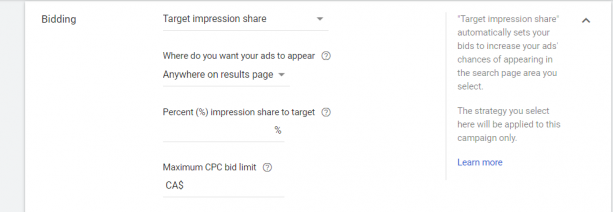
3. Maximum CPC bid limit
Refer to metrics such as estimated first position bid, estimated top page bid and first-page bid. Pick the bid limit you want to spend.
Target CPA (Target cost-per-action)
This is an automated bidding strategy where Google sets a CPA based on your campaign’s historical performance. You can also set your own CPA to target. However, the target that you set must be feasible.
If you set your target CPA to $20, the campaign will try to bring in conversions, while maintaining the average value of conversions around $20.
When to use target CPA?
- When you wish to have control over your CPL
- When you need to get as many conversions as possible from your budget
- When your campaign has a good amount of historical data (clicks, impressions, conversions etc.)
- Target CPA is not very useful if your campaigns are brand new or is a non-performing campaign that doesn't get many clicks or impressions.
How to use target CPA?
Step 1: Choose bidding as Target CPA.
Step 2: Google will automatically let you know the CPA that the campaign can aim for. You can either choose the Google recommended CPA or set a CPA manually that you prefer.
Step 3: Save the changes
Note: If the campaign you are applying the changes to uses a portfolio bid strategy, then the new target CPA will be applied to all the campaigns using that bidding strategy.
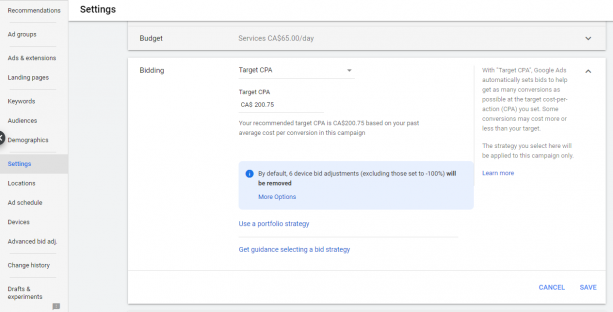
If the campaign you’re editing is using a portfolio bid strategy, then the new target CPA you set will apply to all campaigns and ad groups using that bidding strategy.
Target ROAS (Return On Ad Spend)
Target ROAS is the return that you get for every dollar that you spend in Google Ads.
ROAS = Revenue/Cost
Upon setting your target ROAS, Google will adjust the real-time bidding, such as max CPC bids, device bid location bid etc. to deliver your target ROAS.
If you have set a very high ROAS, the click received by the campaign might be reduced.
When to use target ROAS?
- When you want your campaign to be optimized based on the value of the conversion rather than the number of leads
- To use this strategy, search campaigns that have at least 15 conversions in the past 30 days
- To use this strategy, other campaigns need at least 20 conversions in the past 45 days
- For better results and give machine learning algorithms enough data to make informed bidding decisions, we recommend that you have at least 50 conversions in the past 30 days.
- You have to set conversion tracking in place
- Conversion value has to be set.
How to set your ROAS:
For example, imagine that I am selling a book. And I want to attain $5 for each $1 spend in Google Ads.
ROAS% = (Revenue/Cost)*100%
$5/$1*100% = 500%
The target ROAS I have to set for my campaign is 500%.
So for each $100 spend, I generate a revenue of $500.
Based on this calculation you can set a realistic target ROAS for your campaign.
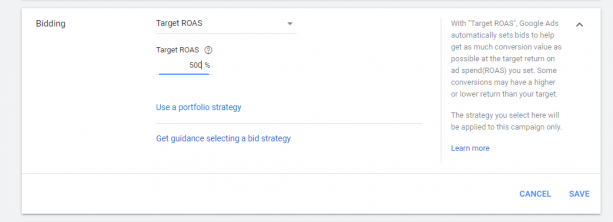
Maximize Conversions
As the name suggests, this strategy is used to maximize conversions. Google sets bids so as to get maximum conversions out of your budget.
When to use maximize conversions?
- When you have enough budget for a specific campaign. If your budget is very less and the campaigns are high spending, this strategy is not advised. “Maximize conversion” bidding tends to utilize the whole budget allocated to the campaign. This can increase spend and sometimes the CPL may rise.
- Maximize conversion can be used when you are trying to give more weightage to a specific campaign. For example, a campaign selling Christmas goodies will be expecting more conversions during the time of Christmas. Here, we can make use of maximize conversion to attain more leads during December.
- You can use this strategy even for newly built campaigns and campaigns without much history.
Maximize Clicks
As the name indicates, this strategy is used to maximize the clicks that you receive for a particular campaign, thus generating more traffic to your website. The strategy is designed to get you maximum clicks out of the budget that you have.
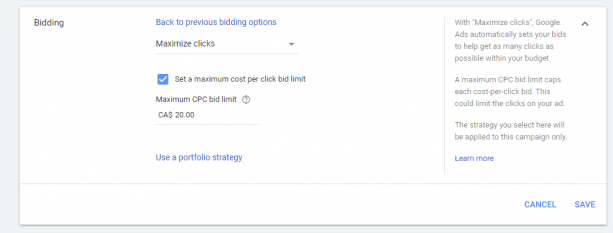
When to use maximize clicks?
- To generate brand awareness. Since this is designed to get more clicks, this helps in generating more traffic to your website.
- When you need more clicks and have control over the spend on keywords
- As all automated strategies require more budget, maximize clicks is no exception. We need more budget for the campaign to get the maximum result out of it.
- When you have a brand new campaign and wish to get more clicks.
- When you have no historical data to rely on.
For example, I am selling women’s clothes online and decide to run a brand new campaign, driving traffic towards a “Wedding Dress” campaign. I would like to generate traffic to this new range of wedding dresses. In this case, I don’t have historical data to rely on, and the competition for the keywords is high. The CPC might be high, and the ad rank might be low at the beginning. In this case, maximize clicks come to the rescue.
The campaign will work to get as many clicks as possible for the budget allocated.
At the same time, you can provide the max CPC bid limit that you would like to spend on the campaign.
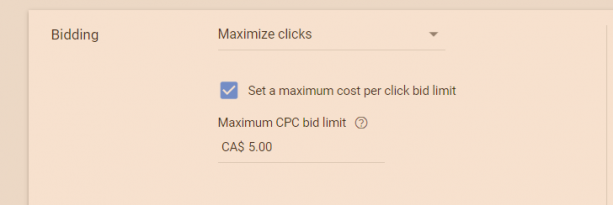
Maximize Conversion Value
The maximize conversion value is very much similar to target CPA and target ROAS, so you might get confused.
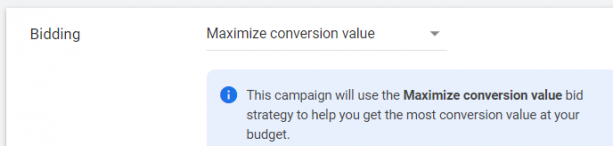
Let’s recap on these once again:
Target CPA- helps attain as many conversions as possible from your campaign.
Target ROAS is based on calculating the return that you get for every dollar that you spend in Google Ads. It may or may not help in getting the highest return possible.
Maximize conversion value helps get the highest return possible from the budget that you have allocated to the campaign.
When to use?
- When you want better leads or conversions for the money that you spend
- When you want to increase revenue for your particular campaign
- You need transaction-specific values in place for conversions
- When you have enough historical data.
Tips:
While changing the bid strategy, Google Ads needs at least two weeks to learn and optimize itself for better results. Hence, we should not jump into conclusions after testing the bidding strategy for just 1 or 2 weeks.
If you are still worried about testing a bid strategy on a campaign, you can always run an experiment and cross-check the performance of the original campaign Vs the experiment using automated bidding.