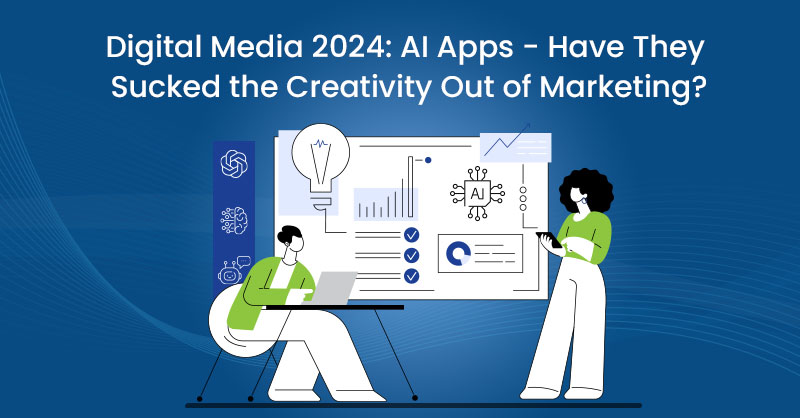Optimizing your website for the TV isn’t a new concept; devices like the PS3, Nintendo Wii and the Apple TV have given people the ability to surf the web from their couches for a while now. However the recent partnership between major TV manufactures and Google is going to bring Google TV into many more houses this holiday season. Are you ready?
Optimizing your website for the TV isn’t a new concept; devices like the PS3, Nintendo Wii and the Apple TV have given people the ability to surf the web from their couches for a while now. However the recent partnership between major TV manufactures and Google is going to bring Google TV into many more houses this holiday season. Are you ready?
What will my site look like?
Earlier this month Google posted a blog about optimizing your site for Google TV, though the information can be used when testing for all devices that bring the web to your TV.
With your existing site do the following:
- On a large monitor, make your window size 1920 x 1080.
- In a browser, visit your site at full screen.
- Zoom the browser to 1.5x the normal size. This is performed in different ways with different keyboards. For example, in Chrome if you press ctrl+ (press ctrl and + at the same time) twice, that’ll zoom the browser to nearly 1.5x the initial size.
- Move back 3 x (the distance between you and the monitor).
- Check out your site!
This will give you a good example of how your site will look and demonstrate if you need to update the navigation, change font sizes, enlarge images, etc. You will need to make sure that the text is large enough to be legible from 10 feet away and that users easily navigate the site through button arrows on the remote (a D-pad), rather than mouse/touchpad.