Ever wondered how a blog has external websites linked? If you are a blogger, you might have heard of pingbacks and trackbacks. If not, don’t worry; today, we will dig through what pingbacks and trackbacks are, the pros and cons of using them, and how they work.
Let us start off with what pingbacks are.
What are pingbacks?
Pingbacks are a notification that lets other bloggers know you have linked to their blog or their website.
The notification feature depends upon whether the other blogger has their pingback enabled. If the other blogger accepts pingbacks, a comment is created when you link to another blog post.
It works both ways.
When you link to another post, the other party gets a notification if they have their pingback enabled and can choose if they can allow a link from your website to appear on their website.
So it works in favour of both parties. Pingbacks are displayed as comments, but this can depend upon the WordPress theme as it might look different.
We will examine how pingbacks work, how to enable/disable them and their pros and cons. Let us look at an example of what a pingback usually looks like.
Example of Pingback
When one person links their website to your blog/content post, then you will receive a similar notification as you can see below:
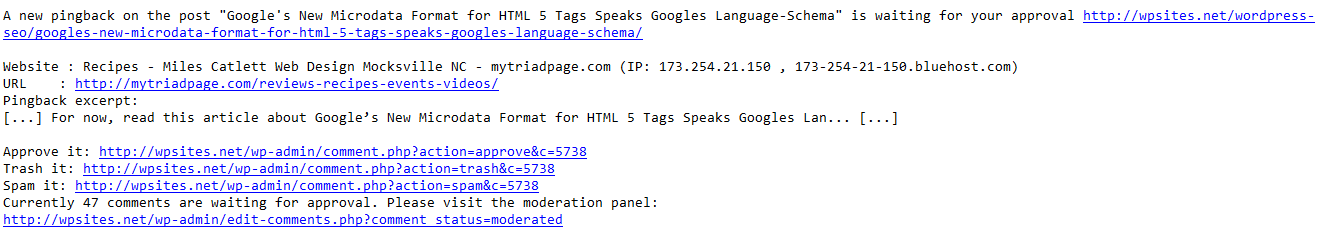
Source: Wpsites
When you take a closer look at the above information, you’ll notice it contains the following:
- The website which is linked to your post.
- Anchor text and URL inserted into the post.
- The title of the post on which the link is inserted.
- A choice to approve, delete or mark as spam. It also contains information on the number of comments awaiting your approval and a link to the WordPress dashboard of comments.
When you click on the link redirecting to the moderation panel, you can view the comments written about your blog and the anchor text on which the URL is linked.
You will also be able to see who commented on your post - it can be either a blogger, an agency of a related niche or even an organization that came across your blog.
What are trackbacks?
Now that you are familiar with what pingbacks are and what they look like, let us dive into trackbacks.
Similar to pingbacks with a slight change, trackbacks are notifications sent to an external website when you link to it in your content.
For example, say you just finished writing a blog on social media marketing, and you have inserted an external link to another article about social media; this can be of great use to your prospective readers.
Trackbacks are a great way to get the owner's attention by pinging them about your trackback. If they approve it, your site's link with anchor text will be displayed in the comments section.
Example of trackbacks?
Below you can see an example of what a trackback looks like.
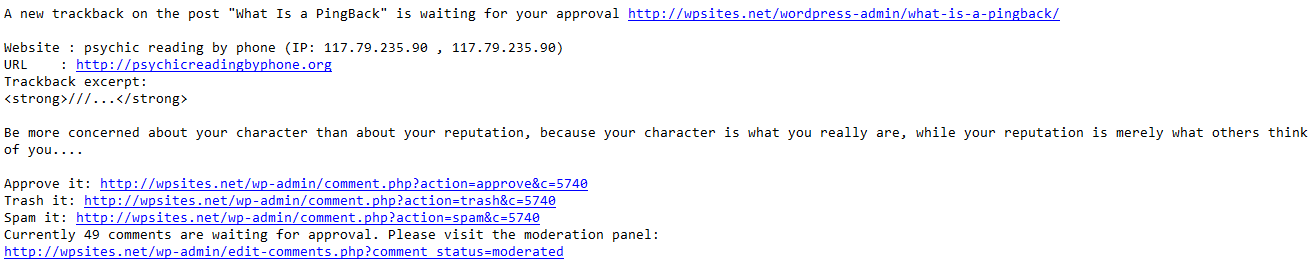
Source: Wpsites
A person has posted a comment on a particular post with a link to their website. Trackbacks help notify us about the spam links on our posts.
Similar to pingbacks, in trackbacks, you can choose whether the comment with the link is legit, is approved, should be deleted or marked as spam.
Spammers try to post and link to as much content as possible in the hope of receiving backlinks.
Pros and Cons of Pingbacks and Trackbacks
Pingbacks and trackbacks have a lot of positives and negatives to consider.
Pros of Pingbacks and Trackbacks:
- Linking to external websites can help increase your content’s value.
- Pingbacks and trackbacks positively affect your blog’s Search Engine Optimization (SEO). If, by chance, a high-quality website approves your pingbacks or trackbacks, it can drive more traffic to your site.
- If you share someone else’s content, there is a higher chance for them to do the same with your content, which can result in more traffic, creating an outreach opportunity to improve your brand name by making connections.
- The basic factor of both pingback and trackbacks is creating backlinks to one another’s websites.
Cons of Pingbacks and Trackbacks:
- One of the common drawbacks of both pingbacks and trackbacks is the amount of spam. Spammers have the audacity to spam their content on every other website as it is their sole purpose to get these links to other websites.Although WordPress has plenty of anti-spam plugins, spammers ,unfortunately, have a way of getting through.
- Constant monitoring is required to manually approve and decline the comments to avoid unwanted spammy links on your website. Manually monitoring these can take a chunk of time. However, leaving these links unmonitored can harm your website and your users.
- Low-quality spam can be the main factor affecting your content’s SEO. If these pingbacks and trackbacks break through the protective features, you may be linked to useless, unwanted websites or even malware websites.
- Spammers can easily overcome the pingback and trackback protection put in place. It is therefore important to monitor your published posts now and then to maintain your website’s quality.
- There is also a factor of self pingbacks. When you link to another post on your website, the enabled feature will send out a notification just as if you are linking to an external website for them to be approved.However, with the automated plugins available, you can be free of this problem.
How does a pingback work?
Now you know what a pingback is and its pros and cons. It’s also helpful to be familiar with how pingback works.
Two websites must have their pingback feature enabled for it to work. Depending on the WordPresss theme installed, comments will be displayed either on top or bottom of the post.
Suppose you write a blog post and publish the blog linking to an external website.
If the pingback feature is enabled, WordPress will send a notification to the external website.
The pingback will be generated and displayed in the comment section so that the external website can approve them.
However, this only works on WordPress; if you use a different platform, such as blogger, it is important to remember that it’s best to use trackbacks.
Although trackbacks are not the same as pingbacks, as discussed above, you will need to visit the external website’s post and find the trackback URL around the comment section.
Insert the URL to WordPress visual editor and after publishing a pingback will appear on the external website owner’s post.
How do I pingback to another blog?
So pingbacks sound pretty cool, right? But how do you pingback? Lucky for you, pingbacks are created automatically whenever you link to another WordPress or website on your own page.
You might already be pingbacking without even realizing it—as long as the blogs you’re linking have pingbacks enabled. You can Follow these steps to enable pingbacks on your WordPress blog, but you should keep reading to make sure you really want to do that first.
How to Moderate Pingbacks and Trackbacks in WordPress
Moderating pingbacks and trackbacks is pretty basic. While it is a time consuming process, it’s relatively simple.
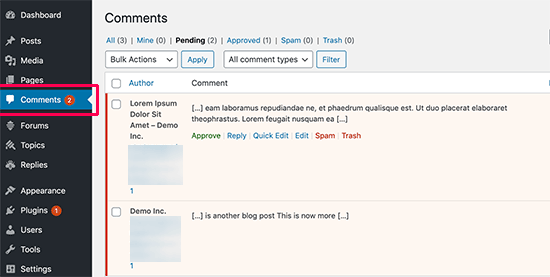
Source: Wpbeginner
Both pingback and trackbacks are shown in the comment section in your WordPress dashboard, as shown in the above image.
Most of the comments will be filled with spam and copycats i.e., content writers stealing the whole content, including the links.
There is only a small chance of getting pinged by genuine bloggers. Most bloggers don’t enable this feature because of the spam links, and the time it takes to moderate each comment is hectic.
Do pingbacks affect SEO?
As every blogger knows, getting more links to your blog is the best way to get more website traffic. SEO helps improve the overall ranking in search engines and also helps boost organic search traffic to your website.
Pingbacks and trackbacks are among the leading causes of healthy traffic and can affect your blog’s SEO.
If you link to another WordPress website, you automatically get reciprocated with a link back from them. This is actually one of the best ways to get more links to your blog.
Now you know how it is beneficial, but it’s also important to understand that sometimes pingbacks and trackbacks may badly affect your website. As discussed, spammers abuse this feature by linking to unwanted sites and irrelevant links.
These low-quality pingbacks can hurt the overall quality, integrity and trust placed in your blog by users and search engines like Google. So if you plan on using the pingback feature, proceed with caution!
How do you enable and disable pingbacks?
As we mentioned earlier, even though pinbacks are beneficial, it can be annoying and hectic at times to monitor & moderate every comment. Well, here is a way to be hassle-free from moderating all of those comments.
- Go to Settings in the left corner of your WordPress dashboard
- Click on Discussions
- To Enable Pingbacks, check “Allow link notifications from other blogs (pingbacks and trackbacks) on new blogs”
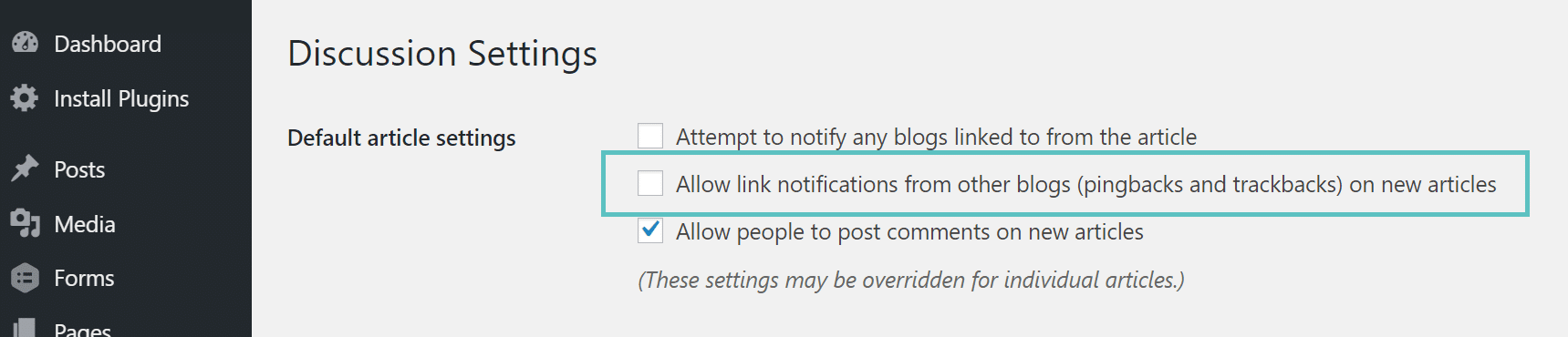
Source: Kinsta
- To Disable Pingbacks, ensure this box in unchecked
- Click Save Changes
Looking Ahead
Now that you are fully equipped with everything you need to know about pingbacks and trackbacks, we will answer the question you’ve likely been asking from the beginning; should you use pingbacks and trackback?
After covering everything, you probably know that pingbacks and trackbacks are beneficial, although at the same time quite quirky too.
The decision to choose between using pingbacks and trackbacks is entirely up to you.
They’re a smart way to get more links to your blog posts, but they can also have consequences and, if you’re not careful, may compromise your website quality.
FAQs
What are pingbacks?
Pingbacks are a feature that notifies an external blogger when you link their website to your blog.
What are trackbacks?
Trackbacks are notifications sent to an external website when you link to it on your content.
Can pingbacks affect your blog's SEO?
Enabling the pingback feature allows you to get more links to your website and vice versa, for more traffic. This is beneficial to your blog’s SEO. However, you also risk inviting spammy links, which will negatively affect SEO.
How to pingback to another blog?
When you link to another pingback-enabled WordPress blog, pingbacks are created.
How to enable and disable the pingback feature?
Go to your WordPress dashboard and click on Settings ? Discussions ? To enable pingbacks, check the box “Allow link notifications from other blogs (pingbacks and trackbacks) on new blogs” and uncheck to disable the feature







on
[…] Source by https://www.techwyse.com […]
on
Thanks, very good.
on
Thank you for information
on
Thank for sharing this useful info
on
Great Post. Keep Sharing
on
Very good story about how to get good guest posts, we are ramping up our cross posting.
on
This is a great piece. Relevant at a time when Facebook page promotion would likely cost little ol’ me a fortune.
on
nice post
on
Thank for sharing this useful info, I was always wondering if this method is black hat seo or not?
on
very useful information ,great job
on
It is really helpful to get authortiy infront of google..
on
Really Nice Sir this is very helpful article for me and new bloggers
on
so its pingback good for your backlink build or not?
cause i got confused about this.im new about seo kinda stuff
ty for your time
best regard’s
networgamingindonesia
on
This post cleared many ambiguities i had regarding pingbacks. I have a little question. Can you please differentiate between the pingbacks and trackbacks?
on
Thanks for explaining this, Dave. I got a pingback when I was writing a post earlier today. It looked like it was coming from my own blog, and thought it was something I did wrong, so I deleted it. Turns out, the pingback was created when I linked to an earlier blog post I wrote! Heh, silly me. (:
– C. out.
on
Thanks for sharing awesome tips about pingback….thanks
on
thanks for this great blog post
on
This is very interesting topic. I loved and useful for me as a blogger. Really good information. Thanks
on
Great article, short and precise.
on
Great Dave thank you
on
Thanks for the great information you shared
on
I greatly enjoyed this post! Have been keeping up with
your blog for overr a year and your always putting outt sime great articles.
I shared this on my twitter and my followers loved it! Keep up the good work :
)
on
Thank you for this interesting topic,Dave.
I’ve read various versions about how the pingbacks reflect the SEO and and I can’t agree more that this, as many other things should be always used with a caution.
on
I got a pingback in my wordpress blog and this eventually brought me here. Thanks for sharing this piece of information. This article was of great use for me to understand about pingback.
on
Thanks for sharing the overview of pingbacks. its really a helpful article.
on
Many new bloggers tend to get more and more backlinks quickly that is why they do it. But, not good for long run.
on
That’s a good for knowing about the Pingback .
on
Very Nice info thanks a lot … keep writing nice content
on
So Good, thank you bro
on
Thanks for this useful information.
on
Thank you very much. This is a very useful article on Pingback. I usually get Pinback in the comments section when connecting me with my own posts. By reading your articles and comments about different personalities, Now Iam already know him. Thanks again.
on
Very helpful and informative.
on
A very awing web log post. We have a tendency to be very grateful for your web log post.
on
Thanks for explaining it. It very helpful for me!
on
Hey,
What is the difference between a trackback and a pingback? I’ve seen it asked below but was wondering if you could elaborate on it, please.
Thanks,
on
Pingbacks don’t seem to work on my blog. Any ideas on an alternative?
on
hey every one, can you tell me what is the difference between pinback and trackback.????????
on
Thank you Dave. This is very useful. What is the difference between pinbacks and trackback?
on
– Trackbacks are manual whereas Pingbacks are automatic (different communication technology).
– Pingbacks do not send any content. In trackbacks an excerpt of the content is sent.
on
Thanks Dave very good overview of pingbacks. They can be dangerous as you allude to because just like comment spam a lot of people use them for pingback spam and this is especially a concern if the pingbacks are from spammy sites.
on
Thank you so much for the insight.
I was really in a need for this news about pingbacks.
Can you please trackbacks as well?
on
Dave, this is really good article, I use this technique to link my post internally, this is really easy and WP provides this facility.
on
Thanks for explaining it. It very helpful for me!
on
Thanks for the explanation, I didn’t know what to make of the notification I received. i also don’t know how to setup or disable automatic pingbacks as advised
on
ping backs to some extent is fairly acceptable but if you keep on doing this will give adverse effects on your blog
on
How can I disable automatic pingbacks on my blog? Can you give me advice?
on
great job bro (y)
Btunnel
on
Hi
I see latest database is very interesting database and
good marketing site blog post. You gets to more
information about the email database.
buy email list
Thanks,
monirjibon
on
Thank you very much. It is very fruitful article on Pingback. I usually get Pinback on comment section when I link withing my own post. By reading your article and comments of different personalities, Now Iam familiar about it. Thanks again.
on
I i have baklinks on other websites(wordpress), shoud i ping those sites ?
on
I love this its very educating tnx steve
on
I’ll immediately seize your rss as I can not to find your e-mail subscription link or e-newsletter service. Do you have any? Please permit me realize so that I could subscribe. Thanks.
on
what about pingbacks within your own website?
I typically link to previous posts on my travel blog and WP asks me whether I should approve Pingback or not. I thought including links to your own blog within your comments section hurts SEO, so I mostly trash them.
Is this a bad idea? or should I start approving my own pingbacks in order to increase traffic/reader retention? greatly appreciate your response!
on
You don’t need to approve it unless you want to to show on your blog’s comments.
on
Thanks for your comment, Sarah! Rereading the article, I can see what you mean about the conclusion being a little rushed. I hope I do publish another article about pingbacks in the future, but if you want to read more SEO articles authored by me you should check out my Google+ profile! Thanks again!
on
This is a good summary of pingbacks. It explains them and their advantages/disadvantages well. I must admit, the ending seemed ‘cut short’ to me though. I expected it to t continue and provide further details and advice. I hope that you’ll do so another article, I would certainly read it if you did.