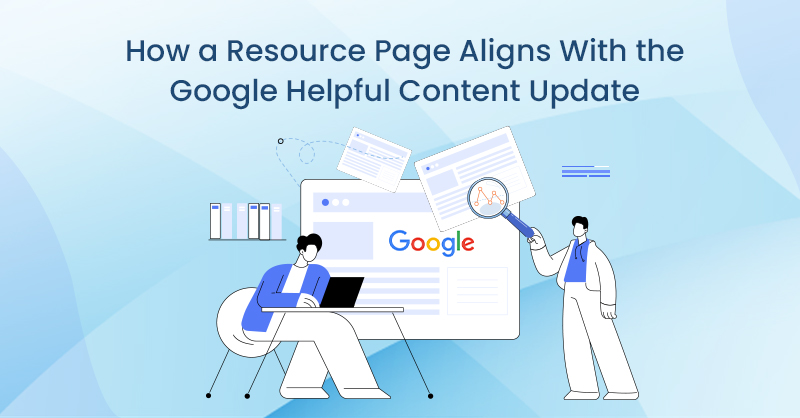A Content Management system, or CMS, is essential for your website. A CMS finds a nice balance between a custom-built website and a drag-and-drop site builder (aka cloud-based CMS). A custom site is expensive to build and will take forever, and costs a lot to maintain. A drag-and-drop site builder seems easy to use but doesn’t offer the customizations possible with a custom site or CMS.
A CMS gives you the benefits of a site builder - less time in website construction and easier, cheaper maintenance - and still lets your developer and marketing team improve any part of the website.
But not all CMSs are created equal. This is particularly true when it comes to Search Engine Optimization (SEO). SEO is how you get your website found on Google by your customers/clients.
If you’re about to launch a new website or you are going to redesign your current website, you want to make sure your CMS allows the customization necessary for effective SEO in 2022.
Let’s take a look at the different CMS platforms with all their pros and cons in terms of SEO.
[lwptoc]
WordPress:
WordPress is a free and open-source content management system. With 43.3% of all the websites on the Internet running on WordPress, they are the market leader.

Pros of Using WordPress
- Free and open-source CMS: A free and open-source platform - meaning you do not have to worry about subscriptions or payments. It is one of the biggest open-source platforms with the biggest support and community out there.
- Most popular CMS: Generally, you will find minimal support with open-source software and the user base is generally small. But not for WordPress.
If you face any issues, chances are there have been people who have faced this before, and so many online forums and YouTube videos are available showing how to solve them.
It’s easy to find a developer or marketing agency that knows WordPress.
- SEO-friendly: WordPress is one of the best CMS platforms for SEO.
WordPress functionality is extended through plugins and there are numerous SEO and SEO-related plugins available to make your site easier to find in Google’s search results.
The most famous is Yoast SEO, but there are many, many others. But the advantage with WordPress is that if a plugin can’t do it, you still have the option of your developer implementing a change to the code.
This is not always possible with other CMSs and is not possible with site builders/cloud-based CMSs.
- Fast deployment time: WordPress is a great option for you if you are running low on time and just want to deploy your website as soon as possible.
With the different templates (“themes”) and plugins available, you can build your website faster than a custom site. If the website is small, such as a site with 5 pages, chances are you can set it up in an hour's time.
- Ease of use: WordPress was specifically designed with content management in mind - it was designed as a blogging platform. The idea was to make it simple for anyone to manage their website without knowing how to code.
Though different WordPress Themes, Plugins and Page Builders will have slightly different functionality, the learning curve is quite shallow overall.
- Wider selection of plugins: One of the main features of WordPress is that you can extend its capabilities using plugins.
If you want to create pop-ups, you have a plugin for that; if you want to add contact forms on your WordPress, you can find plugins for that. No matter what you would like to do, chances are you will find a plugin that will enable you to do it.
- Wide variety of themes: A theme changes the layout of the basic CMS platform so that it looks distinct. WordPress has a huge variety of themes or templates available to choose from - 50,000+.
With these themes, many options are available, and you are sure to find one that is suitable for your business.
Also, changing your website theme can be very easy. If your site doesn’t have any customization, you can switch the theme (“retheme”) whenever you get tired of the old one.
- Plenty of support tutorials and documentation: If something goes wrong, you need not worry because WordPress has an endless supply of support content available online.
This is a direct result of its popularity. Themes and Plugins are usually actively maintained. And there’s a vibrant community of users who can help. And there are always developers and agencies you can hire.

Cons of Using WordPress
- Prone to attacks: Being popular means getting a lot of attention. This includes the attention of hackers who manage to find sneaky ways to infiltrate a WordPress website.
Your WordPress site is far more likely to be attacked than a site built with another CMS just because of its popularity. Update your plugins!
- Too many plugins will slow down your website: In some ways, WordPress’s greatest pro is also its greatest con.
WordPress beginners nearly always fall into this trap: In order to make their website better, they install as many plugins as possible.
But the downside is that these plugins also slow down the website the more you install. The same thing applies to handy drag-and-drop page-builders you can install in WordPress.
They make your life much easier in terms of design, but they slow down your site, often affecting user experience and, therefore, your site’s SEO.
- Additional SEO plugins needed for optimization: If you do not know how to code or want a way to automate or implement some SEO features, like adding metadata to your website without touching the code, you need to do it using plugins.
Unfortunately, these plugins increase the load time of your website. However, this is avoidable if you can code or have a developer.
- Regular updates required: Those security risks I mentioned - well, the only way to protect your site is through keeping everything updated.
- The plugins allow you to release new updates every now and then to keep up with the hackers and provide you with a safer website.
And WordPress frequently updates for the same reason. The downside is you will have regular updates to keep up with.
- SSL certificate manual installation: SSL encrypts your website, ensuring no one can collect sensitive information from your website or your users. With WordPress, you will need to install SSL manually.
- Poor customer support: Yes, there’s a lot of information, and there’s a vibrant community. But, the thing is, the support you find for WordPress is DIY in nature. You can find millions of resources online on wordpress.org, forums, and videos.
Because this is an open-source platform, if you need support and are in a situation where you can't solve it yourself with the resources available, the only option you have is to hire a freelancer or agency and get help.

Drupal
Drupal is a free and open-source web content management system. Though you can use it “out of the box,” it comes with a wide variety of modules (like WordPress plugins) that extend the platform's functionality even further than WordPress.
Pros of Using Drupal
- Free & OpenSource CMS: Just like WordPress, Drupal is also completely free and open-source and built by a team of passionate developers.
- Built for stability: Drupal is the best option for you if you are looking for stability. It is one of the oldest CMS platforms in use. A recent upgrade has also made it more user-friendly than it used to be.
- High security: Drupal is considered one of the most secure CMSs; it’s a less frequent target of hackers and is built with security in mind.
There are fewer updates than WordPress as well, though it’s still extremely important to update when the time comes.
- Easily scalable: Drupal is the best option for large websites that need to handle thousands of pages and users.
It is better equipped for sites of this size than WordPress, which can become messy with too many content types and subsites. Many enterprises, including Nestle Global, use Drupal for their websites.
- Availability of modules (plugins): Drupal provides a lot of out-of-the-box features with the use of modules; these include features you might not be able to find on WordPress.
Drupal is extremely popular among developers because of this flexibility.
- SEO-optimized CMS: Like WordPress, Drupal is fully customizable for SEO purposes. You can use their SEO modules or use code; it’s up to you and your team. Because Drupal is built to customize, the options are nearly endless.

Cons of Using Drupal
- Steep learning curve: Drupal is complex and generally used by developers. It’s not so simple to set up and requires modules for some basic functions available with WordPress.
Drupal was designed with customization in mind rather than ease of use. It will take a lot longer to learn how to use it (especially in terms of minor adjustments to the design of your theme). You can expect to have to train new hires on it, too.
- Finding support is harder: Because Drupal is a niche platform, there are fewer resources online and fewer people you can hire to help with your Drupal site.
- Drupal is unnecessarily large and complicated: Most businesses don’t need a CMS designed for massive, 1000+ page websites. If you are looking for a website that is just a few pages and a blog, you do not need Drupal.
- Drupal is not ideal for retail: There are better options for e-commerce, options that are a lot simpler to set up and use.
Drupal can handle e-commerce, and Drupal fans will tell you it handles e-commerce better than other platforms, but there are better options.
Joomla
Joomla, also abbreviated as J!, is a free and open-source content management system for publishing web content.
Pros of Using Joomla
- SEO friendly: You cannot hope to succeed online without being SEO friendly, and that is the case with Joomla. It provides a variety of in-house SEO options while maintaining a lean code.
- User experience: Joomla is one of the faster content management systems. This means your website will load fast, and you get a higher chance of ranking on search engines.
- Hands-off caching: Caching helps websites load faster or near instantaneously. This is because instead of connecting with your database in your server to load the website.
Joomla does this by downloading a cache file locally on your computer and loading the content from there.
Of course, you can enable caching on WordPress, too, but the difference is that you will need an extension on WordPress while Joomla has a built-in caching service.
- Extensions library: Just like plugins on WordPress, or modules on Drupal, Joomla has a diverse Extension library, which can help your visitors experience more of Joomla's functionality.
The extension library also gives you a variety of options which are not available by default.
- Gzip compression: This is the feature that differentiates Joomla from the rest of the CMS platforms.
Gzip compresses your website for fast loading times. The best part is that you do not even need to install an extension to get it; it’s available by default.
- Responsive templates: All Joomla templates are responsive by default. A responsive template will change the layout of your website depending on the device it’s being viewed on.
This ensures that customers get the best possible experience when they open your website. Other platforms like WordPress and Drupal have a large library of templates, but you will have to check the description to see if they are responsive or not.
Website responsiveness is a huge deal as search engines will not rank your website on mobile search if your website is not responsive.

Cons of Using Joomla
- Steep learning curve: Although Joomla is relatively straightforward with a clean design, it still has a steep learning curve compared to WordPress.
Especially when you shift from other CMS platforms like WordPress, Joomla’s wider range of features and less intuitive interface may pose a challenge.
- Proper setup required: If not set up properly, Joomla produces duplicate content, creates unreadable URLs and keeps your images out of Google’s index.
- No sitemap: One of the most important pages on your website required for proper indexing, called sitemap, is not available by default on Joomla.
This means you will need to install an extension to get this functionality. Sitemaps are available by default on WordPress.
- SSL certificate manual installation: SSL encrypts your website, ensuring no one can tap in and collect sensitive information from your website or your users.
On Joomla, you will need to install SSL manually.
- Image crawling: If you’d like to rank your images on search engines with Joomla, you’ll need to edit the robots.txt file manually. This is done by default on WordPress.
Adobe Commerce (Magento)
Magento (now “Adobe Commerce”) is an open-source e-commerce platform. In May 2018, Magento was acquired by Adobe Inc for $1.68 billion, and the platform got a new name, “Adobe Commerce,” on 21st April 2021.
This platform has a wide range of functionalities that help eCommerce website owners to connect with customers and sell their products.
Pros of Using Magento
- E-commerce support: If you have a retail business, Magento is the best option. It is built from the ground up with e-commerce in mind.
This means you will get everything you need to run an e-commerce site successfully.
Magento provides a free version called Community Edition, which has everything you need to deploy an e-commerce website for a small business.
- Online sales integration: As an eCommerce CMS platform, Magento provides options to handle your online sales. Everything you need, from listing to payments and reporting, is integrated into the platform.
- SEO plugins: Magento offers specific plugins for SEO, providing you with every SEO feature you’ll need for an e-commerce site.
- Friendly user interface: Magento provides a great internal user experience making it easy to set up and navigate your site.
- URL optimization options: Magento allows you to optimize your product page URL according to the SEO best practices by removing the category name from the URL.
- Easy addition of meta tags: By default, Magento provides the option to add descriptive meta titles and meta descriptions.
You will need an extension on other platforms to do the same.
- Default option to add canonical URLs: One of the biggest issues for e-commerce sites is that search engines may consider their pages duplicate content and remove them from search results.
One reason for this is that products usually come in different colours or feature options. For example, if you are selling a specific phone model, you may need to create separate pages for each colour option.
The problem with this is that search engines may look at these pages and consider them duplicates because everything on the pages matches except for the colour.
This is what a canonical URL fixes by inserting a tag stating the relation between two pages. On Magento, the canonical URLs option is available by default.
- Default sitemap generation: Magento also provides an XML sitemap by default. Making it easy for you and the search engines to find all the pages on your website before indexing.
- Products & recommendations: As an e-commerce focused platform, Magento allows you to add product listing and product recommendation carousels that can increase the time a customer spends on your site.
- 3rd Party Integrations: E-commerce websites require the use of a number or 3rd party integrations. Magento supports integration and makes your life easier.

Cons of Using Magento
- Costly plan: The Enterprise edition costs so much that you need to ask for a quote and is an annual subscription plan. Estimates of the initial cost are in the low five digits.
- Costly plugins: Other than paying for an annual subscription, you may also have to shell out money on plugins that your website may require.
- Plugins for SEO: You will require some plugins to implement advanced SEO for your website.
- No blog: Magento does not support blogs by default. You need to install costly extensions to implement blogs on your website.
Shopify
Shopify is a complete e-commerce platform that lets you start, grow, and manage a business. The subscription-based software allows anyone to set up an online store and sell their products.
Pros of using Shopify
- Ease of use: Shopify is very easy to set up, even for a first-time user. It has a very intuitive interface which saves you a lot of time learning to use the platform.
- Wider selection of themes: As an e-commerce platform, Shopify provides a lot of high-quality templates for your e-commerce site.
- Inbuilt SEO tools: Shopify provides inbuilt SEO tools, so installing additional SEO plugins is unnecessary, which may increase website load time.
Shopify automatically generates canonical URLs, sitemaps and robot.txt files for your website.
- Responsive website: One of the main advantages of Shopify is that you do not have to optimize it for devices like phones or tabs separately. All the templates on Shopify are responsive.
- Fast load time: Compared to other E-Commerce platforms such as Magento, Shopify provides fast load times for your e-commerce website with an optimized theme and CDN network.
(Some other CMSs can be optimized better, though.)
- Content Delivery Network (CDN): Shopify provides Content Delivery Networks through Fastly & Cloudflare. This decreases the load time of your website and helps to prevent DDOS attacks.
Cons of Using Shopify
- Few indexing options: Shopify creates sitemaps and robots.txt files for you, but they cannot be edited in the CMS.
- Upgrade for multiple sitemaps: only your primary domain will get a sitemap generated by Shopify if you use the basic version.
If you have secondary or country-specific domains, you will need to upgrade your Shopify plan to generate sitemaps for all your domains.
- Limited customization: If you compare Shopify with an open-source platform like WordPress, you will see that it has far fewer options when it comes to customizations.
- SEO URL limitations: Customizing the URL of a webpage is limited.
For instance, you cannot remove the content type prefix from a URL, and canonical tags that are auto-generated may point to the wrong webpage.
To make any changes to the default options, you may need to rely on 3rd party extensions.
- Upgrade for real-time shipping: If you want Shopify to pull real-time shipping charges into the platform, you need to be subscribed to the advanced plan, which will cost you more money.

WIX
Wix provides a cloud-based CMS. WIX comes with customizable website templates and a drag-and-drop HTML5 website builder that helps you build the website you dream of.
Pros of using WIX
- User friendly: Wix is designed for a general audience that does not know how to code to make it easy for anyone to build a website.
Wix is very easy to use. You do not need to have any prior knowledge to build a website on Wix.
- Drag & drop web builder: Building and customizing a website is really easy on Wix; all you need to do is drag & drop.
This means you do not need to know any coding to design a website the way you want it to look. You just need some design sense.
- Fast development cycle: Since it’s easy to use and all you need to do is drag and drop to build your site, you can build websites in a very short time using Wix.
- Advanced SEO integration: Wix supports a lot of SEO functionally with its inbuilt tools, but it is made for beginners with zero knowledge of SEO or web development.
Wix provides a platform called SEO wiz that can help you learn and implement SEO on your website.
- SSL provided by default: Wix provides a secured socket layer encryption for your website to safeguard it from data theft and other attacks.
- Automated sitemap generation: Wix auto-generates an XML sitemap for your website and submits it directly to Google Search Console (GSC) for indexing.
This is a neat feature that saves you time. Other CMS sitemaps have to be manually submitted to GSC.
Cons of using WIX
- Limited features: Even though Wix is easy to use and has every feature you need, it’s not scalable. Wix is suitable for creating small websites for individuals and small businesses.
It is made for simplicity, and so many advanced options you may want to use are lacking here compared to the open-source alternatives.
- Cannot change templates: On WordPress, you can try out a theme, and if you do not like it, you can change it anytime, but that’s not the case with Wix.
You cannot change the template once you apply it to your website.
- Heavy code: Wix websites usually contain more code than other platforms. This means high loading times compared to other CMS platforms.
- Mobile responsive: Not all Wix templates are Mobile responsive. This means you may not rank for mobile searches. This can be easily fixed by ensuring to select a mobile-friendly theme.
- No access to server/CPanel: The whole point of these websites is to make life easy for the website owner.
So there is no access to the website's backend, and Wix predetermines all customization options. This means you cannot perform advanced customizations using code.
Squarespace
Squarespace is a website building and hosting company based in New York.
This Content Management Platform is an All-In-One Platform with excellent features and some of the best template designs in the cloud-based CMS space.
Pros of using Squarespace
- User friendly: Squarespace is an easy-to-use CMS platform designed with small business owners in mind.
- Built-in SEO features: Squarespace has a lot of built-in SEO features, including meta tags, HTML headings, SEO-friendly URLs, Image Alt text etc.
- SSL certificate: Squarespace provides SSL encryption for your website, protecting your site from hackers.
- AMP support: Accelerated Mobile Pages are web pages stripped of javascript and heavy CSS code to increase page speed. (However, AMPs are less important than they used to be as overall page speed becomes more and more important.)
- Responsive templates: All their templates are mobile-optimized right out of the box.
- Web analytics integrated: You can check your website performance easily from your Squarespace dashboard.

Cons of using Squarespace
- Website speed: Squarespace contains some bulky code making it slow to load. It takes about 3-5 seconds to load.
- Limited schema markup: Schema helps search engines to display rich results. Squarespace automatically applies schema to your website content.
Since it’s automatically added, it leaves out important information in most cases. The only way to fix it is by manually applying the schema to your website.
- Inconsistent templates: Squarespace has changed its code on newer versions of templates.
This means you may not find features that you are used to, or you may find some options completely removed and now need third-party integrations to get them to work.
- Limited Customization options: Like Wix, Squarespace provides limited customization options compared to other CMS platforms.
Kentico
Kentico Xperience is a web content management system that uses ASP.NET and Microsoft SQL Server for development using Visual Studio. It is also compatible with Microsoft Azure.
Pros of Using Kentico
- Highly scalable: Kentico is an ideal fit for large organizations and large websites with high traffic.
- Customization options: Kentico provides extensive customization options.
- Ease of use: Kentico’s interface is highly intuitive and easy to navigate once you get the hang of it.
- Customer support: If you need any help with Kentico, you can get a one-on-one customer support session.
You also get proper detailed documentation that’s organized for easy access.
- Feature-packed: Kentico is modern, flexible and agile. You can manage social media, multiple websites and e-commerce from the same platform.
- SEO features: Kentico has all the basic SEO functionality by default.
Cons of Using Kentico
- High price: If you are looking for a free CMS platform to maintain your website, then Kentico is not the option for you.
If you’d like to use Kentico, expect to shell out some money. This is because it’s based on Windows servers, which are costlier than the other Linux-based servers, which are mostly open-source.
- Steep learning curve: Although Kentico’s interface is intuitive, you may find it difficult to use it initially, especially if you are switching from a different CMS platform.
But once you push through the initial learning curve, your experience will be worth it.
- Not suitable for small businesses: This is because of the high price and the fact that Kentico is packed with features that a small business may hardly ever use.
- Fewer themes: If you compare Kentico with other CMS platforms, you will see they have far fewer themes.
Best SEO CMS Usage Statistics
There are many more CMS platforms out there that are currently in use. However, some are more widely used than others:
Most Popular CMS - WordPress
The most popular CMS is WordPress, with a massive and impressive market share of 64.2%.
This is no surprise considering WordPress is open-source, free and easy to use, along with the availability of a variety of themes and plugins. It’s the number one choice for most people and businesses out there.
- It has more than 55000+ plugins to choose from.
- It was released back in 2003, and some of the big companies out there use WordPress as their CMS, including Sony Music, TechCrunch, Time Magazine, CNN Press Room, Disney Books, Spotify newsroom, Wired, Microsoft News, The White House, and many more. WordPress is versatile and intuitive. It powers about 14.7% of the world's top websites.
- Each day, about 500 websites are being built using WordPress.
- This is all thanks to the team of contributors, the community behind WordPress, who spends countless hours making WordPress the best platform out there.

Second Most Popular CMS - Shopify
The second-largest CMS platform, in terms of market share, is Shopify, with 6.5%.
Shopify is specifically designed with e-commerce in mind. An average visitor spends over 3 minutes on Shopify and goes through more than three stores.
- They have done a very good job making it very easy for business owners to set up their websites, integrate payment gateways, maintain inventory and many other features.
- Most e-commerce and dropshipping businesses choose Shopify for its ease of use.
- Roughly 1.7 Million merchants are using Shopify to sell their products.
- In 2020 alone, Shopify sites processed about $5.1 billion+ in sales.
- There are about 1,132,470 live Shopify stores in the US and about 36,860 in Canada.
- Some of the biggest companies that use Shopify include Gymshark, Fitbit, Penguin books, Hyatt Hotels Corp, Red bull, and many more.
The third-largest CMS platform is Wix, with a 3.4% market share.
- They have a user base of about 120 million in 2019, with 4.2 million premium users. They power more than 600,000+ e-commerce stores.
- The biggest appeal of Wix is its drag and drop website builder. It’s very easy to use; you do not need any technical know-how to build a website with Wix.
- With inbuilt SEO tools and easy-to-use Apps, you can get about any feature you want with Wix.
- In the US, about 28,752 websites use Wix, while there are about 1,102 websites powered by Wix in Canada.
- Some of the biggest companies that use Wix for their website are SAP, Deloitte, CBS, Hilton, Lyft, and many more.
- It was built in 2006 and went public in 2013.
Other Top CMS Platforms Include...
- Squarespace with a 3% market share,
- Joomla with 2.5%,
- Drupal with 1.9%
- Adobe systems (Which includes Magento, Adobe Experience Manager and other Adobe products such as Muse, GoLive etc) with 1.6% market share,
- Google System (Blogger & Google sites) at 1.4% and many more.
Each of these CMS platforms is built to satisfy a particular set of customers who face unique challenges and have some unique requirements.
SEO CMS Statistics 2022
| Content Management System | Percentage of Users | Global (all the websites) |
| WordPress | 64.40% | 43.00% |
| Shopify | 6.50% | 4.40% |
| Wix | 3.30% | 2.20% |
| Squarespace | 2.90% | 2.00% |
| Joomla | 2.50% | 1.70% |
| Drupal | 1.90% | 1.30% |
| Adobe Systems / Magento | 1.60% | 1.10% |
| Kentico | 0.10% | 1.00% |
What if I don’t see my CMS on this list?
If you are using a CMS not listed in this article or considering such a CMS, you may want to switch.
CMSs with less market share mean fewer experts out there and less free support content.
If something goes wrong, whether with your SEO or with something more fundamental (your site breaks), you are going to have a far harder time getting help.
So, which is the best CMS for SEO?

Now you should have a pretty good understanding of all the different CMS platforms out there and their pros and cons for SEO. Keep in mind that no CMS platform fits everyone's needs.
What we have are various CMS platforms built around specific market needs.
When looking for the right CMS system for your website, consider all your current and future requirements and your level of coding knowledge (or the coding knowledge of your staff).
For example, if you are a small business with limited coding knowledge, you may want to choose platforms like Squarespace or Wix.
If you are a big business and require scalability, then Drupal may be the option for you. However, you will need someone with coding knowledge to use Drupal.
Our pick is WordPress
You don't necessarily need to know how to code to use WordPress, but some coding knowledge means an added advantage as you do not need to rely on plugins to get your work done.
WP gives you the option to play around with your site's coding, letting you make the necessary changes yourself.
Some CMS platforms do not allow you to make major changes to the code. With WordPress, you also get various themes and plugins to work with.
You can also design your own themes on WordPress if you desire.
But we understand lack of time and expertise is the major concern of most small businesses these days.
If you need help building your website, at TechWyse, our team of professionals builds stunning websites that can help you realize your business goals through excellent SEO and other marketing strategies.
For help with your CMS decision, a new site, or your SEO, get in touch with us.