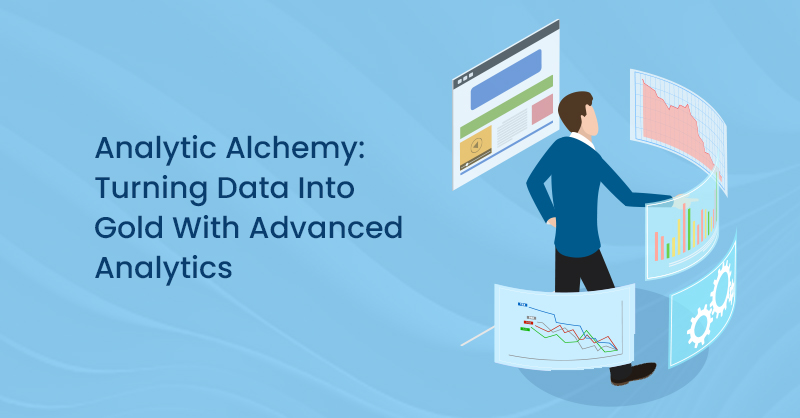Website user engagement might be considered a sign of your website's success. The importance of content engagement metrics is that they reveal how your content strategy corresponds with your user interest.
Customer engagement is also linked to total profitability because engaged users are more likely to buy, become repeat customers, and recommend the product/service to others.
Before you choose which user engagement metrics to track, you must first decide which ones make the most sense for your company.
Some of the most frequent (and significant) user engagement metrics are listed here.
Pageviews
What are pageviews, and what do they mean?
The most frequent metrics used to represent traffic on your website are pageviews, sessions, and users. Pageviews are the most fundamental of all user interaction metrics, indicating how many times a user has visited a specific page on your website.
Pageviews can assist you in figuring out how frequently visitors frequent your site.
Because search engines are frequently the biggest sources of traffic to websites, a greater number might be thought to be an indicator of interest and/or strong SEO techniques.
On the other hand, pageviews can suggest that visitors are looking around your website because they can't find what they're looking for.
Pageviews show traffic, but without putting it in context with other metrics, you won't be able to comprehend what these figures mean completely.
How to Keep Tabs on Pageviews
The majority of user interaction data may be tracked with Google Analytics. It is, without a doubt, the most comprehensive free analytics program accessible.
Pageview stats may be found by going to Audience > Overview and selecting a suitable time period in Google Analytics.
Pageview analysis can determine whether website improvements (such as a new layout or an online ad campaign) are operating as planned.
When your pageviews increase, it suggests the modifications you made are effective – at least in terms of increasing traffic.
How to Increase/Optimize Pageviews

A rise in pageviews might be a sign of successful SEO. There are a few things you can do to boost pageviews:
1. Ensure a positive user experience: Make sure your website is quick to load. Users are more likely to quit websites that take longer than 2-3 seconds to load.
Consider the ramifications of your design on usability, organize content to make it easier to find, and make sure your website/content is mobile-optimized, as more than half of the world uses the internet via mobile phones.
2. Provide engaging material for your visitors to click on: Create viral content, but make it worthwhile for people to watch.
To ensure that material gets found and consumed, use SEO best practices such as keyword research and internal linking of related content. Break up large pieces into series and highlight popular content.
3. Market your website: Use social media, guest blogging, and similar forums to spread the word.
Time Spent on the Page
With so many websites churning out content regularly, determining how much time visitors spend on your content has become a critical statistic for user engagement.
There are two perspectives on time spent:
- Time spent on page in micro view
- The average session duration or average time spent on site (macro view).
How much time do you spend on the page?

It's simple: the amount of time spent on each page. The time a user spends on a page of your website is measured by the user engagement statistic.
This measure indicates whether or not something has piqued your attention. For example, the average person reads at a rate of 200-230 words per minute.
If you have posts that are 1,000 words long (the ideal blog post length, according to Medium), and a visitor spends only 8 seconds on the page, you can bet they weren't really engaged in the material.
What is the average session length?
Average Session Duration is a metric that measures the average length of a session (Session Duration) divided by the total number of sessions over a given time period.
A session is a collection of a user's interactions with your website. The overall time spent on your website is referred to as the average session duration.
This differs from time spent on page in that it records all of the activities that a visitor has done on the site.
How to Keep Track of Time Spent on Site
You can track how much time people spend on your website with Google Analytics. Both average session duration metrics may be found under the “Acquisition” tab.
Every time a page loads or an activity triggers new events, Google Analytics uses timestamps to track page activities. The difference between the times of the first and second events is used to calculate this.
For example, if one page was visited at 11:43 a.m. and the next at 11:46 a.m. The first page's time spent on the page is 3 minutes.
The issue with utilizing timestamps to track activity is that it is impossible to track time spent on the exit page. The exit page is the last page of the website the user sees.
This implies that Google Analytics has no way of detecting or recording if a visitor stays 5 minutes on your website but does not visit another page.
So, regardless of how much time someone spent on your website, Google Analytics marks the session length as 0 if they merely visited one page and exited it.
As a result, the reported average session duration and time spent on page are frequently underestimated and should not be accepted at face value.
Instead, examine the session time data distribution to understand the average session better — and eliminate outliers.
What Is Time Spent?
Many people are unsure as to what constitutes time spent on site. Website parking happens when you open a tab yet leave it open to review later.
Depending on how the Google Analytics code has been triggered on your website and how quickly the data is sent over to Google Analytics, Time Spent metrics may be impacted.
Sessions typically last 30 minutes by default in Google Analytics, but that time can be adjusted in your account.
Bounce Rate
Bounce rate is the percentage of users who exit a website after viewing just one page of content.
This metric offers insight into how well your content engages users because if users are exiting without performing an action on-page, then that means your content is not doing a very good job.
Users can bounce for many reasons:
- The CTA is not very clear.
- The content is not what the user expected
- The user got bored with the website content
- The offer is not unique
It is important to measure both how engaged users are on your website as well as how unengaged they are.
Your website may get high user traffic results, but if it also has a high bounce rate, it suggests that your content is not engaging enough to users.
Tracking Bounce Rate
Log into your Google Analytics account, and go to Behavior > Site Content > All Pages. Click on the column for Bounce Rate.
Remember that using Google Analytics can be difficult because you will need a trigger event, so it will not count an early user exit towards your bounce rate metrics in your reporting.
Improving Your Bounce Rate
Review your website pages with high engagement and low bounce rates, then ask yourself: “How can I replicate this on other pages?”
Similar to Average Session Duration, some tangible ways to help lower bounce rates may include:
- Utilize internal linking
- Provide strong and informative content
- Clear and concise CTAs
- Focus on improving user experience
User website engagement is often seen as an indication of a website’s success. We hope you found this breakdown of some of the most common user engagement metrics useful.