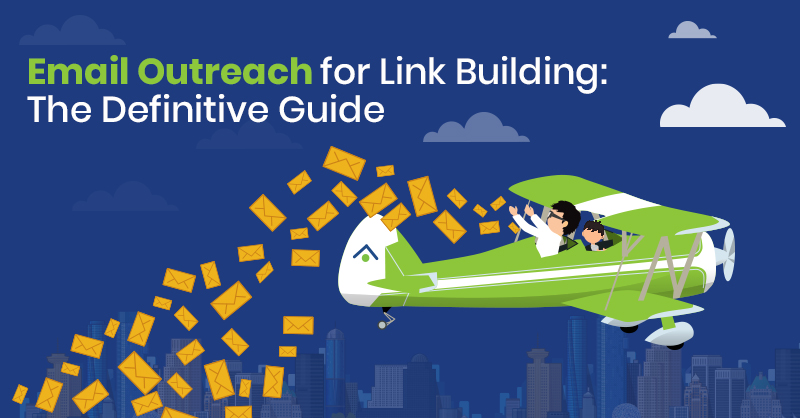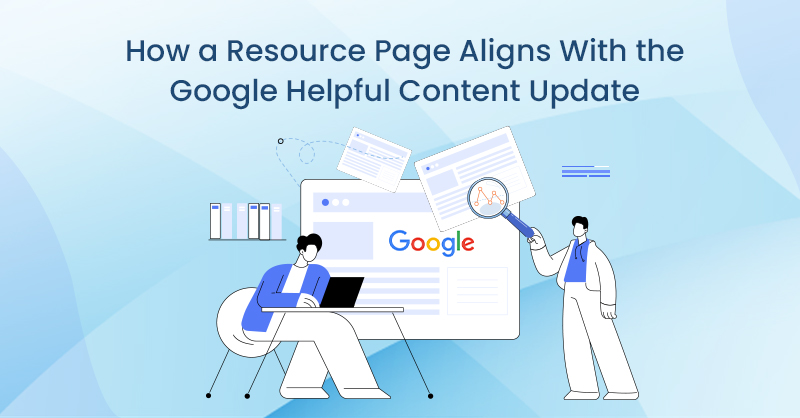EMAIL OUTREACH FOR LINK BUILDING:THE DEFINITIVE GUIDE
In this post, I'm going to show you how to do link building outreach in a cost-efective way. You will also learn about the latest techniques to automate the process with the latest email outreach and data enrichment tools. You can also know how we generated 150K backlinks from 164 referring domains using link building outreach.
Email Outreach For Link Building: The Definitive Guide