Have you Noticed the Latest Addition to Google Search Results?
 Google plus has already created a wave of interest among both online marketers and average users. Google has now created “Authorship” markup which integrates social media information into search results.
Google plus has already created a wave of interest among both online marketers and average users. Google has now created “Authorship” markup which integrates social media information into search results.
Google can now display your name, image as well as your Google Plus profile beside the search results for your content . For an example take a look at Danny Sullivan’s profile while searching for a related topic.
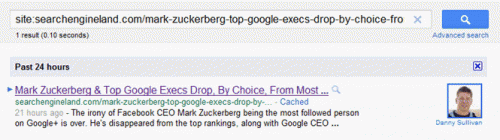
The authorship program provides a noteworthy advantage for bloggers as well as content writers who will be able to claim ownership of the content they've written. Google has been trying very hard to clean up 'spammy' search results and this authorship program will give search an extra edge in providing high quality and credible search results.
Getting your content with verified in Google search results can be done in just 3 easy steps.
Step 1
Create an “Author Profile” page on your website and link the page to your Google profile. But make sure that while creating the hyperlink to your Google profile you add a “rel=me” to the link as shown below:
<a href="https://profiles.google.com/your_ID" rel="me">My Profile</a>
In the above mentioned code use your Google profile ID instead of “your_ID”
Step 2
After linking your Google profile to the website make sure that all of your blog content has a link back to your “Author Profile” page. An example format is mentioned below:
<a href="https://www.example.com/author-profile">My Bio</a>
Step 3
Lastly, link your Author Profile page to your Google Plus profile and enable the tick box which says that “this page is specifically about me” which is located right below the linking option. See the screenshot attached below.
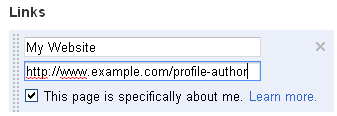
Here are a few key factors to consider:
Update the links in your Google profile with other authors to bring in a sense of credibility and also add other social media sites like twitter, flickr etc
Choose a high quality profile picture that will make a good thumbnail in search results..
To easily link to your Google+ profile consider adding the profile button to your website.
The authorship markup requires a very basic understanding of HTML and hyperlinks, and is dependent on the links from your Google+ profile.
Conclusion:
Something like this was expected as Google began to slowly pull out the direct twitter data from their search results. That being said, I think that Google has been planning this for a long time and will slowly tweak its algorithm to support Google+ and the +1 feature (but it's still too early to predict how).
This is a giant leap towards marrying social and search to compete against the Bing and FaceBook partnership. Google+ is still very young and if things turn out well, they will surely pose a big threat to the current social networking landscape.






on
Wow. You guys are current. Good job!